filmov
tv
GITHUB PULL REQUEST, Branching, Merging & Team Workflow

Показать описание
Github Pull Requests are an integral part of Team Workflow. This video covers how to make a new Github feature branch, merge that branch, handle merge conflicts, submit a pull request, discuss the github pull request, and ultimately merge that pull into the master branch of your github repository.
- Begin by doing a git pull to get the latest content on your master branch
- Run "git branch your-feature-name" to make a git branch
- Code in your changes, add and commit the files
- Pull the master branch again and merge it with your new branch
- Push the branch up to github and submit it as a pull request
- That pull request can now receive comments and code discussion, as well as accept new commits before being merged in with the master branch
Other Videos:
-~-~~-~~~-~~-~-
Also watch: "Responsive Design Tutorial - Tips for making web sites look great on any device"
-~-~~-~~~-~~-~-
- Begin by doing a git pull to get the latest content on your master branch
- Run "git branch your-feature-name" to make a git branch
- Code in your changes, add and commit the files
- Pull the master branch again and merge it with your new branch
- Push the branch up to github and submit it as a pull request
- That pull request can now receive comments and code discussion, as well as accept new commits before being merged in with the master branch
Other Videos:
-~-~~-~~~-~~-~-
Also watch: "Responsive Design Tutorial - Tips for making web sites look great on any device"
-~-~~-~~~-~~-~-
Creating Branch in GitHub | Pull Request | Merge
GitHub Pull Request in 100 Seconds - Git a FREE sticker 🔥
How To Pull Request in 3 Minutes
How to merge a pull request | Introduction to GitHub
GITHUB PULL REQUEST, Branching, Merging & Team Workflow
How to Merge GitHub Branches to Master
[Latest 2023] How to create Branch in GitHub | Pull Request | Merge | VS code with example
Creating a Simple Github Pull Request
Master Git Version Control from Scratch: Complete Beginner’s Guide (Step-by-Step Tutorial) 2025
GitHub branch rules (protect your git branches)
Git + GitHub Branches, Forks, and Pull Requests
How to create a new branch on GitHub // Commit & Push
How To Use GitHub + VSCode: Create a Repository & Merge Changes With a Pull Request
Using Git & GitHub in VSCode: Branches, Pull Requests & Merges
Git & GitHub Tutorial for Beginners #8 - Branches
Collaborating using Git and GitHub | Branches, Pull Requests, Merging vs Rebasing
Pull Requests and Merging Branches in GitHub (Clip 18): Gentle Introduction to Git and GitHub
How to Compare Branches on Github 📏
GitHub Forks and Pull Requests | Step by Step
Git and GitHub Beginner Tutorial 5 - Branching and Merging
How to Close a Pull Request - Merge Commit vs Squash vs Rebase on GitHub
GitHub Create branch, VS Code checkout branch, commit and push changes, and merge branch to master
setting up required github PR checks (beginner - intermediate) anthony explains #315
13 Advanced (but useful) Git Techniques and Shortcuts
Комментарии
 0:07:39
0:07:39
 0:01:52
0:01:52
 0:03:06
0:03:06
 0:03:24
0:03:24
 0:11:21
0:11:21
 0:05:37
0:05:37
![[Latest 2023] How](https://i.ytimg.com/vi/6l0h7CnjiR4/hqdefault.jpg) 0:10:41
0:10:41
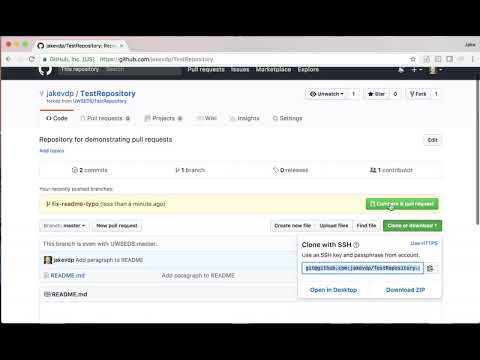 0:05:18
0:05:18
 1:27:46
1:27:46
 0:07:43
0:07:43
 0:15:38
0:15:38
 0:08:28
0:08:28
 0:06:05
0:06:05
 0:08:17
0:08:17
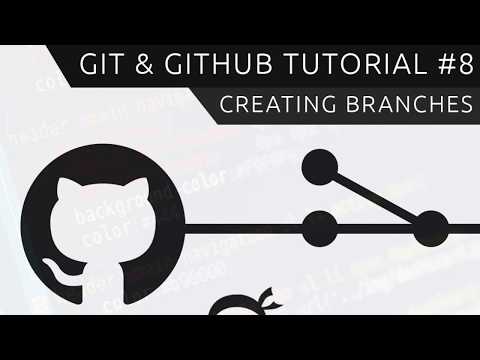 0:10:07
0:10:07
 0:15:34
0:15:34
 0:05:28
0:05:28
 0:00:40
0:00:40
 0:12:23
0:12:23
 0:10:57
0:10:57
 0:06:09
0:06:09
 0:08:32
0:08:32
 0:06:09
0:06:09
 0:08:07
0:08:07