filmov
tv
Creating Branch in GitHub | Pull Request | Merge

Показать описание
Git is created by Linus Torvald
Git is a Distributed Version Control System.
Git is famous for project collaboration
More than 1 person can work on project at the same time
In this video we will see how to :
Create new git branch and merge git branch
Saving changes to new branch
Pull Request
Merge Pull Request
Why to use branch and when to use it
Trainer: Navin Reddy
Editing Monitors :
Follow on Facebook:
Subscribe to our other channel:
Telusko Hindi :
Donation:
PayPal Id : navinreddy20
Patreon : navinreddy20
Subscribe to the channel and learn Programming in easy way.
Git is a Distributed Version Control System.
Git is famous for project collaboration
More than 1 person can work on project at the same time
In this video we will see how to :
Create new git branch and merge git branch
Saving changes to new branch
Pull Request
Merge Pull Request
Why to use branch and when to use it
Trainer: Navin Reddy
Editing Monitors :
Follow on Facebook:
Subscribe to our other channel:
Telusko Hindi :
Donation:
PayPal Id : navinreddy20
Patreon : navinreddy20
Subscribe to the channel and learn Programming in easy way.
How to Make New Branch in GitHub
How to create a new branch on GitHub // Commit & Push
Creating Branch in GitHub | Pull Request | Merge
Git & GitHub Tutorial for Beginners #8 - Branches
GitHub Create branch, VS Code checkout branch, commit and push changes, and merge branch to master
How to Create a new branch and push in existing git repository | BlueTek
How to Create a Git Branch [Beginner Git Tutorial]
How to create develop branch from master on GitHub ? || Git }} GitHub || Create Branch using Git
How to Upload PHP Project to GitHub Repository For Beginners
Git Branches Tutorial
1.2: Branches - Git and GitHub for Poets
[Latest 2023] How to create Branch in GitHub | Pull Request | Merge | VS code with example
How to make branches and compare code across them | GitHub Desktop Masterclass #github #git
[Arabic] Learn Git & GitHub #12 - Learn About Branching And Merging
Git and GitHub Beginner Tutorial 5 - Branching and Merging
Github: Create a Release
Branches on Github and RStudio
How to create a new branch on GitHub || Commit and Push in Hindi 2023
How to Merge GitHub Branches to Master
GitHub Pull Request in 100 Seconds - Git a FREE sticker 🔥
GIT BRANCH CREATION IN BASH & PUSHING TO GITHUB 🤖 | GIT TUTORIAL | BEGINNERS
Git + GitHub Branches, Forks, and Pull Requests
[Hindi] Branches In Git - Git and GitHub Tutorials for beginners #10
#Git - 5 | How to Create New Branch in GitHub and GitBash ? | NATASA Tech
Комментарии
 0:03:01
0:03:01
 0:08:28
0:08:28
 0:07:39
0:07:39
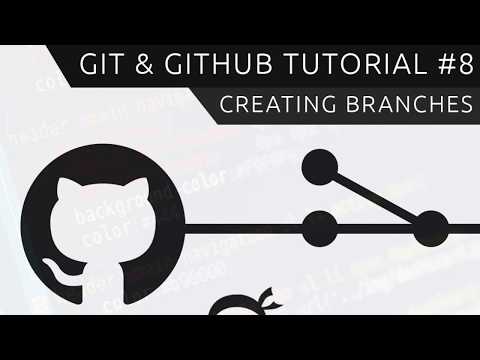 0:10:07
0:10:07
 0:08:32
0:08:32
 0:01:45
0:01:45
 0:01:42
0:01:42
 0:03:49
0:03:49
 0:05:29
0:05:29
 0:33:20
0:33:20
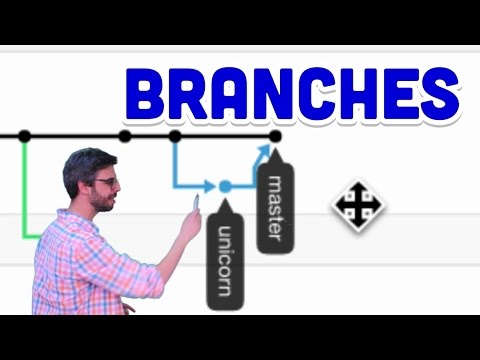 0:11:55
0:11:55
![[Latest 2023] How](https://i.ytimg.com/vi/6l0h7CnjiR4/hqdefault.jpg) 0:10:41
0:10:41
 0:08:36
0:08:36
![[Arabic] Learn Git](https://i.ytimg.com/vi/IamCt_2SB3A/hqdefault.jpg) 0:10:15
0:10:15
 0:10:57
0:10:57
 0:03:47
0:03:47
 0:09:56
0:09:56
 0:10:44
0:10:44
 0:05:37
0:05:37
 0:01:52
0:01:52
 0:03:31
0:03:31
 0:16:23
0:16:23
![[Hindi] Branches In](https://i.ytimg.com/vi/BcFoLD6acOM/hqdefault.jpg) 0:09:45
0:09:45
 0:05:54
0:05:54