filmov
tv
PYTHON INTERACTIVE PLOTTING: A Comprehensive Tutorial on '%matplotlib notebbok' in Matplotlib

Показать описание
In Python, %matplotlib widget is a magic command used in Jupyter Notebooks to enable the use of interactive widgets for Matplotlib plots. When you run %matplotlib widget in a Jupyter Notebook cell, it activates the interactive backend, allowing you to create and manipulate Matplotlib plots with interactive features directly within the notebook interface.
Here's a breakdown of how %matplotlib widget works and its key aspects:
Activation of Interactive Backend:
The %matplotlib widget command activates the "widget" backend for Matplotlib in Jupyter Notebooks.
By default, Matplotlib uses a non-interactive backend for rendering static images. However, the "widget" backend enables interactive features.
Interactive Features:
Once the "widget" backend is activated, Matplotlib plots become interactive, allowing users to zoom, pan, and navigate through the plot.
Interactive features are particularly useful when exploring datasets or creating dynamic visualizations that respond to user interactions.
Widget Integration:
With the widget backend, Matplotlib seamlessly integrates with Jupyter's interactive widgets, such as sliders, buttons, and text inputs.
Widgets can be used to manipulate plot parameters, update data, or control various aspects of the visualization.
Syntax Example:
To use %matplotlib widget, you typically include it at the beginning of a Jupyter Notebook cell before creating or displaying Matplotlib plots.
Example:
python
Copy code
%matplotlib widget
# Your Matplotlib plotting code here
Compatibility:
Note that %matplotlib widget might not work in all environments, and its availability depends on the versions of Matplotlib, Jupyter, and the specific Jupyter kernel being used.
Alternative Backends:
Matplotlib supports various backends, each optimized for different purposes. Apart from "widget," other backends include "inline," "agg," "notebook," etc.
You can switch between backends using %matplotlib followed by the desired backend name.
Here's a simple example to illustrate its usage:
After running this code, you'll be able to interact with the generated plot using the widgets provided by the "widget" backend in the Jupyter Notebook interface.
Dive into the world of interactive plotting with Python and elevate your data visualization skills! 📊✨ In this in-depth tutorial, we'll explore the power of interactive plots using popular libraries like Matplotlib, Plotly, and Bokeh.
🔍 Key Topics Covered:
Introduction to Interactive Plotting: Understand why interactive plots are crucial for effective data communication and exploration.
Matplotlib's Interactivity: Learn how to add interactivity to your Matplotlib plots with widgets, sliders, and other interactive elements.
Plotly's Expressive Features: Explore Plotly's versatile capabilities for creating interactive plots with tooltips, zooming, panning, and more.
Bokeh for Advanced Interactivity: Take your interactive plotting skills to the next level with Bokeh, discovering its unique features like server-based apps and real-time updates.
Integrating Widgets and Callbacks: Understand the concept of widgets and callbacks to create dynamic, user-friendly plots that respond to user inputs.
Dynamic Data Visualization: Learn techniques for dynamically updating and animating plots, providing a captivating experience for your audience.
Case Studies and Practical Examples: Walk through practical examples and real-world case studies to reinforce your understanding and apply interactive plotting in various scenarios.
👩💻 Whether you're a beginner or an experienced Python developer, this tutorial is designed to empower you with the skills to create visually stunning and interactive plots that engage your audience.
#Python #DataVisualization #Matplotlib #DataScience #Programming #Coding #PythonTutorial #DataAnalysis #DataViz #TechEducation #LearnPython #CodingCommunity #DataAnalytics #MatplotlibTutorial #ProgrammingTutorial #PythonProgramming #Visualizations #TechLearning #DataScientists #CodeNewbie #PythonTips #DeveloperCommunity #ProgrammingJourney #OpenSource #CodeWithMe #CodingLife #PythonLearning #STEMeducation
Python, Programming, Coding, Data Science, Machine Learning, Web Development, Software Development, Python Libraries, Django, Flask, NumPy, Pandas, Matplotlib, TensorFlow, PyTorch, Artificial Intelligence, Automation, Scripting, Pythonic, Python Programming Language, Python Developer, Python Community, Python Tutorial, Python Basics, Python Tips, Python Tricks, Python Projects, Python Script, Python Coding, Python IDE, Python Frameworks, Python Packages, Python for Beginners, Python Advanced, Python Code, Python 3, Python Fundamentals.
Here's a breakdown of how %matplotlib widget works and its key aspects:
Activation of Interactive Backend:
The %matplotlib widget command activates the "widget" backend for Matplotlib in Jupyter Notebooks.
By default, Matplotlib uses a non-interactive backend for rendering static images. However, the "widget" backend enables interactive features.
Interactive Features:
Once the "widget" backend is activated, Matplotlib plots become interactive, allowing users to zoom, pan, and navigate through the plot.
Interactive features are particularly useful when exploring datasets or creating dynamic visualizations that respond to user interactions.
Widget Integration:
With the widget backend, Matplotlib seamlessly integrates with Jupyter's interactive widgets, such as sliders, buttons, and text inputs.
Widgets can be used to manipulate plot parameters, update data, or control various aspects of the visualization.
Syntax Example:
To use %matplotlib widget, you typically include it at the beginning of a Jupyter Notebook cell before creating or displaying Matplotlib plots.
Example:
python
Copy code
%matplotlib widget
# Your Matplotlib plotting code here
Compatibility:
Note that %matplotlib widget might not work in all environments, and its availability depends on the versions of Matplotlib, Jupyter, and the specific Jupyter kernel being used.
Alternative Backends:
Matplotlib supports various backends, each optimized for different purposes. Apart from "widget," other backends include "inline," "agg," "notebook," etc.
You can switch between backends using %matplotlib followed by the desired backend name.
Here's a simple example to illustrate its usage:
After running this code, you'll be able to interact with the generated plot using the widgets provided by the "widget" backend in the Jupyter Notebook interface.
Dive into the world of interactive plotting with Python and elevate your data visualization skills! 📊✨ In this in-depth tutorial, we'll explore the power of interactive plots using popular libraries like Matplotlib, Plotly, and Bokeh.
🔍 Key Topics Covered:
Introduction to Interactive Plotting: Understand why interactive plots are crucial for effective data communication and exploration.
Matplotlib's Interactivity: Learn how to add interactivity to your Matplotlib plots with widgets, sliders, and other interactive elements.
Plotly's Expressive Features: Explore Plotly's versatile capabilities for creating interactive plots with tooltips, zooming, panning, and more.
Bokeh for Advanced Interactivity: Take your interactive plotting skills to the next level with Bokeh, discovering its unique features like server-based apps and real-time updates.
Integrating Widgets and Callbacks: Understand the concept of widgets and callbacks to create dynamic, user-friendly plots that respond to user inputs.
Dynamic Data Visualization: Learn techniques for dynamically updating and animating plots, providing a captivating experience for your audience.
Case Studies and Practical Examples: Walk through practical examples and real-world case studies to reinforce your understanding and apply interactive plotting in various scenarios.
👩💻 Whether you're a beginner or an experienced Python developer, this tutorial is designed to empower you with the skills to create visually stunning and interactive plots that engage your audience.
#Python #DataVisualization #Matplotlib #DataScience #Programming #Coding #PythonTutorial #DataAnalysis #DataViz #TechEducation #LearnPython #CodingCommunity #DataAnalytics #MatplotlibTutorial #ProgrammingTutorial #PythonProgramming #Visualizations #TechLearning #DataScientists #CodeNewbie #PythonTips #DeveloperCommunity #ProgrammingJourney #OpenSource #CodeWithMe #CodingLife #PythonLearning #STEMeducation
Python, Programming, Coding, Data Science, Machine Learning, Web Development, Software Development, Python Libraries, Django, Flask, NumPy, Pandas, Matplotlib, TensorFlow, PyTorch, Artificial Intelligence, Automation, Scripting, Pythonic, Python Programming Language, Python Developer, Python Community, Python Tutorial, Python Basics, Python Tips, Python Tricks, Python Projects, Python Script, Python Coding, Python IDE, Python Frameworks, Python Packages, Python for Beginners, Python Advanced, Python Code, Python 3, Python Fundamentals.
 0:04:40
0:04:40
 0:15:03
0:15:03
 0:17:24
0:17:24
 0:15:59
0:15:59
 0:00:06
0:00:06
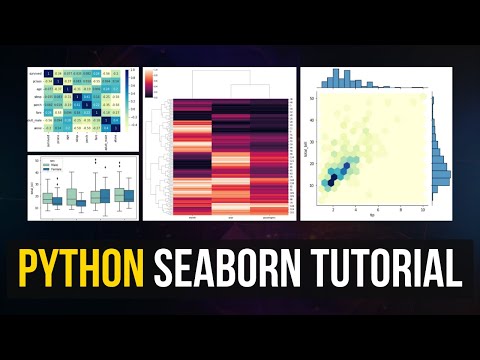 0:22:39
0:22:39
 0:20:34
0:20:34
 0:36:30
0:36:30
 0:25:24
0:25:24
 1:12:42
1:12:42
 0:08:45
0:08:45
 0:02:13
0:02:13
 0:01:25
0:01:25
 1:16:34
1:16:34
 0:10:57
0:10:57
 1:06:21
1:06:21
 0:21:59
0:21:59
 4:22:13
4:22:13
 0:29:21
0:29:21
 0:05:17
0:05:17
 0:02:03
0:02:03
 1:34:00
1:34:00
 0:12:22
0:12:22
 0:00:47
0:00:47