filmov
tv
Matplotlib Tutorial (Part 9): Plotting Live Data in Real-Time

Показать описание
In this video, we will be learning how to plot live data in real-time using Matplotlib.
In this Python Programming video, we will be learning how to plot live data in real-time using Matplotlib. We will learn how to monitor a CSV file that is constantly being updated, and plot the values from that CSV file as they are coming in. This can be extremely useful for plotting data coming from APIs or sensors or any other source that will have frequent updates. Let's get started...
The code from this video (with added logging) can be found at:
✅ Support My Channel Through Patreon:
✅ Become a Channel Member:
✅ One-Time Contribution Through PayPal:
✅ Cryptocurrency Donations:
Bitcoin Wallet - 3MPH8oY2EAgbLVy7RBMinwcBntggi7qeG3
Ethereum Wallet - 0x151649418616068fB46C3598083817101d3bCD33
Litecoin Wallet - MPvEBY5fxGkmPQgocfJbxP6EmTo5UUXMot
✅ Corey's Public Amazon Wishlist
✅ Equipment I Use and Books I Recommend:
▶️ You Can Find Me On:
#Python #Matplotlib
In this Python Programming video, we will be learning how to plot live data in real-time using Matplotlib. We will learn how to monitor a CSV file that is constantly being updated, and plot the values from that CSV file as they are coming in. This can be extremely useful for plotting data coming from APIs or sensors or any other source that will have frequent updates. Let's get started...
The code from this video (with added logging) can be found at:
✅ Support My Channel Through Patreon:
✅ Become a Channel Member:
✅ One-Time Contribution Through PayPal:
✅ Cryptocurrency Donations:
Bitcoin Wallet - 3MPH8oY2EAgbLVy7RBMinwcBntggi7qeG3
Ethereum Wallet - 0x151649418616068fB46C3598083817101d3bCD33
Litecoin Wallet - MPvEBY5fxGkmPQgocfJbxP6EmTo5UUXMot
✅ Corey's Public Amazon Wishlist
✅ Equipment I Use and Books I Recommend:
▶️ You Can Find Me On:
#Python #Matplotlib
Комментарии
 0:20:34
0:20:34
 0:07:42
0:07:42
 0:13:58
0:13:58
 0:20:08
0:20:08
 0:22:47
0:22:47
 0:09:06
0:09:06
 0:07:04
0:07:04
 0:17:09
0:17:09
 0:08:02
0:08:02
 0:04:16
0:04:16
 0:08:01
0:08:01
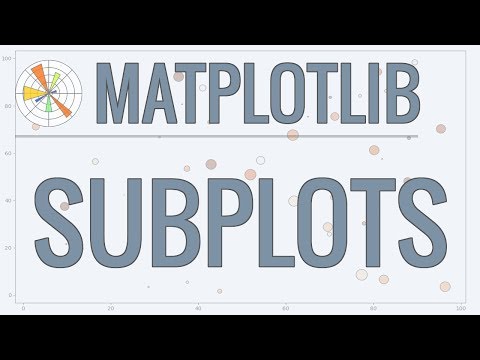 0:21:22
0:21:22
 0:16:09
0:16:09
 0:07:05
0:07:05
 0:14:01
0:14:01
 0:12:45
0:12:45
 0:03:41
0:03:41
 0:11:31
0:11:31
 0:00:59
0:00:59
 0:15:36
0:15:36
 0:14:49
0:14:49
 0:14:22
0:14:22
 0:11:58
0:11:58
 1:01:30
1:01:30