filmov
tv
VBA Code To Hide or Unhide Worksheet | Excel VBA Tutorials | Part-02

Показать описание
VBA Code To Hide or Unhide Worksheet | Excel VBA Tutorials | Part-02
To hide or unhide a sheet in a Visual Basic macro, use the Visible property.
The Visible attribute can be set to True, False, or xlVeryHidden.
True and False have the same effect as the menu commands Unhide and Hide.
The xlVeryHidden parameter conceals the sheet and prevents it from being displayed in the Unhide dialogue box.
🎧In this video tutorial, you will learn
How to hide or unhide worksheets in excel vba?
➖〰➖〰➖〰➖〰➖〰➖〰➖〰➖〰➖〰➖
🖥️Video Summary 👉
In the video you will learn how to hide or unhide worksheets in workbook using VBA.
Use the Worksheet object's Visible attribute to hide it programmatically. You can change
the sheet to "extremely hidden" if you do it programmatically, which means it can't be unhidden through the UI.
➖〰➖〰➖〰➖〰➖〰➖〰➖〰➖〰➖〰➖
Hope you found this video useful. Please like, share the video and subscribe to our channel. This will motivate us to create more good contents. Thanks!
➖〰➖〰➖〰➖〰➖〰➖〰➖〰➖〰➖〰➖
🎧Do watch our Other VBA Videos 👉
➖〰➖〰➖〰➖〰➖〰➖〰➖〰➖〰➖〰➖
➖〰➖〰➖〰➖〰➖〰➖〰➖〰➖〰➖〰➖
--------------------------------SOCIAL--------------------------------
📱WhatsApp : 8558919766
----------------------------------------------------------------------
#vba #vbaintro #vbatutorial #excelvbatutorial #HideorUnhide #coderslobby #excelvba #vbahideorunhideheets
To hide or unhide a sheet in a Visual Basic macro, use the Visible property.
The Visible attribute can be set to True, False, or xlVeryHidden.
True and False have the same effect as the menu commands Unhide and Hide.
The xlVeryHidden parameter conceals the sheet and prevents it from being displayed in the Unhide dialogue box.
🎧In this video tutorial, you will learn
How to hide or unhide worksheets in excel vba?
➖〰➖〰➖〰➖〰➖〰➖〰➖〰➖〰➖〰➖
🖥️Video Summary 👉
In the video you will learn how to hide or unhide worksheets in workbook using VBA.
Use the Worksheet object's Visible attribute to hide it programmatically. You can change
the sheet to "extremely hidden" if you do it programmatically, which means it can't be unhidden through the UI.
➖〰➖〰➖〰➖〰➖〰➖〰➖〰➖〰➖〰➖
Hope you found this video useful. Please like, share the video and subscribe to our channel. This will motivate us to create more good contents. Thanks!
➖〰➖〰➖〰➖〰➖〰➖〰➖〰➖〰➖〰➖
🎧Do watch our Other VBA Videos 👉
➖〰➖〰➖〰➖〰➖〰➖〰➖〰➖〰➖〰➖
➖〰➖〰➖〰➖〰➖〰➖〰➖〰➖〰➖〰➖
--------------------------------SOCIAL--------------------------------
📱WhatsApp : 8558919766
----------------------------------------------------------------------
#vba #vbaintro #vbatutorial #excelvbatutorial #HideorUnhide #coderslobby #excelvba #vbahideorunhideheets
 0:01:22
0:01:22
 0:06:32
0:06:32
 0:02:36
0:02:36
 0:03:37
0:03:37
 0:02:30
0:02:30
 0:10:33
0:10:33
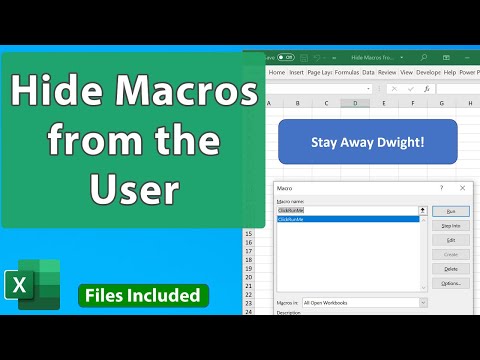 0:06:05
0:06:05
 0:04:34
0:04:34
 0:01:48
0:01:48
 0:06:30
0:06:30
 0:03:15
0:03:15
 0:03:41
0:03:41
 0:01:06
0:01:06
 0:00:23
0:00:23
 0:03:04
0:03:04
 0:04:27
0:04:27
 0:01:29
0:01:29
 0:06:03
0:06:03
 0:02:57
0:02:57
 0:01:17
0:01:17
 0:03:21
0:03:21
 0:14:01
0:14:01
 0:08:45
0:08:45
 0:08:31
0:08:31