filmov
tv
Collision Detection - How to Make a 2D Game in Java #6

Показать описание
In this video, we will implement collision detection so player character stops when he tries to walk through solid tiles.
Caution: This is a tutorial for Java 2D beginners so it's pretty verbose! (and the pacing is a bit slow...)
If you want to use my assets (images/maps/sound) that are used in this tutorial, here's the link:
Guidelines for using Blue Boy Adventure's code and assets:
If you have any questions, feel free to leave a comment.
Thanks for watching.
Timestamps:
0:00 Set tile collision status
1:54 Set player's solid area
7:28 Set up Collision Checker
10:28 Detect collision
25:40 Final result
#javagamedevelopment #java2D #javagametutorial #javagameprogramming
Caution: This is a tutorial for Java 2D beginners so it's pretty verbose! (and the pacing is a bit slow...)
If you want to use my assets (images/maps/sound) that are used in this tutorial, here's the link:
Guidelines for using Blue Boy Adventure's code and assets:
If you have any questions, feel free to leave a comment.
Thanks for watching.
Timestamps:
0:00 Set tile collision status
1:54 Set player's solid area
7:28 Set up Collision Checker
10:28 Detect collision
25:40 Final result
#javagamedevelopment #java2D #javagametutorial #javagameprogramming
Collision Detection (An Overview) (UPDATED!)
Building Collision Simulations: An Introduction to Computer Graphics
Quadtrees: Blazingly Fast Collision Detection
AABB vs SAT - 2D Collision Detection
Coding Math: Episode 14 - Collision Detection
BSP Trees: The Magic Behind Collision Detection in Quake
Visualizing Collision Detection -- Separating Axis Theorem Explained with a Minecraft Datapack
How to Code: Rectangular Collision Detection with JavaScript
How to Object Collision Detection in Three.js with React Three Fiber (R3F)
Unity Collision Cheat-Sheet – Discrete vs Continuous
How to Code: Collision Detection
Collision Detection in SolidWorks Assembly
How This Dummy-Car Tests Collision Detection Systems In Your Car
Arbitrary Rectangle Collision Detection & Resolution - Complete!
Pixel Perfect Collision Detection in C
Voxel collision detection
Networks: Collision Detection and Avoidance
COLLISION 2D Detection !
Game Programming - Episode 63 - Collision Detection
Collision Detection in SOLIDWORKS
Writing a Physics Engine from scratch - collision detection optimization
How Collision Works - #1 Circle Collision
Collision Detection with SAT (Math for Game Developers)
Overview of Simple Collisions Detection Types in 2d games
Комментарии
 0:07:27
0:07:27
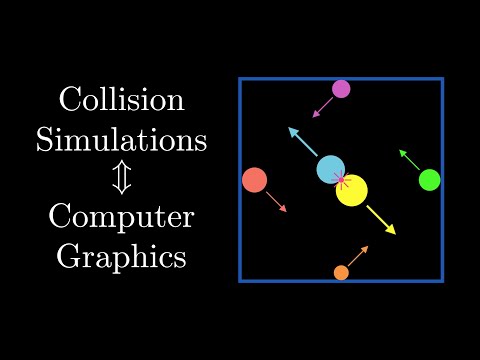 0:28:05
0:28:05
 0:02:30
0:02:30
 0:02:00
0:02:00
 0:15:51
0:15:51
 0:08:53
0:08:53
 0:04:52
0:04:52
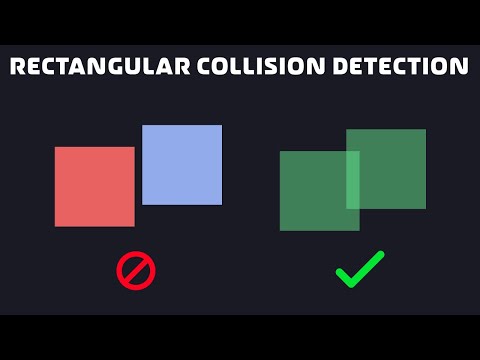 0:11:11
0:11:11
 0:02:06
0:02:06
 0:02:45
0:02:45
 0:17:26
0:17:26
 0:02:10
0:02:10
 0:04:58
0:04:58
 0:54:43
0:54:43
 0:02:26
0:02:26
 0:00:16
0:00:16
 0:01:17
0:01:17
 0:05:21
0:05:21
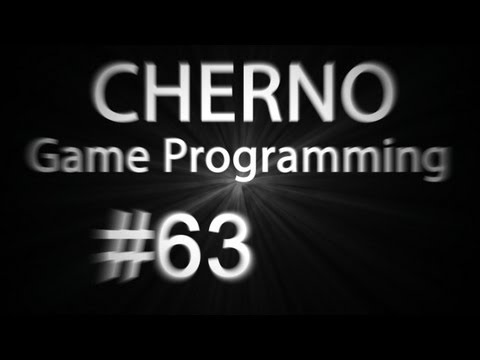 0:16:46
0:16:46
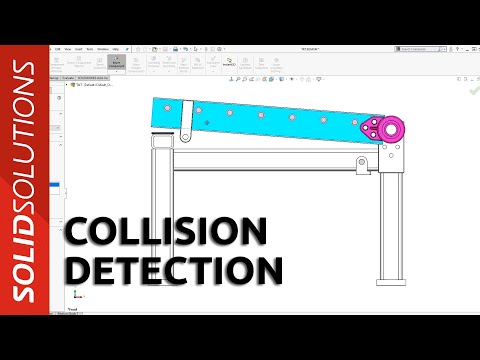 0:01:18
0:01:18
 0:12:37
0:12:37
 0:01:22
0:01:22
 0:32:08
0:32:08
 0:04:59
0:04:59