filmov
tv
How to create a Blog/Website using PHP| Source Code & Projects

Показать описание
Project: eBlog Site in PHP with source code
If you like this projects don’t forget to download the source code by clicking on the link below:
Download it for educational purposes only!
Features:
1)Admin Panel
2)News update
3)Gallery
4)Post News, Blogs
5)Add Excos
6)Create New Events
7)Insert Photos into the gallery, slider
8)Edit Welcome Message, About, and Programmes page
9)Edit Site Settings
10)Add, Delete, View Admins
About eBlog Site
eBlog site project is developed using PHP, CSS, and JavaScript. Talking about the project, it has lots of features. A user can post news, blogs, photos. This project is a complete blogging site for the users where different categories are divided for the users. It contains a homepage from where users can check the latest news, from programmes and events navigation tab users get updated about upcoming programmes. There’s a separate tab for blog department where users can easily check all their news and blogs. The viewer is allowed to comment through their Facebook accounts and also a donation page is set for the people who are interested in donating some amounts.
Admin Panel
Admin has full control of the system, he/she can compose news, views all news, add and view exco, create and list events, insert photos into the gallery, sliders. The other main feature is that admin can manage the site like editing Welcome notes, about pages, programmes page. From the admin panel, he/she can edit the site settings which includes Site Name, Site Title, Site Email, Description, Keywords, Google Analytic Code, Address, Contact details, Facebook Page ID, Twitter Account and Instagram Account. He/she can also add new Admin for the site, delete and list all admins. A responsive dashboard is provided in admin panel for the easy management of the site.
In short, this eblog site in PHP project is just like a WordPress blog site. All the important features that are required for a blog site is set for this project. This simple eblog site in PHP helps a user to post blogs online easily just like using a WordPress site. Design of this project is pretty simple and responsive so that user won’t find it difficult to understand, use and navigate.
To run this project you must have installed virtual server i.e XAMPP on your pc (for Windows). This eblog site in PHP is free to download with source code.
Subscribe To "Source code Projects” Channel HERE:
Follow "Source code Projects" on Twitter HERE:
Feel free to browse through projects on C/C++, PHP, Java, JavaScript, VB.Net, Python and Swift:
BACKGROUND MUSIC:
Music Info: Naron - Imagination (Inspired By Alan Walker) [NCN Release]
If you like this projects don’t forget to download the source code by clicking on the link below:
Download it for educational purposes only!
Features:
1)Admin Panel
2)News update
3)Gallery
4)Post News, Blogs
5)Add Excos
6)Create New Events
7)Insert Photos into the gallery, slider
8)Edit Welcome Message, About, and Programmes page
9)Edit Site Settings
10)Add, Delete, View Admins
About eBlog Site
eBlog site project is developed using PHP, CSS, and JavaScript. Talking about the project, it has lots of features. A user can post news, blogs, photos. This project is a complete blogging site for the users where different categories are divided for the users. It contains a homepage from where users can check the latest news, from programmes and events navigation tab users get updated about upcoming programmes. There’s a separate tab for blog department where users can easily check all their news and blogs. The viewer is allowed to comment through their Facebook accounts and also a donation page is set for the people who are interested in donating some amounts.
Admin Panel
Admin has full control of the system, he/she can compose news, views all news, add and view exco, create and list events, insert photos into the gallery, sliders. The other main feature is that admin can manage the site like editing Welcome notes, about pages, programmes page. From the admin panel, he/she can edit the site settings which includes Site Name, Site Title, Site Email, Description, Keywords, Google Analytic Code, Address, Contact details, Facebook Page ID, Twitter Account and Instagram Account. He/she can also add new Admin for the site, delete and list all admins. A responsive dashboard is provided in admin panel for the easy management of the site.
In short, this eblog site in PHP project is just like a WordPress blog site. All the important features that are required for a blog site is set for this project. This simple eblog site in PHP helps a user to post blogs online easily just like using a WordPress site. Design of this project is pretty simple and responsive so that user won’t find it difficult to understand, use and navigate.
To run this project you must have installed virtual server i.e XAMPP on your pc (for Windows). This eblog site in PHP is free to download with source code.
Subscribe To "Source code Projects” Channel HERE:
Follow "Source code Projects" on Twitter HERE:
Feel free to browse through projects on C/C++, PHP, Java, JavaScript, VB.Net, Python and Swift:
BACKGROUND MUSIC:
Music Info: Naron - Imagination (Inspired By Alan Walker) [NCN Release]
Комментарии
 2:45:58
2:45:58
 0:13:55
0:13:55
 0:18:42
0:18:42
 0:11:19
0:11:19
 0:23:49
0:23:49
 0:08:59
0:08:59
 0:20:41
0:20:41
 0:08:30
0:08:30
 0:00:59
0:00:59
 2:14:31
2:14:31
 0:07:11
0:07:11
 0:26:43
0:26:43
 0:19:33
0:19:33
 0:22:32
0:22:32
 0:13:16
0:13:16
 0:21:14
0:21:14
 1:48:58
1:48:58
 0:22:01
0:22:01
 0:08:21
0:08:21
 0:17:20
0:17:20
 0:22:54
0:22:54
 0:53:02
0:53:02
 0:32:24
0:32:24
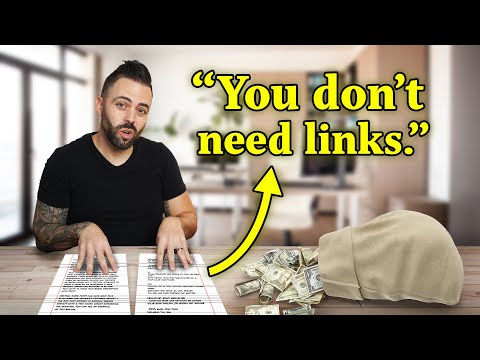 0:39:19
0:39:19