filmov
tv
How to Make a Blog - Quick & Easy!

Показать описание
Learn how to make a blog
🎬 𝗧𝗮𝗯𝗹𝗲 𝗼𝗳 𝗖𝗼𝗻𝘁𝗲𝗻𝘁𝘀
0:00 Intro
0:50 Choose a name for your Blog
1:04 Get Domain and Hosting
3:32 Installing a New Theme
4:51 Adding content to your Blog
5:03 Item 1: Adding Blog Posts
6:03 Item 2: How to change the Blog Title
6:29 Item 3: How to Create the Menu
7:33 Item 4: Adding Category Pages to the Menu
9:57 Item 5: How to create About Page
10:49 Item 6: Adding content to Contact Page
12:09 Item 7: Adding Social Sharing Buttons (Below the Blog Posts)
13:01 Item 8
📌 𝗙𝗼𝗹𝗹𝗼𝘄 𝘁𝗵𝗲𝘀𝗲 𝘀𝗶𝗺𝗽𝗹𝗲 𝘀𝘁𝗲𝗽𝘀
Step 1: Choosing a name for your Blog
enter the blog address in the box and then click check availability
Step 2: Getting Domain & Hosting
register the Blog name and get Hosting
click “Get Domain and Hosting.”
Step 3: Installing a New Theme
login back to your blog. add “/login” after your blog address and press enter
go to appearance and click themes.
Step 4: Adding Content to your Blog
we’ll be adding 12 different items
1- Blog Posts
To add your first post:
Go to your blog and go to new and click post.
2- Blog Title
Go to Customize & click Site Identity
3- Menu
Go to Customize again and click Menu. Now create a new menu then choose the location
4- Category Pages to the Menu
To add the menu, go to a blog post and add a new category
5- content to the About Page
Go to the About Page & click Edit
6- Contact Form
install the Contact Form 7 plugin
7- Social Sharing Buttons
install the Social Share by Danny
8- Social Media Links
click customize and then create a new menu for social media links
9- About the Author Section
Go to your Dashboard. And then go to users and update your profile
10- About Me Section
Install Meks Smart Author Widget plugin. go to appearance ► Widgets
Now, find the Widget and then drag & drop it to the post sidebar
11- Social Media Links
Install Meks Smart Social Widget plugin. Go to widgets and add the smart social widget
12- Read More Section
Go to your Widget Page then drag & drop the Shamrock posts widget into the sidebar
This is how you can create a blog
❤️ 𝗢𝘂𝗿 𝗥𝗲𝗰𝗼𝗺𝗺𝗲𝗻𝗱𝗲𝗱 𝗪𝗼𝗿𝗱𝗣𝗿𝗲𝘀𝘀 𝗧𝗼𝗼𝗹𝘀
🔥 𝗪𝗲𝗯𝘀𝗶𝘁𝗲 𝗚𝘂𝗶𝗱𝗲 - 𝗦𝗶𝗺𝗽𝗹𝗲 & 𝗘𝗮𝘀𝘆 𝗦𝘁𝗲𝗽𝘀 𝘁𝗼 𝗹𝗮𝘂𝗻𝗰𝗵 𝘆𝗼𝘂𝗿 𝗳𝗶𝗿𝘀𝘁 𝗪𝗲𝗯𝘀𝗶𝘁𝗲
🎓 𝗥𝗲𝘀𝗼𝘂𝗿𝗰𝗲𝘀 𝘁𝗼 𝗴𝗲𝘁 𝗯𝗲𝘁𝘁𝗲𝗿 𝗮𝘁 𝗪𝗼𝗿𝗱𝗣𝗿𝗲𝘀𝘀
🎁 𝗖𝗼𝘂𝗽𝗼𝗻𝘀
🙌 𝗢𝗳𝗳𝗶𝗰𝗶𝗮𝗹𝗹𝘆:
💬 𝗙𝗼𝗹𝗹𝗼𝘄 & 𝗖𝗵𝗮𝘁 𝘄𝗶𝘁𝗵 𝘂𝘀:
Комментарии
 2:45:58
2:45:58
 0:13:55
0:13:55
 0:18:42
0:18:42
 0:08:30
0:08:30
 0:11:19
0:11:19
 0:26:43
0:26:43
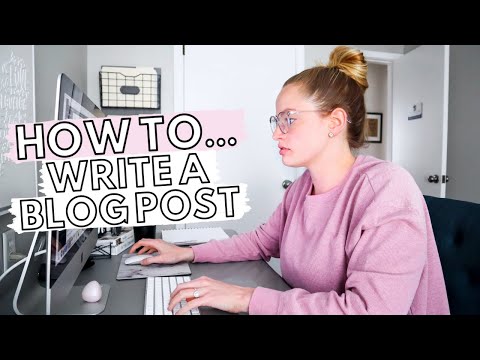 0:12:16
0:12:16
 0:18:20
0:18:20
 2:14:31
2:14:31
 0:22:32
0:22:32
 0:05:51
0:05:51
 0:08:22
0:08:22
 0:32:11
0:32:11
 0:20:41
0:20:41
 0:23:49
0:23:49
 1:49:00
1:49:00
 0:24:03
0:24:03
 0:22:54
0:22:54
 1:47:46
1:47:46
 0:53:02
0:53:02
 0:20:06
0:20:06
 0:19:33
0:19:33
 0:19:36
0:19:36
 0:14:43
0:14:43