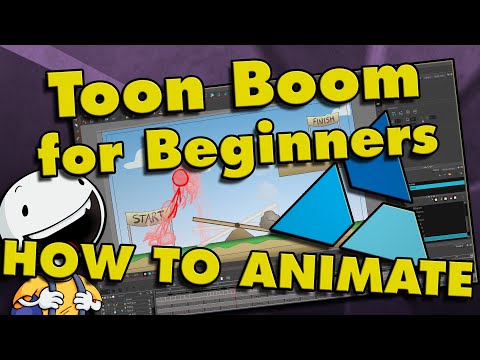filmov
tv
What Version of Toon Boom Harmony Should I Use?

Показать описание
In this tutorial, we not only discuss which versions of Harmony are available, but we also show how to use the Bone Deformer 1:57, Curve Deformers 6:07, and how to animate drawings on the Z-axis 8:32 ! SHOW MORE to see TOC
00:38 Harmony Essentials
1:57 Using the Bone Deformer
4:21 Nudging drawings forward on the Z-axis
5:39 Using Harmony Premium
6:07 Using the Curve Deformer
8:32 Animating drawings on the Z-axis
10:38 How much is Harmony?
12:59 Our newest training title
TonyTeach online
SUBSCRIBE!
FREE TOON BOOM RIG: "The Pepper: Toon Boom Harmony - Bone Deformer Rig"
SUPPORT: Check out our Premium Tutorials for even more detailed lessons, and help support TonyTeach!
TonyTeach Online Courses
CONNECT with TonyTeach!
Tony Ross/TonyTeach Publications
00:38 Harmony Essentials
1:57 Using the Bone Deformer
4:21 Nudging drawings forward on the Z-axis
5:39 Using Harmony Premium
6:07 Using the Curve Deformer
8:32 Animating drawings on the Z-axis
10:38 How much is Harmony?
12:59 Our newest training title
TonyTeach online
SUBSCRIBE!
FREE TOON BOOM RIG: "The Pepper: Toon Boom Harmony - Bone Deformer Rig"
SUPPORT: Check out our Premium Tutorials for even more detailed lessons, and help support TonyTeach!
TonyTeach Online Courses
CONNECT with TonyTeach!
Tony Ross/TonyTeach Publications
Комментарии