filmov
tv
DHARMA Swan Station Interface [Demo] (FULL DOWNLOAD AVAILABLE)

Показать описание
Hey guys! I finally finished my Swan Station Terminal System that recreates the classic plot arc of "Pushing The Button" from LOST! This setup does not require a vintage 1980s Apple Computer terminal, but it certainly makes it look a lot cooler!
It has been extremely fun piecing together this replica, both in the engineering of hardware and software solutions, plus the very lovely satisfaction of it all. And now, I share it with you! (Also face reveal I guess!!)
Download and install my DSSI Software for Windows 10+ here:
Make sure to press LAlt to enter Manual Mode. Otherwise, the timer will reset every time your microphone picks up a sound.
SHORTCUTS:
RAlt will skip the timer to 004:02
RCtrl will skip the timer to 000:02
To automatically adjust the clock to reach zero at a specific real-world
time, type "ALARM HH:MM A" where HH is the hour, MM is minutes, and
A is 0 for AM and 1 for PM.
Note: 12 AM and 12 PM are switched.
12 PM is "ALARM 12:00 0", and 12 AM is "ALARM 12:00 1"
Note: Single digits must be preceded by a zero (e.g 06:09)
TERMINAL MODE (Apple ][ Interface):
(You can also buy a FloppyEmu drive but it's a bit pricey)
Once that is installed, you will need an AUX cable to connect to the Cassette-Out jack on the back of your Apple II. On the other end of the cable, plug it into your PC's microphone jack. Make sure the PC has no other mic input sources.
From there, just run the program as usual, but in order to reset the timer back to 108:00, you must load the Dharmatel program on your Apple, and enter these commands to enter the Terminal Prompt:
"Y"
"RUN"
"START"
"LOGIN"
"P. CHANG"
"MILES1977"
"1"
ENTER
ENTER
You are now in the Terminal Prompt. Typing in the correct sequence, "4 8 15 16 23 42" into the Apple and pressing return/enter will send an audio signal out the back into your PC, which will reset the timer.
It has been extremely fun piecing together this replica, both in the engineering of hardware and software solutions, plus the very lovely satisfaction of it all. And now, I share it with you! (Also face reveal I guess!!)
Download and install my DSSI Software for Windows 10+ here:
Make sure to press LAlt to enter Manual Mode. Otherwise, the timer will reset every time your microphone picks up a sound.
SHORTCUTS:
RAlt will skip the timer to 004:02
RCtrl will skip the timer to 000:02
To automatically adjust the clock to reach zero at a specific real-world
time, type "ALARM HH:MM A" where HH is the hour, MM is minutes, and
A is 0 for AM and 1 for PM.
Note: 12 AM and 12 PM are switched.
12 PM is "ALARM 12:00 0", and 12 AM is "ALARM 12:00 1"
Note: Single digits must be preceded by a zero (e.g 06:09)
TERMINAL MODE (Apple ][ Interface):
(You can also buy a FloppyEmu drive but it's a bit pricey)
Once that is installed, you will need an AUX cable to connect to the Cassette-Out jack on the back of your Apple II. On the other end of the cable, plug it into your PC's microphone jack. Make sure the PC has no other mic input sources.
From there, just run the program as usual, but in order to reset the timer back to 108:00, you must load the Dharmatel program on your Apple, and enter these commands to enter the Terminal Prompt:
"Y"
"RUN"
"START"
"LOGIN"
"P. CHANG"
"MILES1977"
"1"
ENTER
ENTER
You are now in the Terminal Prompt. Typing in the correct sequence, "4 8 15 16 23 42" into the Apple and pressing return/enter will send an audio signal out the back into your PC, which will reset the timer.
Комментарии
 0:02:07
0:02:07
 0:02:57
0:02:57
 0:11:28
0:11:28
 0:03:29
0:03:29
 6:47:17
6:47:17
 0:17:17
0:17:17
 0:21:27
0:21:27
 0:30:09
0:30:09
 0:01:05
0:01:05
 1:56:44
1:56:44
 0:00:48
0:00:48
 0:06:30
0:06:30
 0:00:19
0:00:19
 0:00:16
0:00:16
 0:01:11
0:01:11
 0:01:16
0:01:16
 0:32:04
0:32:04
 1:04:05
1:04:05
 0:23:01
0:23:01
 11:50:01
11:50:01
 1:14:21
1:14:21
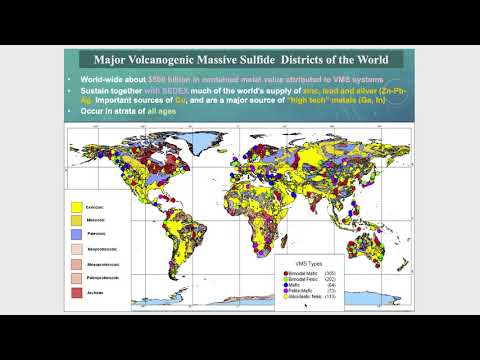 1:35:24
1:35:24
 1:23:43
1:23:43
 0:48:16
0:48:16