filmov
tv
Quest 3: How To Increase Graphics NOW (on all games)

Показать описание
Ready to enhance your Quest 3 graphics right now? I’ll show you how to make your gameplay beautiful and crisp by increasing stuff like texture resolution, performance & refresh rate. This works on every game, even those that are not enhanced for Quest 3 yet.
Now, you have two options for doing this. The first one is free, for those that don't mind putting more work into it for each game. The second one is a lot easier to use, but it is a paid app. So that you know, I’ve personally purchased the app. No sponsorships here, I have just been enjoying the app so far.
-----------------------------------------------------------------------------------
LINKS
Links in this description may contain affiliate links. It earns a small referral fee from qualifying purchases that support the channel (at no extra cost to you). You don't need to use it, but thank you if you do!
-----------------------------------------------------------------------------------
GET LATEST UPDATES
-----------------------------------------------------------------------------------
A SPECIAL THANKS to these Patreon Champs 🛡️ for their support:
😘 Ztreak, Albert R., Ben P., Steve D., Thomas M. Rice, Andy F., Nathan S., Old Lady Gamer, Jon C.
-----------------------------------------------------------------------------------
TIMESTAMPS
00:00 Intro
01:35 Free Option Tutorial
02:22 Paid Option Tutorial
03:57 What You Need (Step 0)
04:29 Step 1
04:41 Step 2
04:49 Step 3
05:23 Step 4 & Explore
08:57 Outro
-----------------------------------------------------------------------------------
DISCLAIMER
This video was not sponsored. Per our guidelines, no review direction was received. Our opinions are our own.
Links in this description may contain affiliate links. We may earn a small referral fee from qualifying purchases that supports the channel (at no extra cost to you).
#quest3 #metaquest3 #casandchary
VR on! - Cas and Chary VR
Now, you have two options for doing this. The first one is free, for those that don't mind putting more work into it for each game. The second one is a lot easier to use, but it is a paid app. So that you know, I’ve personally purchased the app. No sponsorships here, I have just been enjoying the app so far.
-----------------------------------------------------------------------------------
LINKS
Links in this description may contain affiliate links. It earns a small referral fee from qualifying purchases that support the channel (at no extra cost to you). You don't need to use it, but thank you if you do!
-----------------------------------------------------------------------------------
GET LATEST UPDATES
-----------------------------------------------------------------------------------
A SPECIAL THANKS to these Patreon Champs 🛡️ for their support:
😘 Ztreak, Albert R., Ben P., Steve D., Thomas M. Rice, Andy F., Nathan S., Old Lady Gamer, Jon C.
-----------------------------------------------------------------------------------
TIMESTAMPS
00:00 Intro
01:35 Free Option Tutorial
02:22 Paid Option Tutorial
03:57 What You Need (Step 0)
04:29 Step 1
04:41 Step 2
04:49 Step 3
05:23 Step 4 & Explore
08:57 Outro
-----------------------------------------------------------------------------------
DISCLAIMER
This video was not sponsored. Per our guidelines, no review direction was received. Our opinions are our own.
Links in this description may contain affiliate links. We may earn a small referral fee from qualifying purchases that supports the channel (at no extra cost to you).
#quest3 #metaquest3 #casandchary
VR on! - Cas and Chary VR
Комментарии
 0:09:43
0:09:43
 0:09:48
0:09:48
 0:00:48
0:00:48
 0:05:41
0:05:41
 0:10:22
0:10:22
 0:11:50
0:11:50
 0:01:00
0:01:00
 0:08:01
0:08:01
 0:00:14
0:00:14
 0:08:04
0:08:04
 0:16:14
0:16:14
 0:14:39
0:14:39
 0:09:14
0:09:14
 0:05:34
0:05:34
 0:08:10
0:08:10
 0:06:28
0:06:28
 0:06:10
0:06:10
 0:04:08
0:04:08
 0:00:34
0:00:34
 0:14:23
0:14:23
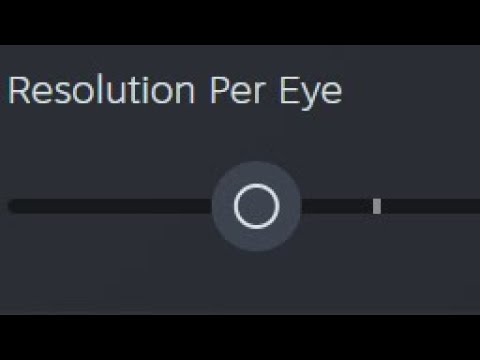 0:00:23
0:00:23
 0:03:41
0:03:41
 0:00:33
0:00:33
 0:08:32
0:08:32