filmov
tv
Digital signatures in Power Apps - sign directly on a form or upload from your computer!

Показать описание
Greetings folks.
Getting your digital signatures has been made pretty simple in Microsoft Power Apps. One can use the peninput control or upload images directly on a form control and approve information. This could be stored in a SharePoint list or Dataverse or other sources for further processing.
Kind regards,
Sanjiv
Getting your digital signatures has been made pretty simple in Microsoft Power Apps. One can use the peninput control or upload images directly on a form control and approve information. This could be stored in a SharePoint list or Dataverse or other sources for further processing.
Kind regards,
Sanjiv
Digital signatures in Power Apps - sign directly on a form or upload from your computer!
Digital Signature in Power Apps using Pen Input Control
Signature capturing with Microsoft Power Apps
Digital Signature in Power Apps using Pen Input Control | #sbPowerDev
Power Apps Pen Input save to SharePoint & PDF (Signature)
Sign a PDF Document with PowerApps
PowerApps Signature/Pen Input to SharePoint list
Generate and sign documents in a Microsoft Power Apps (Paper Clips)
Building a Power Apps Front End for eSignature
Creating signature with PowerApps and Power Automate with Microsoft Word Template
Connective eSignatures - Digital signatures in Microsoft Power Automate - Demo
Printing/Saving PDFs with Signatures and Images (No Premium Power Apps)
Upload Signatures to SharePoint Using Power Apps with Pen Input
Adding a Signature Line to Power Apps and Saving [Episode 37]
PowerApps Pen Input to SharePoint
Digitally sign and generate PDF using PowerApps
Signature Flow And Powerapps
Sending a document with Signature for approval
SharePoint Power Hour: PowerApps Pen Input, Signatures
How to use the Approvals App in Microsoft Teams for eSignatures
DocuSign eSignature Integration with Microsoft Power Automate
PowerAutomate - Capture digital signature with DocuSign and Save signed docs in SharePoint Library
Performing eSignatures via Power Automate with DocuSign In PowerApps
Signature App in PowerApps | Build App | Tutorial
Комментарии
 0:16:30
0:16:30
 0:10:55
0:10:55
 0:02:11
0:02:11
 0:02:38
0:02:38
 0:22:11
0:22:11
 0:10:16
0:10:16
 0:08:57
0:08:57
 0:33:07
0:33:07
 0:24:26
0:24:26
 0:17:41
0:17:41
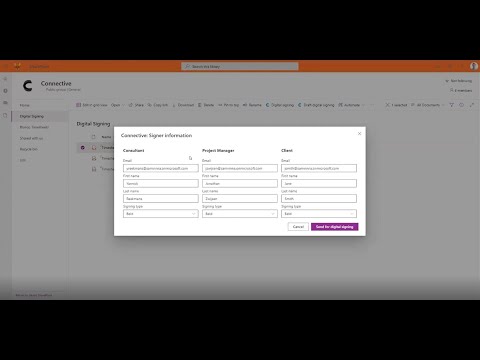 0:13:50
0:13:50
 0:17:36
0:17:36
 0:11:01
0:11:01
 0:06:05
0:06:05
 0:28:04
0:28:04
 0:25:27
0:25:27
 0:10:14
0:10:14
 0:28:59
0:28:59
 1:02:49
1:02:49
 0:07:20
0:07:20
 0:00:44
0:00:44
 0:11:28
0:11:28
 0:10:21
0:10:21
 0:09:46
0:09:46