filmov
tv
How To Make Website Using HTML & CSS | Full Responsive Multi Page Website Design Step by Step

Показать описание
Learn How To Make A Complete Website Using HTML and CSS, Complete HTML and CSS Multiple Pages Website Design Tutorial Step by Step
-----------------------------------
In this video you will learn to create a complete website design using HTML and CSS step by step. It will be fully responsive website design and we will create 5 different website pages and we will link all pages through navigation menu. We will learn to create Home Page, About Page, Course page, Single blog post page and Contact page with a working contact form.
Download the image used in website from the above link then try to make this website yourself after watching this step by step website design tutorial.
-------------------------------------
Recommended certification course:
❤️ Complete website Using HTML and CSS
✔️ 8 Complete website step by step
✔️ Source Code Download
✔️ 76 Lectures, 12 Hours Video
✔️ Course Completion certificate
-----------------------------------------
Recommended Video on YouTube:
HTML and CSS Complete course for beginners:
Code Editor used in video and shortcut keys:
Make Responsive Team member design for website in HTML CSS:
Make Elastic Image Slider using HTML CSS And JS
Make Login and Registration Form using HTML CSS:
Make A Complete one page website in HTML and CSS
---------------------------------------
My recommended tools and tutorials
-------------------------------------
Image Credit:
-------------------------------------
Like - Follow & Subscribe us:
-----------------------------------
In this video you will learn to create a complete website design using HTML and CSS step by step. It will be fully responsive website design and we will create 5 different website pages and we will link all pages through navigation menu. We will learn to create Home Page, About Page, Course page, Single blog post page and Contact page with a working contact form.
Download the image used in website from the above link then try to make this website yourself after watching this step by step website design tutorial.
-------------------------------------
Recommended certification course:
❤️ Complete website Using HTML and CSS
✔️ 8 Complete website step by step
✔️ Source Code Download
✔️ 76 Lectures, 12 Hours Video
✔️ Course Completion certificate
-----------------------------------------
Recommended Video on YouTube:
HTML and CSS Complete course for beginners:
Code Editor used in video and shortcut keys:
Make Responsive Team member design for website in HTML CSS:
Make Elastic Image Slider using HTML CSS And JS
Make Login and Registration Form using HTML CSS:
Make A Complete one page website in HTML and CSS
---------------------------------------
My recommended tools and tutorials
-------------------------------------
Image Credit:
-------------------------------------
Like - Follow & Subscribe us:
Комментарии
 0:12:22
0:12:22
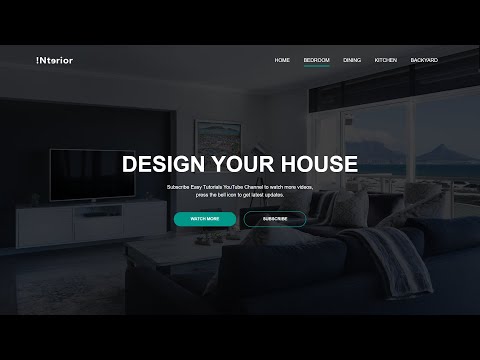 0:11:31
0:11:31
 0:33:24
0:33:24
 1:11:59
1:11:59
 0:17:45
0:17:45
 0:05:31
0:05:31
 0:27:19
0:27:19
 0:21:20
0:21:20
 0:07:02
0:07:02
 0:03:59
0:03:59
 0:17:53
0:17:53
 0:10:06
0:10:06
 0:11:55
0:11:55
 0:11:47
0:11:47
 0:25:41
0:25:41
 1:21:44
1:21:44
 0:20:35
0:20:35
 0:20:37
0:20:37
 0:10:45
0:10:45
 0:58:18
0:58:18
 0:09:11
0:09:11
 0:10:20
0:10:20
 0:19:15
0:19:15
 0:16:56
0:16:56