filmov
tv
Raspberry Pi 4 Wont Boot Fix. Bootloader Update.

Показать описание
Raspberry Pi 4 Wont Boot Fix. Bootloader Update.
My Raspberry Pi was intermittently no booting. The screen wouldn’t show up. This fixes that problem.
There may be other Reasons you Pi is not booting. anther fix is to try a different display.
Update 18/3/2021
Github for rpi eeprom updates
sudo apt update
sudo apt full-upgrade
sudo reboot
sudo raspi-config
Check version with
rpi-eeprom-update
Change between stable/beta updates
sudo nano /etc/default/rpi-eeprom-update
As an Amazon Associate I earn from qualifying purchases
In this video
Raspberry Pi 4 NEWS playlist
All of my Pi videos are here (400 plus)
Raspberry Pi 4 Raspbian and more
My Raspberry Pi was intermittently no booting. The screen wouldn’t show up. This fixes that problem.
There may be other Reasons you Pi is not booting. anther fix is to try a different display.
Update 18/3/2021
Github for rpi eeprom updates
sudo apt update
sudo apt full-upgrade
sudo reboot
sudo raspi-config
Check version with
rpi-eeprom-update
Change between stable/beta updates
sudo nano /etc/default/rpi-eeprom-update
As an Amazon Associate I earn from qualifying purchases
In this video
Raspberry Pi 4 NEWS playlist
All of my Pi videos are here (400 plus)
Raspberry Pi 4 Raspbian and more
Pi 4B not booting. Eeprom fix test.
5 things to try if your Raspberry Pi won't boot
Raspberry Pi 4 Wont Boot Fix. Bootloader Update.
How to fix a raspberry pi that will not boot.
How to fix the corrupted EEPROM in Raspberry Pi 4
Fix Black screen on boot | No video output | Raspberry Pi Guide
Raspberry pi 4 won't boot - boot loops solved
Why Cant I Get my Raspberry Pi 4 Model B to Boot?
I Solved my Raspberry Pi 4 Model B - No Boot issue!!!!
Raspberry pi 4 wont boot older image that works on older @raspberrypi 4 - easy fix
What To Do If Your Raspberry Pi 4 Doesn’t Boot Up? (2021) | Learn Technology in 5 Minutes
Boot and Install Raspberry Pi Over Internet - No SD Card Needed!
USB Sata cable Fix. Black screen, won’t boot. Raspberry Pi 4 8GB. Raspberry Pi OS 64bit.
Raspberry pi 3 not booting
【SOLVED 】 Only Red Light is Work on Raspberry Pi ( Boot issue )
Raspberry Pi Won't Turn On | Troubleshooting
FIXED: Raspberry Pi not booting up
USB Boot Official Update. Raspberry Pi 4. Tutorial. ##see Update if not booting##
[Solved] How to Fix Raspberry Pi 4 Boot Problem | On Raspian Buster
Raspberry pi4 Repair
Raspberry Pi Boot Issue Solved | Explained and Fixed
Pinn OS. USB Boot First time Setup. Raspberry Pi 4. OS not booting fix.
How to fix your Raspberry Pi - It may not be broken or dead
How to fix and unbrick HDMI output on Raspberry PI model 4B and perform Recovery, 2 methods
Комментарии
 0:02:13
0:02:13
 0:05:26
0:05:26
 0:07:24
0:07:24
 0:05:48
0:05:48
 0:03:33
0:03:33
 0:03:43
0:03:43
 0:02:29
0:02:29
 0:06:50
0:06:50
 0:04:54
0:04:54
 0:05:29
0:05:29
 0:05:52
0:05:52
 0:06:03
0:06:03
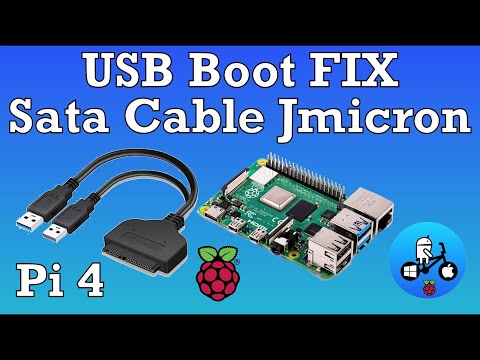 0:08:01
0:08:01
 0:00:10
0:00:10
 0:01:18
0:01:18
 0:03:39
0:03:39
 0:08:47
0:08:47
 0:08:53
0:08:53
![[Solved] How to](https://i.ytimg.com/vi/JejOz8r45YI/hqdefault.jpg) 0:01:40
0:01:40
 0:09:59
0:09:59
 0:04:30
0:04:30
 0:12:07
0:12:07
 0:05:01
0:05:01
 0:03:00
0:03:00