filmov
tv
These 10 macOS Tips Will Make Your Life EASIER!

Показать описание
One of the neat things about using a Mac is that macOS features various levels of interaction and customization, but many of us only ever scratch the surface of what's possible. If you regularly perform certain actions on your Mac, often there's another way of doing it that's easier, only it's not so obvious unless someone points it out to you.
With that in mind, here are 10 quick macOS tips that once you start using should make the time you spend on your Mac a more effortless experience. The following assumes you're running macOS Ventura, but most if not all of these tips should work on earlier versions of Apple's Mac operating system.
↓ copy this and paste into terminal ↓
killall Dock
00:00 Introduction
00:28 Open a Copy of a File by Default
00:53 Access More Preview File Format Options
01:07 Snap Back to Your Safari Search Results
01:36 Tame Hot Corners with Modifier Keys
02:22 Show More Recent Apps in Dock
03:21 Resize Windows from the Center
03:32 Get Unique Alerts for VIP Emails
04:25 Float Notes Over App Windows
04:55 Add Shortcuts to Finder's Toolbar
05:14 Quickly Access Specific System Settings
With that in mind, here are 10 quick macOS tips that once you start using should make the time you spend on your Mac a more effortless experience. The following assumes you're running macOS Ventura, but most if not all of these tips should work on earlier versions of Apple's Mac operating system.
↓ copy this and paste into terminal ↓
killall Dock
00:00 Introduction
00:28 Open a Copy of a File by Default
00:53 Access More Preview File Format Options
01:07 Snap Back to Your Safari Search Results
01:36 Tame Hot Corners with Modifier Keys
02:22 Show More Recent Apps in Dock
03:21 Resize Windows from the Center
03:32 Get Unique Alerts for VIP Emails
04:25 Float Notes Over App Windows
04:55 Add Shortcuts to Finder's Toolbar
05:14 Quickly Access Specific System Settings
Комментарии
 0:05:58
0:05:58
 0:06:32
0:06:32
 0:07:39
0:07:39
 0:12:56
0:12:56
 0:11:14
0:11:14
 0:09:16
0:09:16
 0:14:29
0:14:29
 0:15:37
0:15:37
 0:10:24
0:10:24
 0:13:10
0:13:10
 0:13:45
0:13:45
 0:11:11
0:11:11
 0:18:07
0:18:07
 0:06:41
0:06:41
 0:32:00
0:32:00
 0:06:25
0:06:25
 0:03:02
0:03:02
 0:11:53
0:11:53
 0:25:04
0:25:04
 0:09:53
0:09:53
 0:03:40
0:03:40
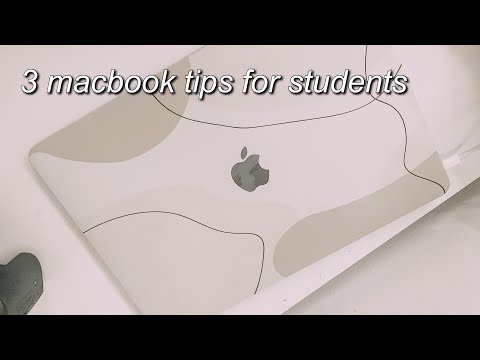 0:00:19
0:00:19
 0:08:08
0:08:08
 0:02:35
0:02:35