filmov
tv
Xtool Creative Space In-Depth Tutorial - Image, Shapes, Text, A.I., and Codes (Part 1)
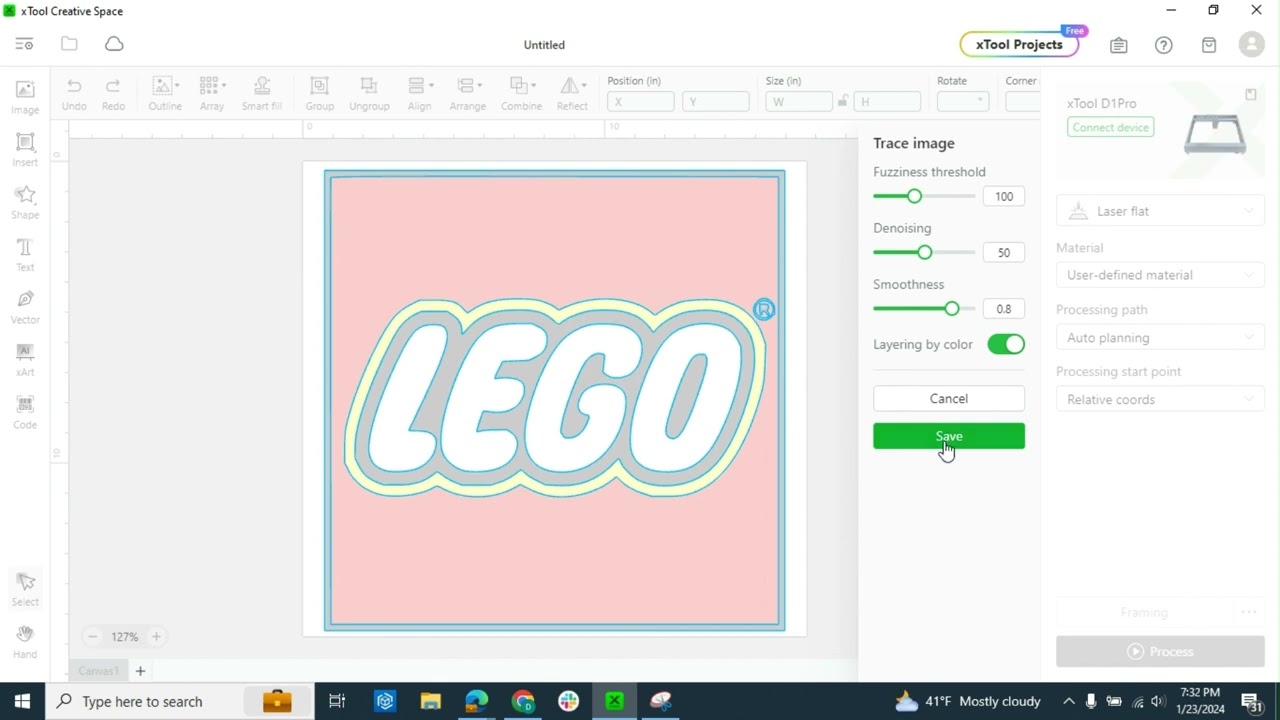
Показать описание
This video shows a brief tutorial of the left sidebar on Xtool Creative Space (Image, Shapes, Text, AI, and Codes). This will be an in-depth tutorial. Hopefully you find this video beneficial to your engraving endeavors. I am using Xtool Creative space in the video and I currently use and Xtool D1 Pro 10W to engrave.
Take a leap of faith and purchase an engraver and test goods here:
I would love to hear from you in the comments! I try to respond to everyone!
I do not own the rights to any of the images, music, or logos in this video. It is strictly for educational purposes.
#xToold1
#laserengraving
#creative
#precisioncrafting
#diy
#xtool
#sidehustle
Take a leap of faith and purchase an engraver and test goods here:
I would love to hear from you in the comments! I try to respond to everyone!
I do not own the rights to any of the images, music, or logos in this video. It is strictly for educational purposes.
#xToold1
#laserengraving
#creative
#precisioncrafting
#diy
#xtool
#sidehustle
Xtool Creative Space Tutorial
xTool Creative Space 2.1 Tutorial and Beginner Project
Xtool Creative Space Software Tutorial for Woodworkers & Laser Engravers
Xtool Creative Space In-Depth Tutorial - Image, Shapes, Text, A.I., and Codes (Part 1)
xTool Creative Space Tutorial | D1 Pro Edition | Dec 2023 UPDATE
xTool Creative Space Tutorial / XCS 2.0 / How to Vectorize an Image for Engraving / xTool Software
XTOOL F1 In-Depth Setup Guide, Material Settings, Creative Space, Fixtures, Templates, and Review
xTool Creative Space Software – Alle Grundfunktionen erklärt
XCS Software Tutorial / AImake Tutorial / xTool S1 Slate Coaster / Get Image Ready for Engraving
xTool Creative Space Tutorial | S1 Edition
XCS - xTool Creative Space Software Tutorial for S1
xTool Creative Space V2.0 Tutorial | Use EasySet Panel to Get Material Grids & Effects Preview
xTool Creative Space V2.0 Tutorial | Redraw Imported Vectors & Create Your Own
New xTool Creative Space 2.0 Tour
xTool - Creative Space XCS 2.0 am S1 - Der Überblick für Anfänger und Umsteiger - Tutorial (deutsch)...
XTOOL D1 Pro In-Depth Setup Guide, Assembly, Creative Space Software Fundamentals and Fume Extractor
Learning how to Cut with Xtool Creative Space - Tutorial
Introducing xTool's Creative Space 2.0 Software (BIG Changes)
xTool Creative Space Beta Tutorial for the xTool D1 Pro
xTool Creative Space Explained with the F1
The ONLY Test File Your xTool will Need | xTool Creative Space | xTool P2, D1, D1 Pro, M1, F1, S1
XCS Tutorial / XCS 2.0 / How to Create Monograms / xTool Creative Space Design Tips
How to Use the Latest xTool Creative Space Software - XCS 2.0?
xTool Creative Space V1.3 Layer Function Tutorial
Комментарии
 0:12:38
0:12:38
 0:32:13
0:32:13
 0:11:16
0:11:16
 0:11:59
0:11:59
 1:09:21
1:09:21
 0:11:16
0:11:16
 0:52:08
0:52:08
 0:05:03
0:05:03
 0:11:09
0:11:09
 1:26:46
1:26:46
 0:19:16
0:19:16
 0:01:03
0:01:03
 0:00:52
0:00:52
 0:24:21
0:24:21
 2:07:40
2:07:40
 0:35:27
0:35:27
 0:03:33
0:03:33
 0:12:31
0:12:31
 0:38:46
0:38:46
 0:20:42
0:20:42
 0:25:12
0:25:12
 0:14:39
0:14:39
 0:06:57
0:06:57
 0:05:25
0:05:25