filmov
tv
xTool Creative Space Tutorial / XCS 2.0 / How to Vectorize an Image for Engraving / xTool Software
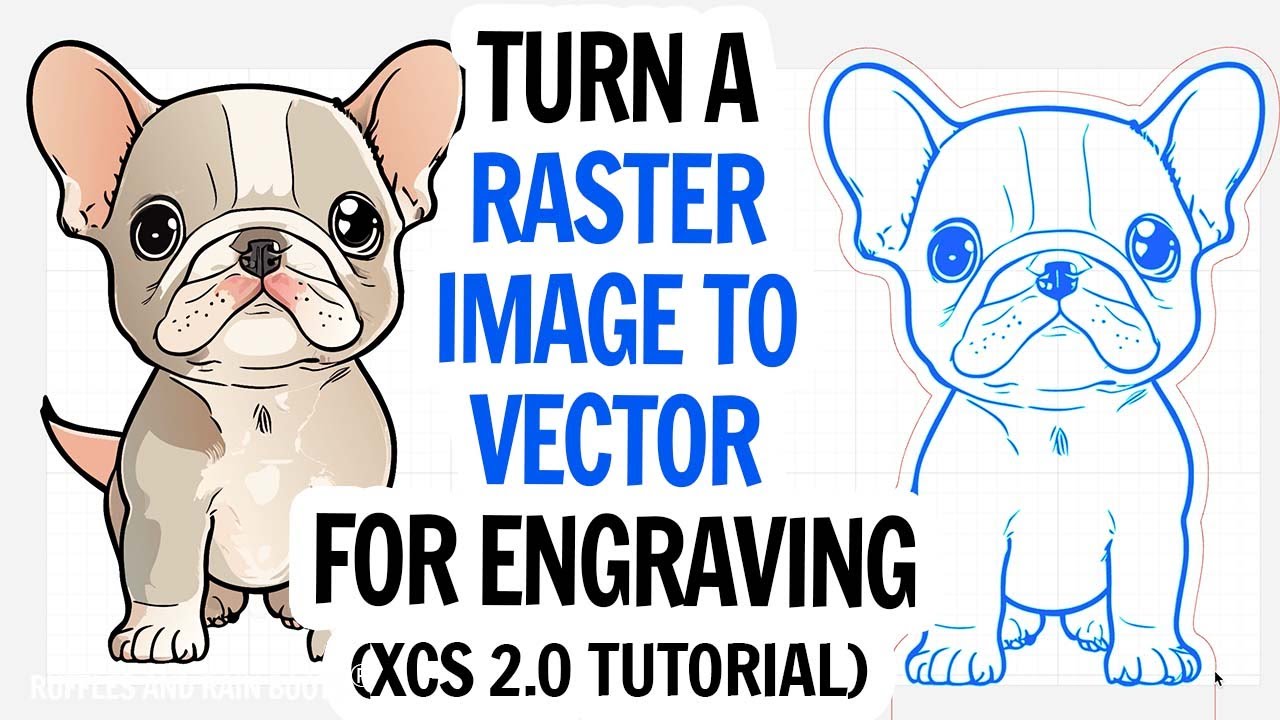
Показать описание
* INFO HERE * Free Facebook Group! This work-along tutorial is a great way to see what xTool Creative Space (XCS 2.0) can do. Learn how to get a raster image ready for engraving by turning it into a vector image using only XCS 2.0. Learn how to use the node management, image features, and more.
My Machines and Free Software:
Some Socials:
Mailing Address:
Sarah Nenni-Daher, Ruffles and Rain Boots
PO Box 653
Leander TX 78646
#xtoolcreativespace #xtool #xtoolp2 #xtools1 #xtoolm1
As an Amazon Associate, I could earn from qualifying purchases.
My Machines and Free Software:
Some Socials:
Mailing Address:
Sarah Nenni-Daher, Ruffles and Rain Boots
PO Box 653
Leander TX 78646
#xtoolcreativespace #xtool #xtoolp2 #xtools1 #xtoolm1
As an Amazon Associate, I could earn from qualifying purchases.
Xtool Creative Space Tutorial
Xtool Creative Space Software Tutorial for Woodworkers & Laser Engravers
xTool Creative Space Tutorial / XCS 2.0 / How to Vectorize an Image for Engraving / xTool Software
xTool Creative Space Tutorial | D1 Pro Edition | Dec 2023 UPDATE
xTool Creative Space Tutorial | S1 Edition
xTool Creative Space V2.0 Tutorial | Redraw Imported Vectors & Create Your Own
xTool Creative Space V2.0 Tutorial | Use EasySet Panel to Get Material Grids & Effects Preview
Xtool Creative Space In-Depth Tutorial - Image, Shapes, Text, A.I., and Codes (Part 1)
New xTool Creative Space 2.0 Tour
Introducing xTool's Creative Space 2.0 Software (BIG Changes)
Learning how to Cut with Xtool Creative Space - Tutorial
xTool Creative Space Software – Alle Grundfunktionen erklärt
XCS - xTool Creative Space Software Tutorial for S1
XCS Tutorial / XCS 2.0 / How to Create Monograms / xTool Creative Space Design Tips
xTool Creative Space Explained with the F1
xTool Creative Space - for Beginners
xTool Creative Space Beta Tutorial for the xTool D1 Pro
xTool Creative Space 2.1 Tutorial and Beginner Project
XTOOL Creative Space 2.0 Getting Started, New Features, Plus LED Edge Lit Acrylic Signs With The P2
The ONLY Test File Your xTool will Need | xTool Creative Space | xTool P2, D1, D1 Pro, M1, F1, S1
Objects and layers in XTool Creative Space V2
How to Easily Upload Files to xTool Creative Space (XCS)
XTOOL F1 In-Depth Setup Guide, Material Settings, Creative Space, Fixtures, Templates, and Review
Easy Money-Making: Laser Cut Night Light Tutorial with xTool Creative Space
Комментарии
 0:12:38
0:12:38
 0:11:16
0:11:16
 0:11:16
0:11:16
 1:09:21
1:09:21
 1:26:46
1:26:46
 0:00:52
0:00:52
 0:01:03
0:01:03
 0:11:59
0:11:59
 0:24:21
0:24:21
 0:12:31
0:12:31
 0:03:33
0:03:33
 0:05:03
0:05:03
 0:19:16
0:19:16
 0:14:39
0:14:39
 0:20:42
0:20:42
 0:11:39
0:11:39
 0:38:46
0:38:46
 0:32:13
0:32:13
 0:20:30
0:20:30
 0:25:12
0:25:12
 0:19:12
0:19:12
 0:06:57
0:06:57
 0:52:08
0:52:08
 0:17:03
0:17:03