filmov
tv
Excel Magic Trick 1137: Excel & PowerPivot DAX Formula: Approximate Match Lookup Without VLOOKUP

Показать описание
See how to
1) (00:08 min) Intro.
2) (01:21 min) Approximate Match with VLOOKUP.
3) (02:20 min) Approximate Match with AGGREGATE (to simulate logic that is present in DAX formula).
4) (05:11 min) Approximate Match Lookup in PowerPivot DAX using CALCULATE, MAX, FILTER and Boolean Logic.
Excel Magic Trick 1137: Excel & PowerPivot DAX Formula: Approximate Match Lookup Without VLOOKUP
Excel Magic Trick 1140: VLOOKUP, TEXT & DOLLAR functions To Create Dynamic Finance Test Text Lab...
Excel Magic Trick 1002: Replace '11' With '13', But Only After Third Dash
Excel Magic Trick 1172: Multiple Dot Plots With Single Formula, INDEX, COUNTIFS & REPT
Excel Magic Trick 1138: Basic Future Value Calculation: FV Function or Math Formula
Excel Magic Trick 993: Conditional Formatting Row Where Last Three Numbers In ID Equal 123
Excel Magic Trick 862: Count Numbers In Column, But Only If Number Is Not Repeated In Row
Excel Magic Trick 1068: TEXT and FIXED functions for Formatting Numbers in Text Formulas
Excel Magic Trick 1317: Formulas for Total Insulin Units… And Excel’s Golden Rule & MAX Replaces...
Excel Magic Trick 1298: Group By Date in Power Pivot Data Model, New in Excel 2016
Excel Magic Trick 1136: Correlation From 4 Columns: CHOOSE Array Formula “Mash” Columns Together
Excel Magic Trick 1470: Power Query (Get & Transform) Add Daily Rainfall 5 AM to 5 AM Next Day
Excel Magic Trick 1442 DAX Query & EXCEPT Function to Extract Items In List 1 That Are NOT In Li...
Excel Magic Trick 1398: DAX Formulas for Running Total and % of Running Total & other DAX Tricks
Excel Magic Trick 1134: IF or VLOOKUP function for Assigning Categories w/ Excel Formula 8 Examples
Excel Magic Trick 1143: Extract Content From Non-Empty Cells: Filter or Array Formula?
Excel Magic Trick 1198: Median for Each Quarter Using AGGREGATE Function
Excel Magic Trick 1378: Average of Customer Total Sales by Product: Formulas, DAX or Array Formula?
Excel Magic Trick 1135: Rank Values From Two Columns: RANK.AVE, RANK.EQ & RANK Functions
Excel Magic Trick 1128: Aging Accounts Receivable Reports On Multiple Sheets With Array Formula
Excel Magic Trick 1093: Extract Date from Middle of Description: Text To Columns or Formula?
Excel Magic Trick 1269: Excel 2016: Without Power Pivot: DAX Measures, Relationships & Data Mode...
DAX Approximate Match Lookup Part 2: Foreign Key & Relationship or LOOKUPVALUE? EMT1492
Excel 2010 Pivot Tables Trick By Rohullah
Комментарии
 0:12:23
0:12:23
 0:08:14
0:08:14
 0:06:15
0:06:15
 0:05:48
0:05:48
 0:06:07
0:06:07
 0:03:36
0:03:36
 0:06:35
0:06:35
 0:03:37
0:03:37
 0:08:03
0:08:03
 0:02:49
0:02:49
 0:09:49
0:09:49
 0:20:38
0:20:38
 0:08:54
0:08:54
 0:41:14
0:41:14
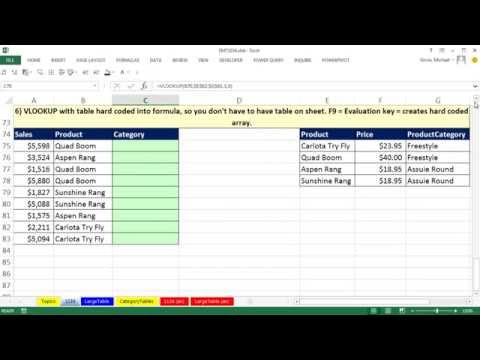 0:29:49
0:29:49
 0:11:09
0:11:09
 0:08:32
0:08:32
 0:29:29
0:29:29
 0:07:43
0:07:43
 0:26:34
0:26:34
 0:05:33
0:05:33
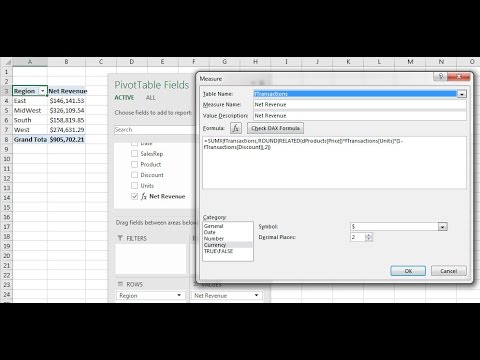 0:10:09
0:10:09
 0:13:03
0:13:03
 0:02:37
0:02:37