filmov
tv
How To Use Team Viewer | Remotely Control Your Computer And Mobile Phone

Показать описание
🎬𝗧𝗮𝗯𝗹𝗲 𝗼𝗳 𝗰𝗼𝗻𝘁𝗲𝗻𝘁𝘀
0:00 Intro
0:56 Install And Download TeamViewer
1:48 How to connect to client's computer
3:18 How to communicate through TeamViewer
4:01 How to transfer files from your computer to client's computer,
4:57 To Setup Unattended Access,
8:04 To Access TeamViewer on your Mobile Phone
9:31 Get TeamViewer pro version
📌 𝗙𝗼𝗹𝗹𝗼𝘄 𝘁𝗵𝗲𝘀𝗲 𝘀𝗶𝗺𝗽𝗹𝗲 𝘀𝘁𝗲𝗽𝘀
Install team viewer on your computer
It will take you to TeamViewer website
Based on your operating system, Download ‘TeamViewer,
To install, click on downloaded software, select ‘Default installation ► Accept
Once installed, now to connect to your clients pc,
Your client need to have TeamViewer QuickSupport
So that the client can download TeamViewer QuickSupport
Now enter partner ID & password from your clients pc, & Click log on
And now you will be connected to your clients pc and access their computer
To contact your client, Click communicate, you will find options to communicate
To send chat message, click ‘Chat’ type your message & click ‘Send’
To transfer file from your computer to clients computer,
Just click ‘Files & Extras’ ► Open file transfer, you will find all folders
Available on your computer & your clients computer
Just select the file & select the location & transfer the file,
To set unattended access, open TeamViewer, enable unattended access options
And enter details of your team viewer account,
And on Other computer, click Computer & Contacts, enter details of team viewer account,
Click ‘OK’ for confirmation mail, Now to allow your pc access any time
Go to mails & on TeamViewer mail, click ‘Add to trusted devices’► Trust
Once done, enter password, go to computer & you can see clients computer
Just click on it and access the file,
To access your computer using TeamViewer on your mobile phone
Download TeamViewer app on your phone,
Enter your partner ID & Password on your computer,
And you can view your computer screen through your phone,
And access any file from your computer,
This is how you can use TeamViewer
🎁 𝗧𝗼𝗼𝗹𝘀 & 𝗗𝗶𝘀𝗰𝗼𝘂𝗻𝘁𝘀
🙌 𝗢𝗳𝗳𝗶𝗰𝗶𝗮𝗹𝗹𝘆:
💬 𝗙𝗼𝗹𝗹𝗼𝘄 & 𝗖𝗵𝗮𝘁 𝘄𝗶𝘁𝗵 𝘂𝘀:
Комментарии
 0:01:32
0:01:32
 0:01:16
0:01:16
 0:14:01
0:14:01
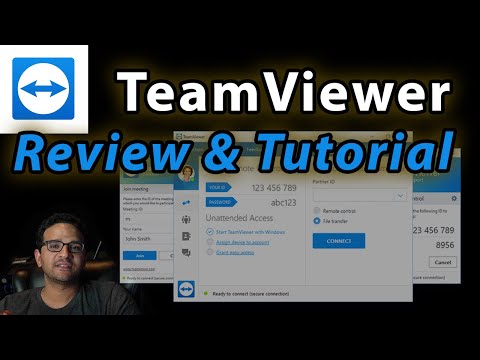 0:10:37
0:10:37
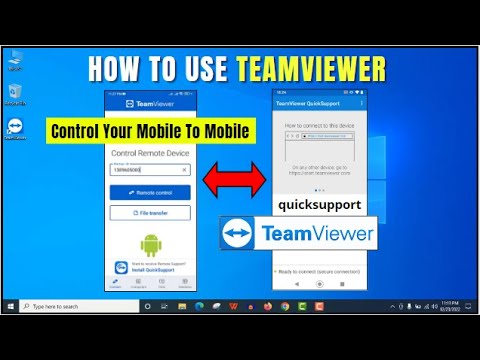 0:03:05
0:03:05
 0:04:26
0:04:26
 0:10:26
0:10:26
 0:02:25
0:02:25
 0:00:33
0:00:33
 0:04:31
0:04:31
 0:01:44
0:01:44
 0:00:38
0:00:38
 0:08:13
0:08:13
 0:03:24
0:03:24
 0:15:04
0:15:04
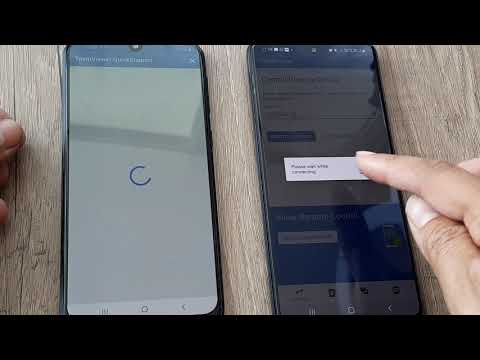 0:05:50
0:05:50
 0:13:52
0:13:52
 0:08:10
0:08:10
 0:00:46
0:00:46
 0:10:06
0:10:06
 0:04:20
0:04:20
 0:10:32
0:10:32
 0:01:33
0:01:33
 0:06:52
0:06:52