filmov
tv
Orange Pi Zero Full Set Up Guide - the affordable Raspberry Pi!

Показать описание
I walk through all the steps to load an operating system on an Orange Pi Zero and connect to it over a local network. This process will let you run Debian or Ubuntu on your Orange Pi at a more affordable price point than the Raspberry Pi models.
What you need:
Ethernet cable
Micro SD card (8gb is sufficient)
Micro USB cable
USB power supply
Access to your router's admin page (DHCP server) to get the IP of the Orange Pi on your network after you connect it
Steps:
2. Extract the zip of the file (7-zip on Windows)
3. Format a Micro SD card with FAT32
5. Plug the Micro SD card into the Orange Pi
6. Plug micro USB cable into the Pi
7. Connect the micro USB to power
8. Connect the ethernet cable to your router or switch
10. Get the IP of the orangepi (should show up by name)
11. Download PuTTY for Windows - open up a connection to the IP address: root@[IP address]
12. Go through log on prompts to complete set up
What you need:
Ethernet cable
Micro SD card (8gb is sufficient)
Micro USB cable
USB power supply
Access to your router's admin page (DHCP server) to get the IP of the Orange Pi on your network after you connect it
Steps:
2. Extract the zip of the file (7-zip on Windows)
3. Format a Micro SD card with FAT32
5. Plug the Micro SD card into the Orange Pi
6. Plug micro USB cable into the Pi
7. Connect the micro USB to power
8. Connect the ethernet cable to your router or switch
10. Get the IP of the orangepi (should show up by name)
11. Download PuTTY for Windows - open up a connection to the IP address: root@[IP address]
12. Go through log on prompts to complete set up
Orange Pi Zero Full Set Up Guide - the affordable Raspberry Pi!
Orange Pi Zero 2W
This $15 SBC is Amazing for Emulation! - Orange Pi Zero 3 Review
Flipper Zero Alternative? - m5stickC plus 🤯 #shorts
Raspberry Pi Alternative - Orange pi Zero 2 H616 - Unboxing and First Use
AndroiShow ep22 orange pi zero 2 running android 10
Orange Pi Zero 512MB RAM unboxing
Google’s New TPU Turns Raspberry Pi into a Supercomputer!
Dell Optiplex vs Orange Pi 5: The Minecraft Server Showdown!
Smarter than a Smart TV! (Raspberry Pi Inside)
This $19 SBC Is Ridiculously Powerful! - Pi Zero 2
Orange Pi Zero Review accessories & comparison
Orange Pi Zero 2 running Geforce now - OPi Zero2 GFN
Beepberry! Tiny Pi-based Blackberry cyberdeck #shorts
Introducing the new Orange Pi 2 G IOT 2017 | Raspberry Pi Zero W Rival
Orange Pi Zero 2 - $30 NAS and Media Streaming. Does it run Jellyfin?
Orange Pi Zero Internet of Things with AWS IOT
A Full Computer On Your Keychain! The Best Raspberry Pi Zero 2 W Case!
When Did Raspberry Pi become the villain?
Raspberry Pi 3 vs Orange Pi Zero, Barcode Scanner Test
#shorts using m.2 NVME SSD with the orange pi 5
DON'T Use Raspberry Pis for Servers! (Use THIS)
The New Method to Setup Raspberry Pi Zero (2023 Tutorial)
Orange Pi Zero 2: Tiny, low-cost, quad core SBC
Комментарии
 0:11:36
0:11:36
 0:16:11
0:16:11
 0:15:23
0:15:23
 0:00:24
0:00:24
 0:08:33
0:08:33
 0:05:35
0:05:35
 0:06:45
0:06:45
 0:01:00
0:01:00
 0:47:05
0:47:05
 0:09:10
0:09:10
 0:10:27
0:10:27
 0:14:28
0:14:28
 0:13:23
0:13:23
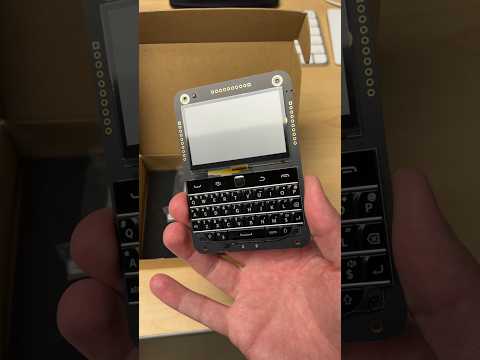 0:00:48
0:00:48
 0:01:51
0:01:51
 0:06:31
0:06:31
 0:12:46
0:12:46
 0:06:16
0:06:16
 0:21:54
0:21:54
 0:02:40
0:02:40
 0:00:29
0:00:29
 0:16:23
0:16:23
 0:23:59
0:23:59
 0:16:52
0:16:52