filmov
tv
Installing PowerChute Personal Edition on Windows | Schneider Electric

Показать описание
In this tutorial, we'll walk you through the process of installing APC PowerChute Personal Edition 3 on a Windows system. This UPS monitoring software from Schneider Electric helps manage and monitor your APC UPS for optimal performance. Follow along as we guide you step-by-step on how to set it up on your Windows machine.
This software allows you to easily monitor your UPS device and configure important settings, such as the Default Gateway for network management and power settings. Whether you are using Schneider Electric products for automation or energy management, this guide will ensure that your PowerChute installation is smooth and successful.
🔔 Timestamps:
0:01 - Introduction and Initial Setup
0:40 - Verifying Drivers and Troubleshooting
1:26 - Installing Software and Verification
---------------------------------------------------------------------------------------------------------------------------------------------------------
🎯 DISCOVER JOB OPPORTUNITIES
---------------------------------------------------------------------------------------------------------------------------------------------------------
---------------------------------------------------------------------------------------------------------------------------------------------------------
👋 GET TO KNOW US BETTER
---------------------------------------------------------------------------------------------------------------------------------------------------------
---------------------------------------------------------------------------------------------------------------------------------------------------------
⚡ GET IN TOUCH VIA SOCIAL MEDIA
---------------------------------------------------------------------------------------------------------------------------------------------------------
This software allows you to easily monitor your UPS device and configure important settings, such as the Default Gateway for network management and power settings. Whether you are using Schneider Electric products for automation or energy management, this guide will ensure that your PowerChute installation is smooth and successful.
🔔 Timestamps:
0:01 - Introduction and Initial Setup
0:40 - Verifying Drivers and Troubleshooting
1:26 - Installing Software and Verification
---------------------------------------------------------------------------------------------------------------------------------------------------------
🎯 DISCOVER JOB OPPORTUNITIES
---------------------------------------------------------------------------------------------------------------------------------------------------------
---------------------------------------------------------------------------------------------------------------------------------------------------------
👋 GET TO KNOW US BETTER
---------------------------------------------------------------------------------------------------------------------------------------------------------
---------------------------------------------------------------------------------------------------------------------------------------------------------
⚡ GET IN TOUCH VIA SOCIAL MEDIA
---------------------------------------------------------------------------------------------------------------------------------------------------------
Комментарии
 0:03:03
0:03:03
 0:01:24
0:01:24
 0:11:55
0:11:55
 0:02:43
0:02:43
 0:03:45
0:03:45
 0:09:40
0:09:40
 0:07:42
0:07:42
 0:03:24
0:03:24
 0:02:55
0:02:55
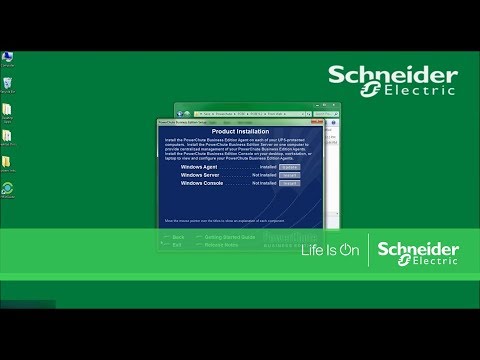 0:06:46
0:06:46
 0:13:43
0:13:43
 0:03:49
0:03:49
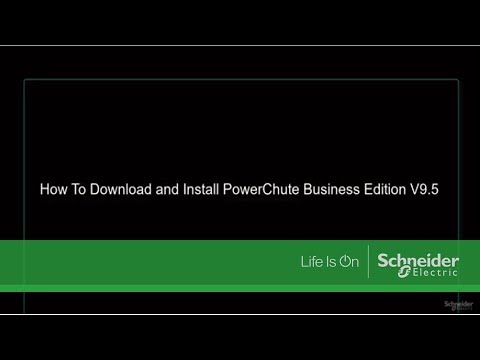 0:08:02
0:08:02
 0:01:46
0:01:46
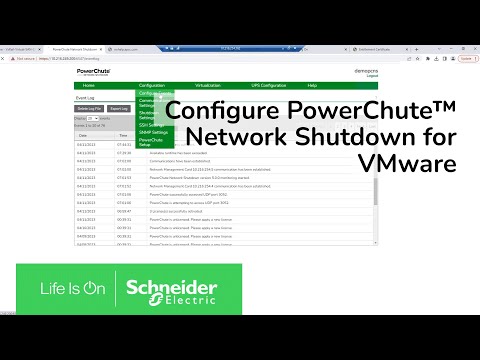 0:23:58
0:23:58
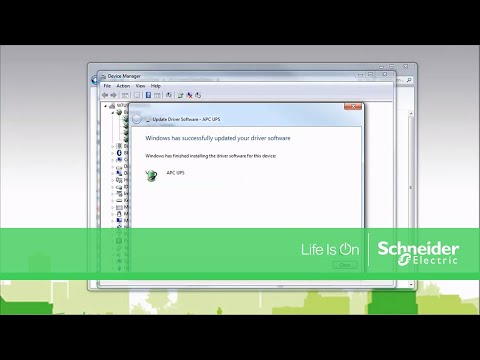 0:02:26
0:02:26
 0:00:55
0:00:55
 0:02:32
0:02:32
 0:05:54
0:05:54
 0:02:09
0:02:09
 0:04:55
0:04:55
 0:03:54
0:03:54
 0:05:23
0:05:23
 0:02:50
0:02:50