filmov
tv
Power Bi MySQL Connection Error and Resolution

Показать описание
In this video I am showing the Power Bi MySQL connection error and resolution procedure.
To connect to the MySQL database you need the information below:
-DNS or IP address of the DB Server
-The port at which the database is listening for the connection requests (default 3306)
-Name of the database which is the Schema that has your data tables
-Database credentials that is the User Name and the Password
Supply the Server connection in below format:
IP_Address:Port
For Example:
192.168.1.100:1234
You may discard the port number after the colon if it is the default port 3306
Power BI Report files are saved in "pbix" format. You can copy it to any other PC with PowerBI installed and make modifications.
Microsoft Power BI is a very useful tool that provides business analytics service with interactive visualizations and intelligence capabilities for end users to create their own reports and dashboards.
The desktop version of this tool is free to download and I have given below the link to download it. You can download, install this tool and learn to create informative and interactive reports and dashboards. You need to have proper license to publish your work.
My Other series on Power BI to learn designing basic to advance level reports:
Power BI Desktop version download link:
MySQL community version (free) download link:
Watch the full video on how to create a simple analytical report with Power BI and MySQL:
To connect to the MySQL database you need the information below:
-DNS or IP address of the DB Server
-The port at which the database is listening for the connection requests (default 3306)
-Name of the database which is the Schema that has your data tables
-Database credentials that is the User Name and the Password
Supply the Server connection in below format:
IP_Address:Port
For Example:
192.168.1.100:1234
You may discard the port number after the colon if it is the default port 3306
Power BI Report files are saved in "pbix" format. You can copy it to any other PC with PowerBI installed and make modifications.
Microsoft Power BI is a very useful tool that provides business analytics service with interactive visualizations and intelligence capabilities for end users to create their own reports and dashboards.
The desktop version of this tool is free to download and I have given below the link to download it. You can download, install this tool and learn to create informative and interactive reports and dashboards. You need to have proper license to publish your work.
My Other series on Power BI to learn designing basic to advance level reports:
Power BI Desktop version download link:
MySQL community version (free) download link:
Watch the full video on how to create a simple analytical report with Power BI and MySQL:
Комментарии
 0:03:03
0:03:03
 0:03:35
0:03:35
 0:03:30
0:03:30
 0:05:07
0:05:07
 0:04:39
0:04:39
 0:04:40
0:04:40
 0:03:44
0:03:44
 0:11:06
0:11:06
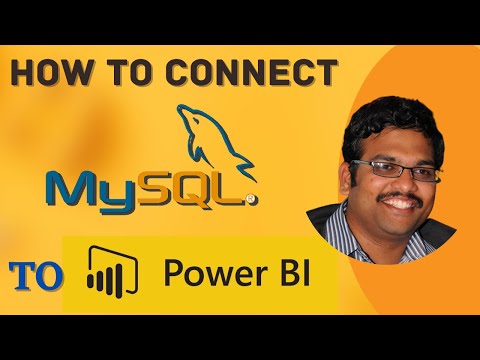 0:06:55
0:06:55
 0:06:26
0:06:26
 0:05:13
0:05:13
 0:02:37
0:02:37
 0:03:21
0:03:21
 0:00:59
0:00:59
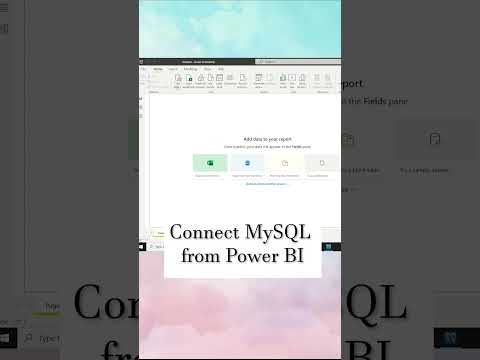 0:00:48
0:00:48
 0:01:46
0:01:46
 0:03:28
0:03:28
 0:00:16
0:00:16
 0:02:23
0:02:23
 0:06:31
0:06:31
 0:02:38
0:02:38
 0:02:22
0:02:22
 0:08:02
0:08:02
 0:14:49
0:14:49