filmov
tv
How to Enable Line Numbers in SQL Developer

Показать описание
In this video, we’ll look at how to enable line numbers in SQL Developer.
Line numbers are the numbers next to the code editor that tell you what number each line is, starting with 1 and working down. They are common in IDEs in all languages.
When you install SQL Developer (or rather, download it, as it doesn’t need to be installed specifically), the line numbers are turned off by default.
Why would you want to turn them on?
Well, they are really helpful for debugging. When you get an error message, you’ll be given a line number. This refers to the line number in your SQL query that caused the error. With line numbers enabled in SQL Developer, you can see where the error comes from.
Watch the video to learn how to turn on line numbers.
Microsoft Word - Adding Line Numbers
Microsoft Word - How To Add Line Numbers [Tutorial]
How to Display Line Numbers in Text Editor on Visual Studio 2022
How to Enable Line Numbers in SQL/SSMS Query Editor
How to enable the line number in Vim editor
How to enable Line numbering in Visual Studio 2010
How to Enable Line Numbers in SQL Developer | Oracle SQL Developer Tips and Tricks
Xcode Tip - How To Enable Line Numbers
How to Enable Line Numbers in SQL Developer
How to Automate Row numbers in Excel?
Word 2016 Line Numbering Feature
How to Enable or Disable line numbers in NetBeans IDE
VS Code tips: The Editor Line Numbers setting
How to Enable Line Numbers in IntelliJ Android Studio
Quick Tip: Show Line Numbers in DBeaver - to enhance your coding instantly
Oracle Database tutorials 3:How to enable Line numbers in SQL Developer.
Adding Continuous Line Numbers to Your Manuscript in MS Word: A Guide
Badass Vim How to use relative line numbers in vim
How to Align Line Numbers on the Right Margin in MS Word (2007-2013)
How to Add Line Numbers to a Microsoft Word Document
How to add line numbers in Word | Word line numbers ✅ Tutorial
You might not need relative line numbers in Vim. Maybe you do. I'm not your dad. But you might ...
Learn Addition Using Number Line | Mathematics Book B | Periwinkle
Inserting Line Numbers in MS Word Using Section Breaks
Комментарии
 0:06:10
0:06:10
 0:01:27
0:01:27
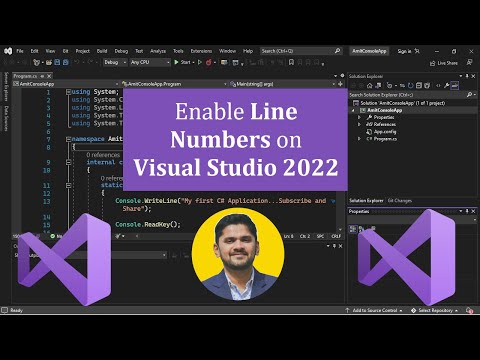 0:00:58
0:00:58
 0:00:50
0:00:50
 0:02:18
0:02:18
 0:01:36
0:01:36
 0:02:28
0:02:28
 0:01:03
0:01:03
 0:02:04
0:02:04
 0:02:37
0:02:37
 0:04:09
0:04:09
 0:01:16
0:01:16
 0:02:11
0:02:11
 0:00:35
0:00:35
 0:00:42
0:00:42
 0:02:05
0:02:05
 0:02:33
0:02:33
 0:03:31
0:03:31
 0:03:49
0:03:49
 0:05:36
0:05:36
 0:01:18
0:01:18
 0:03:19
0:03:19
 0:01:03
0:01:03
 0:03:40
0:03:40