filmov
tv
Disk Analysis with Autopsy | HackerSploit Blue Team Training

Показать описание
Continuing our Blue Team Training series, @HackerSploit will cover using the tool Autopsy® for disk analysis. Autopsy is a digital forensics platform and graphical interface to The Sleuth Kit® and other digital forensics tools. It is used by law enforcement, military, and corporate examiners to investigate what happened on a computer.
Chapters:
0:00 Introduction
0:32 What We Will Be Covering
1:19 Prerequisites
1:32 Introduction to Disk Forensics
3:56 Introduction to Autopsy
6:04 Learning Resources
6:30 Practical Demo
7:00 Where to Download Autopsy
8:34 Obtain FTK Imager
9:00 Get Started with FTK Imager
12:30 How to use CFReDS
15:10 Creating a New Case in Autopsy
22:00 Overview of Data Sources
26:00 Overview of Views
35:19 Overview of Data Artifacts
40:52 Analysis Result in Autopsy
42:34 Overview of OS Accounts
43:20 Overview of Tags in Autopsy
43:48 Exporting Files or Information in Autopsy
44:50 Managing the Timeline in Autopsy
51:30 Conclusion
#BlueTeam #cybersecurity #hackersploit
Product: Linode, Blue Team, Autopsy Linux, Hackersploit, ; @HackerSploit
Chapters:
0:00 Introduction
0:32 What We Will Be Covering
1:19 Prerequisites
1:32 Introduction to Disk Forensics
3:56 Introduction to Autopsy
6:04 Learning Resources
6:30 Practical Demo
7:00 Where to Download Autopsy
8:34 Obtain FTK Imager
9:00 Get Started with FTK Imager
12:30 How to use CFReDS
15:10 Creating a New Case in Autopsy
22:00 Overview of Data Sources
26:00 Overview of Views
35:19 Overview of Data Artifacts
40:52 Analysis Result in Autopsy
42:34 Overview of OS Accounts
43:20 Overview of Tags in Autopsy
43:48 Exporting Files or Information in Autopsy
44:50 Managing the Timeline in Autopsy
51:30 Conclusion
#BlueTeam #cybersecurity #hackersploit
Product: Linode, Blue Team, Autopsy Linux, Hackersploit, ; @HackerSploit
TryHackMe: Disk Analysis & Autopsy
Disk Analysis with Autopsy | HackerSploit Blue Team Training
Disk Analysis and Autopsy | TryHackMe | Cyber Defense
Computer Forensics: Using Autopsy To Investigate a Local Hard Drive
Disk Forensic Analysis with Autopsy | TryHackMe | Computer Forensics
Disk Analysis & Autopsy | Windows 10 Disk Image | demo | tryhackme | disk forensics
Hard Disk Image Forensics and Analysis with Autopsy | TryHackMe | Computer Forensics
Autopsy - Forensic Acquisition Tool | Digital Forensics Investigation | Autopsy Tutorial
Starting a New Digital Forensic Investigation Case in Autopsy 4.19+
TryHackMe: Disk Analysis & Autopsy Walkthrough
Processing and analysis of disk images with Autopsy 4 default modules
F 210 Memory Analysis with Autopsy
TryHackMe #427 Disk Analysis & Autopsy
[TryHackMe] Disk Analysis & Autopsy Usage | Part-I ~Kumar Priyanshu
8.3 Processing and analysis of a disk image with Autopsy 4 default modules | digital forensics
Forensic Analysis With Autopsy in Kali Linux
Completing 'Disk Analysis & Autopsy' | TryHackMe Full WalkThrough.
Windows Registry analysis using Autopsy - CAINE - 08
Basic Forensic Analysis with Autopsy - part 1
16. Autopsy - Analysis of Disk Image
How to Recover Deleted Files using Autopsy - USB Drive Example
[TryHackMe] Disk Analysis & Autopsy Usage | Part-II ~Kumar Priyanshu
DFS101: 8.3 Processing and analysis of a disk image with Autopsy 4 default modules
CIS27A Lab 6: Analyzing Windows Image using Autopsy
Комментарии
 0:34:53
0:34:53
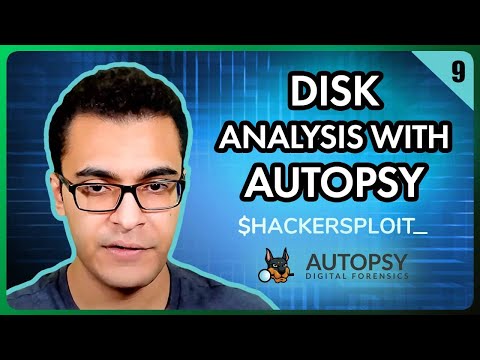 0:52:45
0:52:45
 0:21:38
0:21:38
 0:09:21
0:09:21
 0:29:25
0:29:25
 0:28:14
0:28:14
 0:49:21
0:49:21
 0:23:17
0:23:17
 0:38:59
0:38:59
 0:18:56
0:18:56
 0:38:29
0:38:29
 0:09:24
0:09:24
 0:49:03
0:49:03
![[TryHackMe] Disk Analysis](https://i.ytimg.com/vi/MtrYfZXbEf8/hqdefault.jpg) 0:22:57
0:22:57
 0:38:49
0:38:49
 0:18:02
0:18:02
 0:13:57
0:13:57
 0:14:22
0:14:22
 0:17:11
0:17:11
 0:31:52
0:31:52
 0:04:02
0:04:02
![[TryHackMe] Disk Analysis](https://i.ytimg.com/vi/l7fy7WR91EA/hqdefault.jpg) 0:29:46
0:29:46
 0:38:49
0:38:49
 0:52:39
0:52:39