filmov
tv
Autopsy - Forensic Acquisition Tool | Digital Forensics Investigation | Autopsy Tutorial

Показать описание
In this video, we will use Autopsy as a forensic Acquisition tool. Its the best tool available for digital forensics. I will explain all features of Autopsy in this tutorial
Autopsy - Forensic Acquisition Tool | Digital Forensics Investigation | Autopsy Tutorial
#DigitalForensics #Autopsy #ComputerForensics #Investigation #ComputerInvestigation #Tutorial #autopsytool #autopsytutorial #FreeEduHub #freeeducation
Download link:
Reference Material:
Join us on
Best Deals
Best Coupons
Digital Deals
Warehouse Deals
Key Points:
Introduction to Autopsy Software:
* Autopsy is a free digital investigation and forensics analysis tool.
Setting Up a Case in Autopsy:
* The tutorial demonstrates creating a new case in Autopsy, including naming the case, selecting a storage path, and entering investigator details.
* It emphasizes the importance of saving case data in a partition separate from the one being investigated.
Selecting a Data Source:
* Autopsy allows for the analysis of various data sources, including local disks, disk images, logical files, and unallocated space image files.
* The tutorial uses a Windows 7 virtual machine for demonstration.
Analysis Process:
* Autopsy analyzes the selected data source, categorizing files by type (images, videos, documents, etc.) and identifying deleted files.
* It provides detailed metadata for files, including creation and access dates.
Investigative Features:
* Autopsy offers features like keyword searches, file type segregation, and artifact analysis.
* It can analyze software installations, operating system details, recent documents, USB device history, and browser data (bookmarks, history, cookies).
Generating Reports:
* Autopsy allows for the generation of comprehensive reports in various formats, including HTML.
* The report includes all findings, such as images, encrypted files, artifacts, metadata, and web browser data.
Conclusion:
* The tutorial provides a thorough overview of using Autopsy for digital forensics investigations.
* It highlights Autopsy's capabilities in analyzing and reporting on digital data for forensic purposes.
Additional Notes:
The video is detailed and suitable for beginners in digital forensics.
It showcases Autopsy's utility in a practical scenario, demonstrating its effectiveness in digital investigations.
Your Queries:
Autopsy
Forensic Acquisition Tool
Autopsy Tutorial
How to create image using Autopsy
How to do forensics analysis using Autopsy
Forensics toolkit
autopsy digital forensics
autopsy forensic software
Autopsy Forensic Tool Tutorial
autopsy forensics tutorial
autopsy software tutorial
Autospy Forensic Software
Digital Forensic Investigation
Forensic Investigation Using Autopsy
how to use autopsy forensics
sleuthkit autopsy tutorial
forensic autopsy
windows forensics
digital forensics tutorial
digital forensics
how to use autopsy
autopsy software
ftk imager
digital forensic
autopsy tool
forensic investigation
cyber forensics tutorial
memory forensic
Free Education Academy
Autopsy - Forensic Acquisition Tool | Digital Forensics Investigation | Autopsy Tutorial
#DigitalForensics #Autopsy #ComputerForensics #Investigation #ComputerInvestigation #Tutorial #autopsytool #autopsytutorial #FreeEduHub #freeeducation
Download link:
Reference Material:
Join us on
Best Deals
Best Coupons
Digital Deals
Warehouse Deals
Key Points:
Introduction to Autopsy Software:
* Autopsy is a free digital investigation and forensics analysis tool.
Setting Up a Case in Autopsy:
* The tutorial demonstrates creating a new case in Autopsy, including naming the case, selecting a storage path, and entering investigator details.
* It emphasizes the importance of saving case data in a partition separate from the one being investigated.
Selecting a Data Source:
* Autopsy allows for the analysis of various data sources, including local disks, disk images, logical files, and unallocated space image files.
* The tutorial uses a Windows 7 virtual machine for demonstration.
Analysis Process:
* Autopsy analyzes the selected data source, categorizing files by type (images, videos, documents, etc.) and identifying deleted files.
* It provides detailed metadata for files, including creation and access dates.
Investigative Features:
* Autopsy offers features like keyword searches, file type segregation, and artifact analysis.
* It can analyze software installations, operating system details, recent documents, USB device history, and browser data (bookmarks, history, cookies).
Generating Reports:
* Autopsy allows for the generation of comprehensive reports in various formats, including HTML.
* The report includes all findings, such as images, encrypted files, artifacts, metadata, and web browser data.
Conclusion:
* The tutorial provides a thorough overview of using Autopsy for digital forensics investigations.
* It highlights Autopsy's capabilities in analyzing and reporting on digital data for forensic purposes.
Additional Notes:
The video is detailed and suitable for beginners in digital forensics.
It showcases Autopsy's utility in a practical scenario, demonstrating its effectiveness in digital investigations.
Your Queries:
Autopsy
Forensic Acquisition Tool
Autopsy Tutorial
How to create image using Autopsy
How to do forensics analysis using Autopsy
Forensics toolkit
autopsy digital forensics
autopsy forensic software
Autopsy Forensic Tool Tutorial
autopsy forensics tutorial
autopsy software tutorial
Autospy Forensic Software
Digital Forensic Investigation
Forensic Investigation Using Autopsy
how to use autopsy forensics
sleuthkit autopsy tutorial
forensic autopsy
windows forensics
digital forensics tutorial
digital forensics
how to use autopsy
autopsy software
ftk imager
digital forensic
autopsy tool
forensic investigation
cyber forensics tutorial
memory forensic
Free Education Academy
Комментарии
 0:23:17
0:23:17
 0:00:22
0:00:22
 0:09:21
0:09:21
 0:38:59
0:38:59
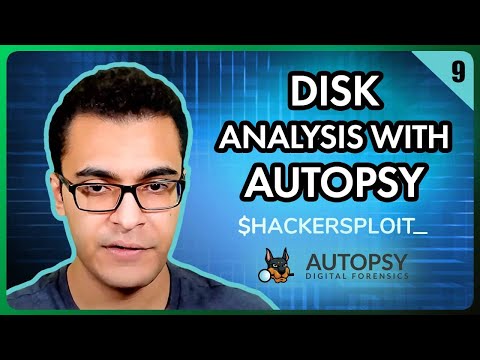 0:52:45
0:52:45
 0:05:57
0:05:57
 0:09:37
0:09:37
 0:00:05
0:00:05
 0:06:22
0:06:22
 0:04:21
0:04:21
 0:16:27
0:16:27
 0:46:14
0:46:14
 0:04:02
0:04:02
 0:33:54
0:33:54
 0:13:38
0:13:38
 0:28:03
0:28:03
 0:14:22
0:14:22
 0:29:25
0:29:25
 0:00:05
0:00:05
 0:05:14
0:05:14
 0:03:36
0:03:36
 0:02:02
0:02:02
 0:18:02
0:18:02
 0:00:56
0:00:56