filmov
tv
PROCREATE Easy Drawing for Beginners - Getting started with Procreate

Показать описание
This can be your *first drawing in Procreate*, because I will guide you through every single step of this Procreate drawing for beginners!
In this easy step by step tutorial I will explain the basic features of Procreate while we create this colorful artwork together.
00:00 Getting Started with Procreate
00:58 Create a Canvas
03:27 Color Palette and Brushes
05:35 Perfect Circles
07:08 Filling the Shapes
08:03 Working with Layers
09:33 Using the Warp Tool
11:31 Draw the Eye
13:29 Using Adjustments in Procreate
14:30 Liquify
15:49 Symmetry
19:34 Distort
19:58 Expanding the Background
20:32 Fins
21:22 Layer Clipping Mask
24:16 Alpha Lock
29:07 Another Fin
30:30 Adding Texture
35:03 Background Shapes
36:13 Selection Tool
37:26 More BG Shapes
∾∾∾ *Find more tutorials* ∾∾∾
∾∾∾∾∾∾∾∾∾∾∾∾∾∾∾∾∾∾∾∾∾∾∾∾∾∾∾∾∾∾∾∾∾∾∾∾∾∾∾∾∾
*✎ MY GEAR*
(note that these links are affiliate links, this means that I get a small fee when you purchase something, at no extra cost for you of course!)
∾∾∾∾∾∾∾∾∾∾∾∾∾∾∾∾∾∾∾∾∾∾∾∾∾∾∾∾∾∾∾∾∾∾∾∾∾∾∾∾∾
I will walk you through the steps of creating this colorful stylized fish drawing for beginners in Procreate. You can draw this fish using free Procreate brushes only! I'll guide you through all the steps in this how to draw a colorful fish and remember, if things are going too fast, just pause the video and take your time. I'm sure you can draw this colorful fish drawing in Procreate!
In this digital drawing tutorial for beginners you will be learning by doing! In this Procreate tutorial I will show you how you can create a colorful artwork on your iPad by following some easy steps. You will learn all about the basic features in Procreate, like filling shapes, alpha lock, using layers, clipping mask, liquify and more! You don't need any experience with drawing or with Procreate to be able to follow this easy tutorial.
★★★*Copyright notice*: My tutorials are meant for practice purposes, feel free to share your results on social media and tag me. You are not allowed to use direct copies of my artwork for commercial purposes, like selling prints. You should create your own original artworks. Of course you can use my tutorials as a base/start though.★★★
You want to see more beginner tutorials for Procreate? Let me know in the comments and leave a thumbs up so I will know that you like it. I'd be happy to make more step by step drawing tutorials!
◈◈◈◈◈◈◈◈◈◈◈◈◈◈◈◈◈◈◈◈◈◈◈◈◈◈◈◈◈◈
◈◈◈◈◈◈◈◈◈◈◈◈◈◈◈◈◈◈◈◈◈◈◈◈◈◈◈◈◈◈
★★Still reading? So there are people doing that huh? Thank you so much. I hope I'm able to inspire people to draw and paint or else entertain people with my videos and tutorials. If you have any questions, please feel free to leave a comment.★★
-------------------
Let's keep in touch!
Thanks so much for watching! See you next time ❤
- Flo -
#howtodraw #procreate #digitalart #artclass #procreateart #drawingtutorial #drawingtutorials #drawingtutorialforbeginners #tutorial #tutorials #tutorialdrawing #arttutorial #youcandrawthis #learning #fun
★★★★★★★★★★★★★★★★★★★★★★★★★★★★★★★
Go with Flo! Creative drawing lessons for everyone.
You don't need any experience to be able to follow my drawing lessons for Procreate. Just have fun and keep creating!
In this easy step by step tutorial I will explain the basic features of Procreate while we create this colorful artwork together.
00:00 Getting Started with Procreate
00:58 Create a Canvas
03:27 Color Palette and Brushes
05:35 Perfect Circles
07:08 Filling the Shapes
08:03 Working with Layers
09:33 Using the Warp Tool
11:31 Draw the Eye
13:29 Using Adjustments in Procreate
14:30 Liquify
15:49 Symmetry
19:34 Distort
19:58 Expanding the Background
20:32 Fins
21:22 Layer Clipping Mask
24:16 Alpha Lock
29:07 Another Fin
30:30 Adding Texture
35:03 Background Shapes
36:13 Selection Tool
37:26 More BG Shapes
∾∾∾ *Find more tutorials* ∾∾∾
∾∾∾∾∾∾∾∾∾∾∾∾∾∾∾∾∾∾∾∾∾∾∾∾∾∾∾∾∾∾∾∾∾∾∾∾∾∾∾∾∾
*✎ MY GEAR*
(note that these links are affiliate links, this means that I get a small fee when you purchase something, at no extra cost for you of course!)
∾∾∾∾∾∾∾∾∾∾∾∾∾∾∾∾∾∾∾∾∾∾∾∾∾∾∾∾∾∾∾∾∾∾∾∾∾∾∾∾∾
I will walk you through the steps of creating this colorful stylized fish drawing for beginners in Procreate. You can draw this fish using free Procreate brushes only! I'll guide you through all the steps in this how to draw a colorful fish and remember, if things are going too fast, just pause the video and take your time. I'm sure you can draw this colorful fish drawing in Procreate!
In this digital drawing tutorial for beginners you will be learning by doing! In this Procreate tutorial I will show you how you can create a colorful artwork on your iPad by following some easy steps. You will learn all about the basic features in Procreate, like filling shapes, alpha lock, using layers, clipping mask, liquify and more! You don't need any experience with drawing or with Procreate to be able to follow this easy tutorial.
★★★*Copyright notice*: My tutorials are meant for practice purposes, feel free to share your results on social media and tag me. You are not allowed to use direct copies of my artwork for commercial purposes, like selling prints. You should create your own original artworks. Of course you can use my tutorials as a base/start though.★★★
You want to see more beginner tutorials for Procreate? Let me know in the comments and leave a thumbs up so I will know that you like it. I'd be happy to make more step by step drawing tutorials!
◈◈◈◈◈◈◈◈◈◈◈◈◈◈◈◈◈◈◈◈◈◈◈◈◈◈◈◈◈◈
◈◈◈◈◈◈◈◈◈◈◈◈◈◈◈◈◈◈◈◈◈◈◈◈◈◈◈◈◈◈
★★Still reading? So there are people doing that huh? Thank you so much. I hope I'm able to inspire people to draw and paint or else entertain people with my videos and tutorials. If you have any questions, please feel free to leave a comment.★★
-------------------
Let's keep in touch!
Thanks so much for watching! See you next time ❤
- Flo -
#howtodraw #procreate #digitalart #artclass #procreateart #drawingtutorial #drawingtutorials #drawingtutorialforbeginners #tutorial #tutorials #tutorialdrawing #arttutorial #youcandrawthis #learning #fun
★★★★★★★★★★★★★★★★★★★★★★★★★★★★★★★
Go with Flo! Creative drawing lessons for everyone.
You don't need any experience to be able to follow my drawing lessons for Procreate. Just have fun and keep creating!
Комментарии
 0:46:58
0:46:58
 0:50:38
0:50:38
 0:22:42
0:22:42
 0:22:23
0:22:23
 0:31:14
0:31:14
 0:03:56
0:03:56
 0:30:06
0:30:06
 0:16:07
0:16:07
 0:04:47
0:04:47
 0:28:13
0:28:13
 1:16:44
1:16:44
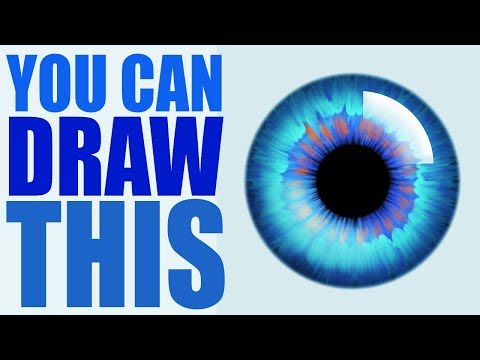 0:24:02
0:24:02
 0:16:27
0:16:27
 0:39:43
0:39:43
 0:20:16
0:20:16
 0:16:30
0:16:30
 0:16:08
0:16:08
 0:11:16
0:11:16
 0:04:41
0:04:41
 0:00:30
0:00:30
 0:58:09
0:58:09
 0:18:13
0:18:13
 0:27:15
0:27:15
 0:23:37
0:23:37