filmov
tv
A REAL Procreate Beginner Tutorial 🍉 | Draw as a Professional Artist

Показать описание
Hi everyone,
You've been asking for a Procreate beginner tutorial, again and again, 🙃 And it's finally here to show you that yes, you can draw as a professional artist even though you are a beginner!
I promise this is a really easy-to-follow drawing tutorial, I'm explaining my Procreate drawing technique and sharing with you all my tricks, my tools, and pretty much my knowledge. Just follow my lead and I promise you'll be able to recreate this!
The tablet I'm using here is a 12.9' 2021 M1 iPad Pro with a 2nd generation Apple pencil and the drawing app is Procreate.
Thank you so much for your love and support, they mean the world to me 😘,
Irina
#procreatebeginner #procreatedrawing #procreatetutorial
You've been asking for a Procreate beginner tutorial, again and again, 🙃 And it's finally here to show you that yes, you can draw as a professional artist even though you are a beginner!
I promise this is a really easy-to-follow drawing tutorial, I'm explaining my Procreate drawing technique and sharing with you all my tricks, my tools, and pretty much my knowledge. Just follow my lead and I promise you'll be able to recreate this!
The tablet I'm using here is a 12.9' 2021 M1 iPad Pro with a 2nd generation Apple pencil and the drawing app is Procreate.
Thank you so much for your love and support, they mean the world to me 😘,
Irina
#procreatebeginner #procreatedrawing #procreatetutorial
A REAL Procreate Beginner Tutorial 🍉 | Draw as a Professional Artist
Procreate Beginners Series: Part One | The Fundamentals
PROCREATE Drawing for Beginners - EASY Step by Step Tutorial
Intro to Procreate - The Basics for Beginners in 10 Minutes
Easy Procreate Tutorial for Beginners - Water Drop
Procreate basics for beginners 😊 #procreatetutorials #procreateart #procreateforbeginners
100 PROCREATE TIPS in 15 MIN
How to Make a 3D Brush in Procreate
PROCREATE Landscape DRAWING Tutorial in EASY Steps - Tree House
How to make Gradient Lettering in Procreate
Save 10,000 hours with this 🤦🏻♀️✍🏻🎨 #ipad #procreate #coloringbook #digitalart #coloring...
How To Make An Easy Procreate Illustration (1 Minute Tutorial For Beginners) (#Shorts)
Procreate Beginners Series: Part Two | Painting Tools
Procreate for Beginners: The Ultimate Introduction to Procreate
Procreate 101: The Ultimate Beginner's Tutorial
PROCREATE Beginners Guide to the Essentials
Procreate Beginners Series: Part Four | Actions & Animation
Shading trick for Procreate! Watercolor painting Procreate tutorial for beginners
Procreate Tips For Beginners
PROCREATE Easy Drawing for Beginners - Step by Step Procreate Tutorial
Procreate Beginners Series: Part Three | Editing Tools
SECRETS TO ✨PERFECT LINE-ART✨ | Beginner Line Art Tutorial #procreate #arttutorial
Best Way To Trace A Image! 😍 | Procreate #art #procreate #shorts
How To Use Procreate For Beginners (and everything I use it for)
Комментарии
 0:16:07
0:16:07
 0:16:08
0:16:08
 0:22:42
0:22:42
 0:10:31
0:10:31
 0:03:56
0:03:56
 0:00:28
0:00:28
 0:15:05
0:15:05
 0:00:54
0:00:54
 0:41:52
0:41:52
 0:00:30
0:00:30
 0:00:36
0:00:36
 0:01:00
0:01:00
 0:18:05
0:18:05
 0:35:02
0:35:02
 0:11:12
0:11:12
 0:27:03
0:27:03
 0:15:26
0:15:26
 0:00:56
0:00:56
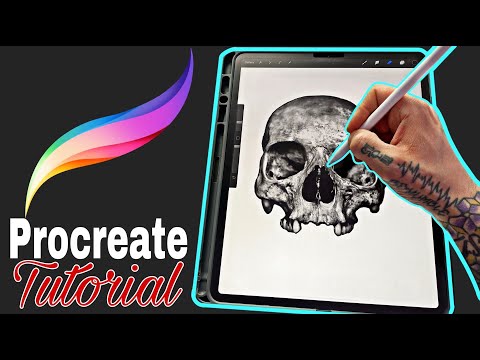 0:18:13
0:18:13
 0:46:58
0:46:58
 0:18:38
0:18:38
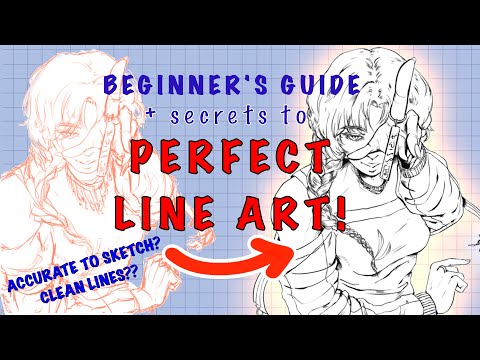 0:07:43
0:07:43
 0:00:23
0:00:23
 0:24:14
0:24:14