filmov
tv
How to write a Cursor for PostgreSQL. Learn how to Open, Move, Fetch, Close., and Update/Delete DB.

Показать описание
How to write a Cursor that loops over a result set, and allow the program to evaluate each row.
table of contents:
00:00 begin
00:12 - build a table and insert data
00:44 - build a basic cursor
06:42 - learn how to fetch
09:42 - learn how to loop
11:54 - learn how to loop in reverse
13:47 - learn how to update base table (and how to use random() function)
17:44 - learn how to delete from base table
21:25 - closing message from software nuggets
Access a cursor in PL/pgSQL goes through cursor variables, which are always of the special data type refcursor.
How to open and close a cursor
How to use the cursor move method to reposition the current pointer
How to the the curosr fetch method using the directions: first, last, prior, next and relative
How to use the special variable "found" to exit a loop
Use the built-in RANDOM function and LIMIT the number of Records to be used in a Cursor.
How to use raise notice to print a response to the Messages tab.
#softwareNuggets, #postgresql
table of contents:
00:00 begin
00:12 - build a table and insert data
00:44 - build a basic cursor
06:42 - learn how to fetch
09:42 - learn how to loop
11:54 - learn how to loop in reverse
13:47 - learn how to update base table (and how to use random() function)
17:44 - learn how to delete from base table
21:25 - closing message from software nuggets
Access a cursor in PL/pgSQL goes through cursor variables, which are always of the special data type refcursor.
How to open and close a cursor
How to use the cursor move method to reposition the current pointer
How to the the curosr fetch method using the directions: first, last, prior, next and relative
How to use the special variable "found" to exit a loop
Use the built-in RANDOM function and LIMIT the number of Records to be used in a Cursor.
How to use raise notice to print a response to the Messages tab.
#softwareNuggets, #postgresql
CURSORS IN PL/SQL WITH EXAMPLES | PL/SQL TUTORIAL
Get Started with Cursor - The AI Code Editor
Cursor Composer: Develop a Full-stack App Without Writing ANY Code!
Cursor + v0: Develop HIGH Quality Full-stack App Without Writing ANY Code!
How To Use Cursor AI For Beginners
Cursor AI Tutorial for Beginners (How I Code 159% Faster)
Cursor Editor - VS Code with GPT Built-In
Cursor AI tutorial for beginners
The ONLY Cursor AI Tutorial you need 💥 Learn Cursor Coding in 20 Mins 💥
Build Anything with Cursor, Here’s How
7 Cursor Hacks to become the FASTEST coder
Cursor AI For Beginners: Your First Project
How To Get A CUSTOM CURSOR In Windows! (UPDATED 2024)
Introduction to Database Cursors
Coding 100% With AI | The Easiest Way to Use Cursor
Coding with Cursor - I built a Chrome Extension from Scratch
Cursor Composer: Building Apps End-To-End! Develop a Full-stack Apps with NO CODE!
Cursor in SQL Server 2019 with examples
Cursor AI Beginners Guide: Build Apps with NO CODE!
8 minute IPhone App Created with AI (Cursor)
More multiple cursor magic 🪄
Want to Build Apps in MINUTES? Coding with Cursor AI and Python
Watch Me Build an App in 60 Minutes With o1 and Cursor
How To Build A Financial Dashboard In 5min Using Cursor AI + Voice
Комментарии
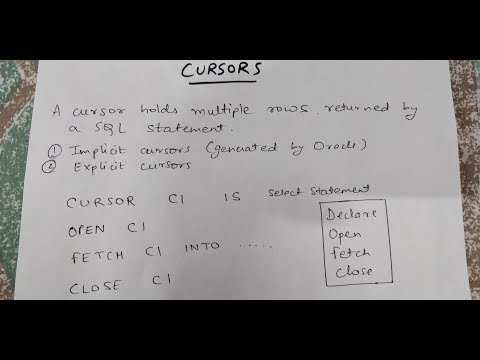 0:05:07
0:05:07
 0:24:02
0:24:02
 0:10:37
0:10:37
 0:10:06
0:10:06
 0:09:55
0:09:55
 0:26:27
0:26:27
 0:12:11
0:12:11
 0:40:35
0:40:35
 0:20:51
0:20:51
 0:49:31
0:49:31
 0:08:54
0:08:54
 0:06:57
0:06:57
 0:06:48
0:06:48
 0:09:15
0:09:15
 0:27:20
0:27:20
 0:13:02
0:13:02
 0:11:51
0:11:51
 0:09:56
0:09:56
 0:21:51
0:21:51
 0:08:19
0:08:19
 0:00:56
0:00:56
 0:13:57
0:13:57
 0:29:19
0:29:19
 0:06:26
0:06:26