filmov
tv
Fusion 360 for 3D Printing LESSON 28: Create a Parameterized Model for a Flower Pot

Показать описание
In this video lesson I show you how to use the Revolve Tool in Fusion 360 to create a completely parameterized model of a flower pot. The work uses the revolve tool, and shows how fully constrained and parameterized models can be created with the revolve tool.
This is the link to the CR touch with custom bracket for the creality ender 3 V2 printer. It will work for other printers, but it specifically has a bracket matching the predrilled holes on the ender 3 V2
In the video I show a USB microscope I use for inspecting prints and nozzles. You can pick up the same microscope here:
This is the spare nozzle kit which I show in the video. These are very low cost nozzles, and makes it practical to routinely swap out your extruder nozzle. I really like the socket wrench that comes with the kit.
You guys can help me out over at Patreon, and that will help me keep my gear updated, and help me keep this quality content coming:
In this class we will be using the Creality Ender 3 V2 Printer. Your life and my life will be easier if we are working on the same hardware. You can pick up your printer on amazon at the following link: [affiliate link]
You will also want to stock up on some filament for your printer. I like the eSun PLA. Here is a link to what I am using:
The link shows you can get different colors. I like the orange.
#fusion360
#3Dprinting
#revolve
This is the link to the CR touch with custom bracket for the creality ender 3 V2 printer. It will work for other printers, but it specifically has a bracket matching the predrilled holes on the ender 3 V2
In the video I show a USB microscope I use for inspecting prints and nozzles. You can pick up the same microscope here:
This is the spare nozzle kit which I show in the video. These are very low cost nozzles, and makes it practical to routinely swap out your extruder nozzle. I really like the socket wrench that comes with the kit.
You guys can help me out over at Patreon, and that will help me keep my gear updated, and help me keep this quality content coming:
In this class we will be using the Creality Ender 3 V2 Printer. Your life and my life will be easier if we are working on the same hardware. You can pick up your printer on amazon at the following link: [affiliate link]
You will also want to stock up on some filament for your printer. I like the eSun PLA. Here is a link to what I am using:
The link shows you can get different colors. I like the orange.
#fusion360
#3Dprinting
#revolve
Комментарии
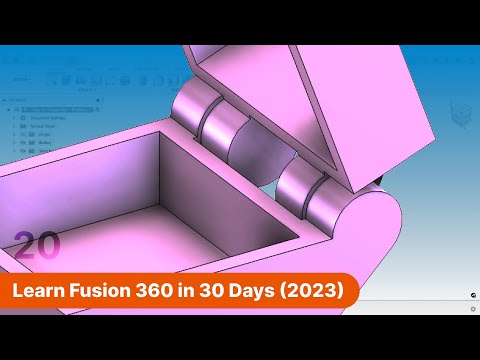 0:09:22
0:09:22
 0:09:32
0:09:32
 0:00:29
0:00:29
 0:08:09
0:08:09
 0:00:22
0:00:22
 0:08:43
0:08:43
 0:00:40
0:00:40
 0:11:37
0:11:37
 0:00:31
0:00:31
 0:41:38
0:41:38
 0:06:56
0:06:56
 0:18:17
0:18:17
 0:00:47
0:00:47
 0:12:56
0:12:56
 0:18:28
0:18:28
 0:13:05
0:13:05
 0:14:02
0:14:02
 0:05:04
0:05:04
 0:00:12
0:00:12
 0:06:05
0:06:05
 0:12:13
0:12:13
 0:00:58
0:00:58
 0:40:32
0:40:32
 0:23:53
0:23:53