filmov
tv
Use Find & Replace and Filter By Form to Search on Multiple Fields in your Microsoft Access Database

Показать описание
In this video, I will show you how to find data across multiple fields on your form using both Find & Replace and the Filter by Form tool. This will allow you to search for any values across those fields.
David from Salt Lake City, Utah (a Silver Member) asks: I have multiple fields in my form (Part1, Part2, etc. up to Part10) and I want to be able to search across all of them. How can I do this in Access?
Silver Members and up get access to an Extended Cut of this video. Members will learn how to use VBA and a single text box to perform a similar search across multiple fields with the Filter and FilterOn commands.
MEMBERS VIDEO:
BECOME A MEMBER:
LEARN MORE:
LINKS:
COURSES:
FREE TEMPLATE DOWNLOADS:
ADDITIONAL RESOURCES:
KEYWORDS:
microsoft access, ms access, #msaccess, #microsoftaccess, #help, #howto, #tutorial, #instruction, #learn, #lesson, #training, #database, filter, filter by form, Me.Filter, Me.FilterOn, search box, selection, multiple fields
QUESTIONS:
Please feel free to post your questions or comments below. Thanks.
David from Salt Lake City, Utah (a Silver Member) asks: I have multiple fields in my form (Part1, Part2, etc. up to Part10) and I want to be able to search across all of them. How can I do this in Access?
Silver Members and up get access to an Extended Cut of this video. Members will learn how to use VBA and a single text box to perform a similar search across multiple fields with the Filter and FilterOn commands.
MEMBERS VIDEO:
BECOME A MEMBER:
LEARN MORE:
LINKS:
COURSES:
FREE TEMPLATE DOWNLOADS:
ADDITIONAL RESOURCES:
KEYWORDS:
microsoft access, ms access, #msaccess, #microsoftaccess, #help, #howto, #tutorial, #instruction, #learn, #lesson, #training, #database, filter, filter by form, Me.Filter, Me.FilterOn, search box, selection, multiple fields
QUESTIONS:
Please feel free to post your questions or comments below. Thanks.
Using Find & Replace in Microsoft Word
Find or Replace Text and Numbers in Excel (surprising features)
Excel: Using Find and Replace
Excel Find and Replace Tutorial
Find And Replace in Excel | How to Use Find and Replace | Excel Tutorial Part 12
How to find and replace in Word in 1 MINUTE (HD 2020)
PowerPoint: Using Find & Replace
Find or replace text and numbers in Microsoft Excel
WHERE'S THE MISSING $4 MILLION DOLLARS FROM ARCHEWELL? WILL THEY FIND IT IN TIME TO REPLACE IT?
Word Find and Replace Special Characters
Microsoft Excel 2016 - Using the REPLACE() Function
How to Use Find and Replace in Microsoft Word
Find and Replace Multiple Values in Excel - ALL AT ONCE!
How to Use REPLACE Function in Excel
How to remove Spaces using Find and Replace in Excel - Office 365
Google Sheets - Find and Replace with Functions or Without SUBSTITUTE, RegEx, Wildcards Tutorial
How to Find and Replace Formatting in Microsoft Word
Find & Replace Values in Multiple Excel Files using Python (fast & easy)
Easily change commas to new lines in Microsoft Word || Use Find/Replace and special newline ||
Advanced Find & Replace | Part 1 | Find & Replace
Replace and Substitute Functions | Difference between Replace and Substitute in Excel | in Hindi
Replace Values Based on Condition (in a Single Step) in Power Query
How to search and replace text inside multiple files
TenZ Explains what Sentinels NEED To Replace Him & Sacy and Thoughts on Reduxx's Insane Per...
Комментарии
 0:07:55
0:07:55
 0:06:41
0:06:41
 0:01:55
0:01:55
 0:07:15
0:07:15
 0:07:59
0:07:59
 0:01:31
0:01:31
 0:01:47
0:01:47
 0:01:16
0:01:16
 0:13:48
0:13:48
 0:06:37
0:06:37
 0:03:43
0:03:43
 0:02:29
0:02:29
 0:04:56
0:04:56
 0:03:15
0:03:15
 0:01:26
0:01:26
 0:24:49
0:24:49
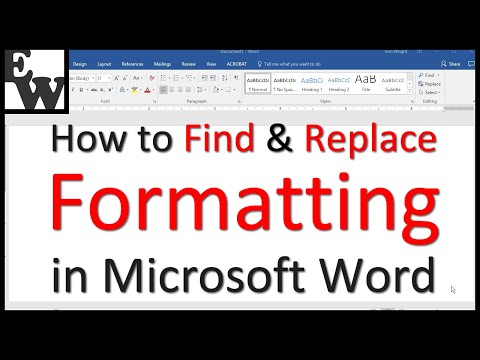 0:06:54
0:06:54
 0:05:26
0:05:26
 0:02:36
0:02:36
 0:08:19
0:08:19
 0:10:54
0:10:54
 0:05:00
0:05:00
 0:01:45
0:01:45
 0:01:01
0:01:01