filmov
tv
Solving React-Query: Trigger a Re-render on Query Refetch after Mutation

Показать описание
Discover how to effectively manage `component re-renders` in React-Query by using isFetching instead of isLoading when dealing with query invalidation after mutations.
---
Visit these links for original content and any more details, such as alternate solutions, latest updates/developments on topic, comments, revision history etc. For example, the original title of the Question was: React-Query: Trigger a re-render in component when a query is re-fetched due to a mutation calling invalidateQueries in a sub-component
If anything seems off to you, please feel free to write me at vlogize [AT] gmail [DOT] com.
---
Trigger a Re-render in React-Query on Query Refetch after Mutation
In the world of React development, managing state and ensuring that component updates happen seamlessly can often pose challenges. One such common scenario arises when using React-Query in a component structure where changes in data must lead to a re-render, especially after a mutation that invalidates a query. In this guide, we will delve into how to effectively trigger re-renders in components when using React-Query, particularly focusing on the issue of managing the loading states correctly.
Understanding the Problem
Imagine you have a Posts component that encompasses a PostForm for adding new posts and a list of PostView components for displaying existing posts. Upon submitting a new post through the PostForm, you expect:
A mutation is triggered.
The corresponding query for fetching posts is invalidated.
The component should reflect the new data, triggering a re-render.
However, an issue arises when you notice that although a new GET request is being sent, the expected change in isLoading state for the Posts component doesn’t seem to trigger the useEffect hooks as anticipated. Instead, the loading shows false without the necessary re-render occurring.
Key Observation:
The React-Query hooks isLoading and isFetching behave differently in these contexts, and understanding this difference is crucial for resolving the issue.
The Solution Explained
The Core of the Problem
When using the useQuery hook from React-Query:
isLoading is only set to true if there isn't any cached data when a fetch occurs. This generally happens during the initial render when the app first loads.
On the other hand, isFetching reflects whether a request is currently in progress, including refetches even when cached data exists.
Implementing isFetching
In your Posts component, instead of relying solely on isLoading, you should monitor isFetching to handle loading states effectively. Here’s how you can adjust your code:
[[See Video to Reveal this Text or Code Snippet]]
Mutation Handling in PostForm
For the PostForm where you conduct the mutation, make sure to still invalidate the queries correctly:
[[See Video to Reveal this Text or Code Snippet]]
Conclusion
By focusing on isFetching rather than isLoading, you can ensure that your Posts component responds correctly to data changes triggered by mutations. This subtle but significant change allows you to manage state changes effectively and ensure a synchronized user experience when viewing post updates.
Final Thoughts
React-Query is a powerful tool for managing server state in React applications. Understanding the nuances between different loading states can help you build more responsive applications. If you find yourself in situations like re-rendering components after a mutation, always check which state indicator best suits your needs.
By applying these principles, you can streamline the user experience significantly, making it more seamless and intuitive.
---
Visit these links for original content and any more details, such as alternate solutions, latest updates/developments on topic, comments, revision history etc. For example, the original title of the Question was: React-Query: Trigger a re-render in component when a query is re-fetched due to a mutation calling invalidateQueries in a sub-component
If anything seems off to you, please feel free to write me at vlogize [AT] gmail [DOT] com.
---
Trigger a Re-render in React-Query on Query Refetch after Mutation
In the world of React development, managing state and ensuring that component updates happen seamlessly can often pose challenges. One such common scenario arises when using React-Query in a component structure where changes in data must lead to a re-render, especially after a mutation that invalidates a query. In this guide, we will delve into how to effectively trigger re-renders in components when using React-Query, particularly focusing on the issue of managing the loading states correctly.
Understanding the Problem
Imagine you have a Posts component that encompasses a PostForm for adding new posts and a list of PostView components for displaying existing posts. Upon submitting a new post through the PostForm, you expect:
A mutation is triggered.
The corresponding query for fetching posts is invalidated.
The component should reflect the new data, triggering a re-render.
However, an issue arises when you notice that although a new GET request is being sent, the expected change in isLoading state for the Posts component doesn’t seem to trigger the useEffect hooks as anticipated. Instead, the loading shows false without the necessary re-render occurring.
Key Observation:
The React-Query hooks isLoading and isFetching behave differently in these contexts, and understanding this difference is crucial for resolving the issue.
The Solution Explained
The Core of the Problem
When using the useQuery hook from React-Query:
isLoading is only set to true if there isn't any cached data when a fetch occurs. This generally happens during the initial render when the app first loads.
On the other hand, isFetching reflects whether a request is currently in progress, including refetches even when cached data exists.
Implementing isFetching
In your Posts component, instead of relying solely on isLoading, you should monitor isFetching to handle loading states effectively. Here’s how you can adjust your code:
[[See Video to Reveal this Text or Code Snippet]]
Mutation Handling in PostForm
For the PostForm where you conduct the mutation, make sure to still invalidate the queries correctly:
[[See Video to Reveal this Text or Code Snippet]]
Conclusion
By focusing on isFetching rather than isLoading, you can ensure that your Posts component responds correctly to data changes triggered by mutations. This subtle but significant change allows you to manage state changes effectively and ensure a synchronized user experience when viewing post updates.
Final Thoughts
React-Query is a powerful tool for managing server state in React applications. Understanding the nuances between different loading states can help you build more responsive applications. If you find yourself in situations like re-rendering components after a mutation, always check which state indicator best suits your needs.
By applying these principles, you can streamline the user experience significantly, making it more seamless and intuitive.
 0:01:56
0:01:56
 0:05:37
0:05:37
 0:02:02
0:02:02
 0:01:46
0:01:46
 0:04:40
0:04:40
 0:01:40
0:01:40
 0:01:51
0:01:51
 0:10:17
0:10:17
 0:01:47
0:01:47
 0:01:51
0:01:51
 0:02:00
0:02:00
 0:01:31
0:01:31
 0:01:46
0:01:46
 0:01:25
0:01:25
 0:01:36
0:01:36
 0:01:57
0:01:57
 0:02:00
0:02:00
 0:07:30
0:07:30
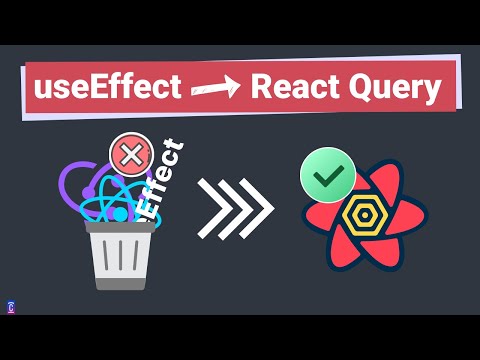 0:17:45
0:17:45
 0:01:31
0:01:31
 0:34:52
0:34:52
 0:02:10
0:02:10
 0:01:35
0:01:35
 0:02:07
0:02:07