filmov
tv
How to make 3d floor plan in Blender | Best method (Modeling)

Показать описание
#Blender #egnevadesigns
In this tutorial, I have explained the process behind creating a 3d floor plan model in Blender 2.81
This was a freelance project that I did for the client and got permission to share it with you!
Project: One bedroom apartment with all kinds of facilities. Source files: Plan and some reference images.
I have used libre cad for converting dwg drawings. Libre cad is free software and it is suitable for small projects. But, You can't use it for large size files. (dwg file greater than 600kb in my PC)
00:11 How to import CAD file in blender?
00:45 Easiest way to make walls in blender
03:20 How to use Archimesh add-on in blender?
06:15 Guide for making kitchen cabinets
08:30 How to Link assets from an external file in blender?
11:38 Practical use case of object mirroring
--------------------------------------------------------------------
PREVIOUS PROJECTS
--------------------------------------------------------------------
All comments and feedback welcome!
-----------------------------------------------
LIKE TO SUPPORT ME?
-----------------------------------------------
-----------------------------------------------
FOLLOW ME
-----------------------------------------------
Video - Copyright © 2019 Egneva Designs
In this tutorial, I have explained the process behind creating a 3d floor plan model in Blender 2.81
This was a freelance project that I did for the client and got permission to share it with you!
Project: One bedroom apartment with all kinds of facilities. Source files: Plan and some reference images.
I have used libre cad for converting dwg drawings. Libre cad is free software and it is suitable for small projects. But, You can't use it for large size files. (dwg file greater than 600kb in my PC)
00:11 How to import CAD file in blender?
00:45 Easiest way to make walls in blender
03:20 How to use Archimesh add-on in blender?
06:15 Guide for making kitchen cabinets
08:30 How to Link assets from an external file in blender?
11:38 Practical use case of object mirroring
--------------------------------------------------------------------
PREVIOUS PROJECTS
--------------------------------------------------------------------
All comments and feedback welcome!
-----------------------------------------------
LIKE TO SUPPORT ME?
-----------------------------------------------
-----------------------------------------------
FOLLOW ME
-----------------------------------------------
Video - Copyright © 2019 Egneva Designs
Комментарии
 0:03:59
0:03:59
 0:01:56
0:01:56
 0:04:30
0:04:30
 0:07:13
0:07:13
 0:14:01
0:14:01
 0:05:38
0:05:38
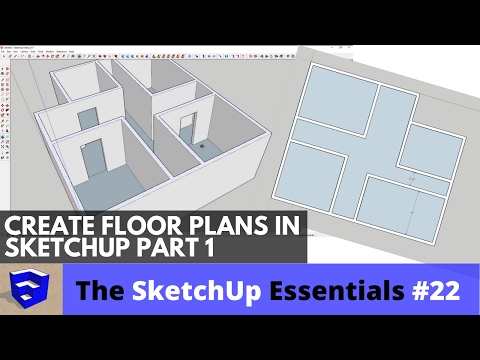 0:12:02
0:12:02
 0:01:14
0:01:14
 0:06:37
0:06:37
 0:41:49
0:41:49
 0:23:39
0:23:39
 0:02:36
0:02:36
 0:12:07
0:12:07
 0:07:03
0:07:03
 0:04:35
0:04:35
 0:06:58
0:06:58
 0:17:53
0:17:53
 0:12:35
0:12:35
 0:00:11
0:00:11
 0:23:15
0:23:15
 0:11:25
0:11:25
 0:00:59
0:00:59
 0:08:40
0:08:40
 0:09:57
0:09:57