filmov
tv
AutoCAD 3D House Modeling Tutorial - 1
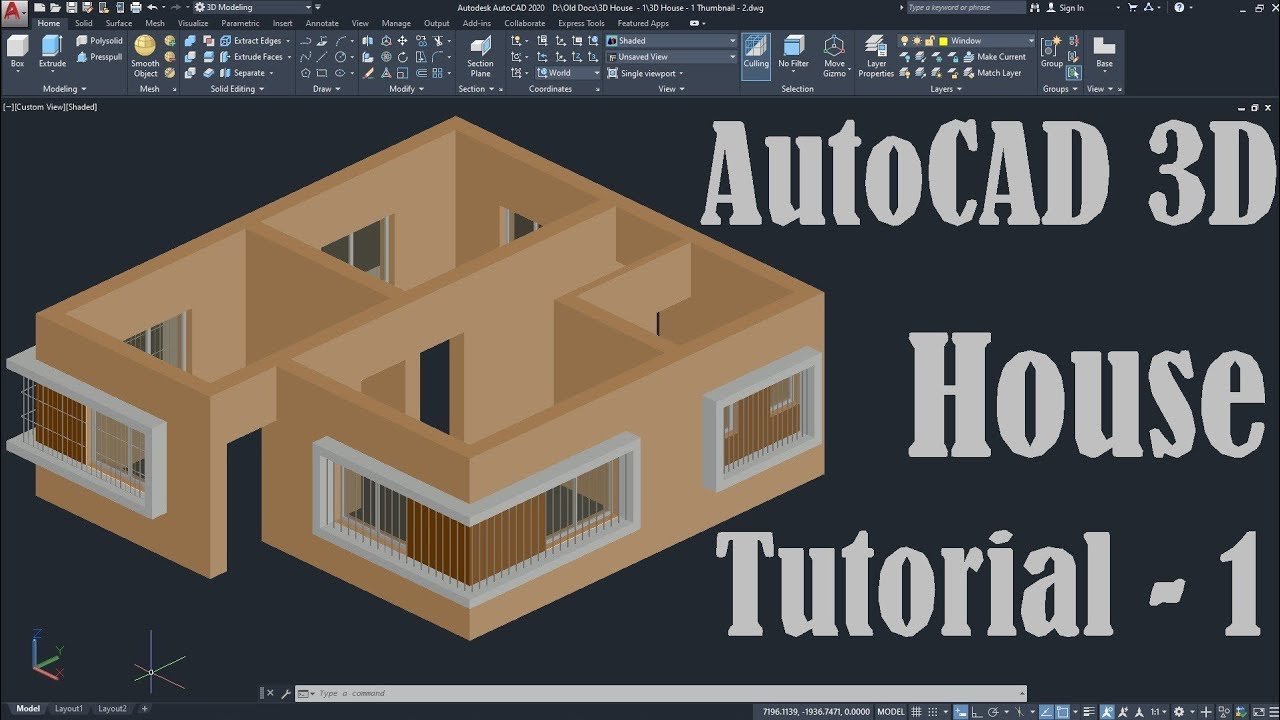
Показать описание
AutoCAD 3D House Modeling Tutorial - 1. AutoCAD 2020 3D Home Tutorial. AutoCAD 3D wall tutorial. This tutorial will teach you 3D house modeling in AutoCAD 2020 step by step from scratch. This is AutoCAD 3D house tutorial for beginners. In this tutorial we will learn to convert AutoCAD 2D floor plan to 3D. We will create 3D walls, door & window openings.
AutoCAD 2020 Floor Plan Tutorial Complete Playlist:
#CADCAMTutorials #CADTutorials #CADCAM3DHouse
#CADCAMCivil #CADCAMAutoCAD #AutoCAD
#AutoCADTutorials #AutoCAD3D #autocad_simple_floor_plan
#autocad_3d_modeling #autocad_3d_for_beginners
#autocad_full_tutorial #AutoCAD3DHouse
AutoCAD floor plan 3D
AutoCAD 3D house plan
AutoCAD 3D house modeling tutorial beginner basic - 1
AutoCAD complete 2D and 3D house plan part 1
3D house modeling in AutoCAD
AutoCAD 3D house part 1
AutoCAD 3D home design
AutoCAD 3D house design
AutoCAD 2020 Floor Plan Tutorial Complete Playlist:
#CADCAMTutorials #CADTutorials #CADCAM3DHouse
#CADCAMCivil #CADCAMAutoCAD #AutoCAD
#AutoCADTutorials #AutoCAD3D #autocad_simple_floor_plan
#autocad_3d_modeling #autocad_3d_for_beginners
#autocad_full_tutorial #AutoCAD3DHouse
AutoCAD floor plan 3D
AutoCAD 3D house plan
AutoCAD 3D house modeling tutorial beginner basic - 1
AutoCAD complete 2D and 3D house plan part 1
3D house modeling in AutoCAD
AutoCAD 3D house part 1
AutoCAD 3D home design
AutoCAD 3D house design
AutoCAD 3D House Modeling Tutorial - 1
AutoCAD 3D House Modeling Tutorial Beginner Basic - 1
AutoCAD 3D House Modeling Tutorial - 2
3D House Modeling in 10 minutes with AutoCAD - Tutorial Beginner
AutoCAD 3D House Modeling Tutorial - 4C
Autocad 3D Building
Making a simple floor plan in AutoCAD: Part 1 of 3
3D house in AutoCAD from scratch - Part 1 of 3
AutoCAD 3d plan Tutorial: step by step guide for beginners #3dillution #autocadplan #3dmodeling #ren
AutoCAD 3D House Modeling Tutorial - 3
AutoCAD 3D House Modeling Tutorial Beginner - Civil Engineering
Autocad - Floor plan + Elevation. Step by Step (3 complete Exercises)
[ COMPLETE ] AutoCAD 3D in 2 Hours With RENDERING Complete Tutorial | FREE NOW
Modern Home Design in AutoCAD Architecture 2024 (timelapse)
AutoCAD 3D House Modeling Tutorial Beginner Basic - 2
Autocad 2d to 3d | Autocad 3D house modeling | Autocad simple 2d floor plan to 3d house|Autocad 2022
AutoCAD 3D House Modeling Tutorial - 4A
Autocad 2023 Basic 3D Floor Plan For Beginner [Complete]
AUTOCAD 3D HOUSE | CREATING FLAT ROOF | AUTOCAD FLAT ROOF
Create 3D Double Storied VILLA using Autocad in Easy steps part-1
AutoCAD 2018 3D Tutorial for Beginners
AutoCAD 3D, AutoCAD Training Table 3D, How to Create Table, 3D Modeling
3D Living Room House Planning Simple | AutoCAD
AutoCAD 3D House Modeling In Hindi | MICROCADD SOLUTIONS | Full AutoCAD Civil 3D Course | Part-01.
Комментарии
 0:23:15
0:23:15
 0:15:34
0:15:34
 0:23:02
0:23:02
 0:10:42
0:10:42
 0:07:12
0:07:12
 0:39:34
0:39:34
 0:12:17
0:12:17
 0:21:22
0:21:22
 0:27:29
0:27:29
 0:37:18
0:37:18
 0:06:23
0:06:23
 1:46:26
1:46:26
![[ COMPLETE ]](https://i.ytimg.com/vi/JfHGU6M_Uwg/hqdefault.jpg) 2:24:17
2:24:17
 0:18:58
0:18:58
 0:11:05
0:11:05
 0:22:51
0:22:51
 0:08:40
0:08:40
 0:13:20
0:13:20
 0:05:27
0:05:27
 0:22:39
0:22:39
 0:10:27
0:10:27
 0:08:50
0:08:50
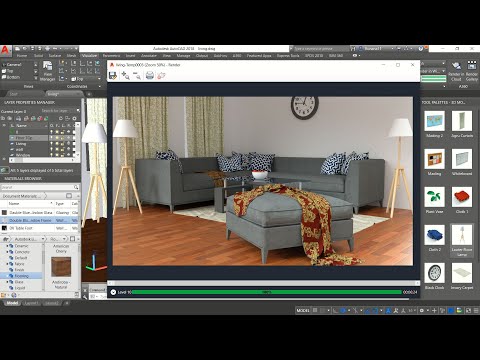 0:07:34
0:07:34
 0:34:42
0:34:42