filmov
tv
Installer Kali Linux dans le Cloud Gratuitement !! (AWS Amazon)

Показать описание
Lignes de commande :
---------------------------------------------------------------------------------------------------------------------
---------------------------------------------------------------------------------------------------------------------
installation VNC (Coté kali linux) :
sudo apt update
sudo apt install xfce4 xfce4-goodies tightvncserver -y
sudo apt install gnome-core kali-defaults kali-root-login desktop-base
tightvncserver -geometry 1024x768
netstat -tulpn
---------------------------------------------------------------------------------------------------------------------
Configuration du tunnel (Coté ordinateur, exécuté à chaque fois que vous changez d'ordinateur) :
---------------------------------------------------------------------------------------------------------------------
Supporter BEYOND TECHNOLOGY:
Comment Installer Kali Linux Sur Windows Avec VirtualBox
Installer Kali Linux sous Windows en 10 min [WSL]
Installer Kali Linux dans un navigateur web
Comment installer Kali Linux 2024 sur VirtualBox : Tutoriel complet pour débutants et experts
Installer Kali Linux dans le Cloud Gratuitement !! (AWS Amazon)
Kali Linux dans votre NAVIGATEUR sans RIEN installer
LA PIRE ERREUR DES DÉBUTANTS EN HACKING
Installer Kali Linux en dual-boot avec Windows
How To Install Chrome Browser on Kali Linux 2025
INSTALLER KALI LINUX SUR UNE CLE USB (LIVE/PERSISTENT)
Installer Kali Linux
Comment installer Kali Linux en 5 minutes sur Virtualbox
Voici Kali Linux, l'OS des hackers, en moins de 60 secondes !
Pourquoi vous ne devriez PLUS utiliser Kali Linux ?
INTRODUCTION & INSTALLATION KALI LINUX
Installer Kali Linux sur VirtualBox en 2023
Comment Installer Kali Linux sans tout casser 💻
Comment Installer Kali Linux sur VirtualBox
Installer Kali Linux sur VirtualBox
comment installer kali linux dans navigateur facilement !
INSTALLER KALI LINUX SUR ANDROID (MOBILE, SANS ROOTAGE)
Les bases de la CyberSécurité - Installer Kali Linux VirtualBox
Débuter en Cybersécurité : 2. Installation de Kali Linux
🍎 INSTALLER KALI LINUX SUR VOTRE MAC !
Комментарии
 0:07:55
0:07:55
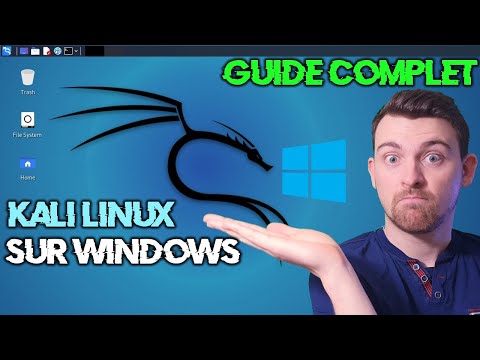 0:10:01
0:10:01
 0:08:24
0:08:24
 0:08:07
0:08:07
 0:10:47
0:10:47
 0:19:14
0:19:14
 0:06:51
0:06:51
 0:23:32
0:23:32
 0:02:49
0:02:49
 0:05:35
0:05:35
 0:05:00
0:05:00
 0:05:26
0:05:26
 0:00:46
0:00:46
 0:12:01
0:12:01
 0:12:29
0:12:29
 0:10:46
0:10:46
 0:03:37
0:03:37
 0:08:30
0:08:30
 0:09:49
0:09:49
 0:01:01
0:01:01
 0:06:05
0:06:05
 0:10:01
0:10:01
 0:07:58
0:07:58
 0:14:20
0:14:20