filmov
tv
How To Set Up Ticket Tool Bot In Discord Server 2024
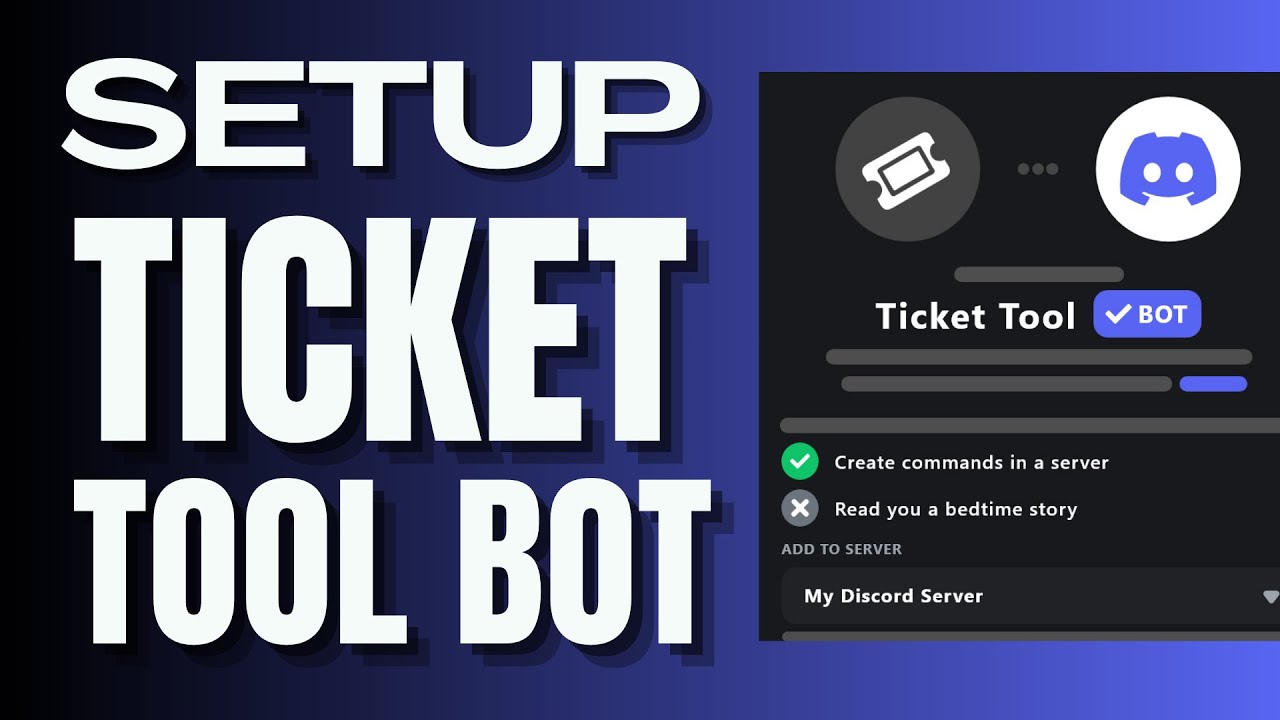
Показать описание
Learn how to set up the Ticket Tool Bot in your Discord server and effortlessly manage support tickets with our comprehensive tutorial. In this video, we guide you through the step-by-step process of adding and configuring the Ticket Tool Bot, enabling you to streamline your server's support system.
Using Ticket Tool you can add support tickets to your Discord server. This will allow members to report issues or get a direct line of contact with server staff.
Having a ticket system in your Discord server is useful as it allows members to report any bugs in your server, such as features that aren't working or issues with bots. Additionally, you can also set up Ticket Tool bot so members can report anyone breaking the server rules. As your Discord sverer grows it can be difficult for staff to keep the server moderated, by allowing members to submit support tickets for moderation issues the server staff can be quickly alerted to any rule breakers.
When you set up Ticket Tool you will want to create a support category that all open tickets will be added to. This will make it easier for staff to filter through the tickets as they're all located in the same location.
To open a ticket a member will need to click the envelope button in the support tickets channel. By pressing the button a new channel will be created that only support staff and the ticket opener can view.
Discover the functionalities of the Discord ticket bot, understand how to obtain tickets in your Discord server, and master the Ticket Tool setup to enhance user support. Our tutorial covers the essential aspects of setting up the Ticket Tool Discord bot, providing a clear and easy-to-follow guide.
If this video has helped you out, please like the video and subscribe to our channel.
#tutorialboxx #discordserver
Using Ticket Tool you can add support tickets to your Discord server. This will allow members to report issues or get a direct line of contact with server staff.
Having a ticket system in your Discord server is useful as it allows members to report any bugs in your server, such as features that aren't working or issues with bots. Additionally, you can also set up Ticket Tool bot so members can report anyone breaking the server rules. As your Discord sverer grows it can be difficult for staff to keep the server moderated, by allowing members to submit support tickets for moderation issues the server staff can be quickly alerted to any rule breakers.
When you set up Ticket Tool you will want to create a support category that all open tickets will be added to. This will make it easier for staff to filter through the tickets as they're all located in the same location.
To open a ticket a member will need to click the envelope button in the support tickets channel. By pressing the button a new channel will be created that only support staff and the ticket opener can view.
Discover the functionalities of the Discord ticket bot, understand how to obtain tickets in your Discord server, and master the Ticket Tool setup to enhance user support. Our tutorial covers the essential aspects of setting up the Ticket Tool Discord bot, providing a clear and easy-to-follow guide.
If this video has helped you out, please like the video and subscribe to our channel.
#tutorialboxx #discordserver
Комментарии
 0:04:08
0:04:08
 0:03:51
0:03:51
 0:05:25
0:05:25
 0:03:35
0:03:35
 0:03:43
0:03:43
 0:02:01
0:02:01
 0:08:21
0:08:21
 0:02:44
0:02:44
 0:01:00
0:01:00
 0:13:18
0:13:18
 0:20:27
0:20:27
 0:06:50
0:06:50
 0:06:20
0:06:20
 0:11:37
0:11:37
 0:03:08
0:03:08
 0:03:04
0:03:04
 0:06:29
0:06:29
 0:00:47
0:00:47
 0:02:07
0:02:07
 0:09:19
0:09:19
![[TUTO-2022] Comment faire](https://i.ytimg.com/vi/_f7_oSd8j3c/hqdefault.jpg) 0:10:11
0:10:11
 0:05:09
0:05:09
 0:06:00
0:06:00
 0:01:50
0:01:50