filmov
tv
Create Responsive Restaurant Website Using React JS And Tailwind CSS #webdesign #webdevelopment

Показать описание
Create Responsive Restaurant Website Using React JS And Tailwind CSS React and Tailwind CSS Website #reactjs #tailwindcss #webdesign #webdevelopment
Build A Restaurant Website Using React JS And Tailwind CSS
React Responsive Restaurant Website Tutorial Using ReactJs , Vite
React js Projects for Beginners
Build A Mobile Responsive Restaurant Website with React, Vite & Tailwind CSS
🔥SOURCE CODE -:
Tailwind CSS Website -:
Google Fonts Website -:
React Icons Website -:
Install react dependencies -:
npm i react-scroll
npm install react-icons --save
In this website design tutorial we are building the Restaurant landing page which have the sections are navbar , home , dishes , about us , menu , review , footer. we are using the react and tailwind css for design. we are using the vite for fast performance of website you also can use the normal npx create-react-app your-project-name.
In this video, you’ll learn -:
- React functional components and their reusability
- React file and folder structure
- How to use tailwind css in react project
- How to use the react-scroll module
- How create the fixed Nav using react JS
website design using react and tailwind css-:
timestamp:
00:00 Demo
03:42 React and Tailwind setup
07:10 Navbar Component
21:20 Hero Component
23:32 Dishes Component
30:21 About Component
32:41 Menu Components
35:22 Reviews Components
40:12 Footer Component
44:32 Outro
#responsivewebsite
#reactjs
#tailwindcss
#css
#webdesign
#webdevelopment
#frontend
Build A Restaurant Website Using React JS And Tailwind CSS
React Responsive Restaurant Website Tutorial Using ReactJs , Vite
React js Projects for Beginners
Build A Mobile Responsive Restaurant Website with React, Vite & Tailwind CSS
🔥SOURCE CODE -:
Tailwind CSS Website -:
Google Fonts Website -:
React Icons Website -:
Install react dependencies -:
npm i react-scroll
npm install react-icons --save
In this website design tutorial we are building the Restaurant landing page which have the sections are navbar , home , dishes , about us , menu , review , footer. we are using the react and tailwind css for design. we are using the vite for fast performance of website you also can use the normal npx create-react-app your-project-name.
In this video, you’ll learn -:
- React functional components and their reusability
- React file and folder structure
- How to use tailwind css in react project
- How to use the react-scroll module
- How create the fixed Nav using react JS
website design using react and tailwind css-:
timestamp:
00:00 Demo
03:42 React and Tailwind setup
07:10 Navbar Component
21:20 Hero Component
23:32 Dishes Component
30:21 About Component
32:41 Menu Components
35:22 Reviews Components
40:12 Footer Component
44:32 Outro
#responsivewebsite
#reactjs
#tailwindcss
#css
#webdesign
#webdevelopment
#frontend
Комментарии
 1:14:50
1:14:50
 0:26:56
0:26:56
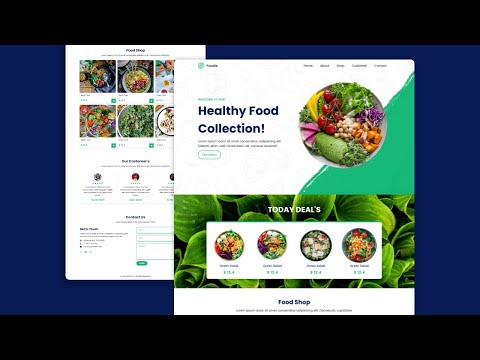 0:54:03
0:54:03
 1:01:54
1:01:54
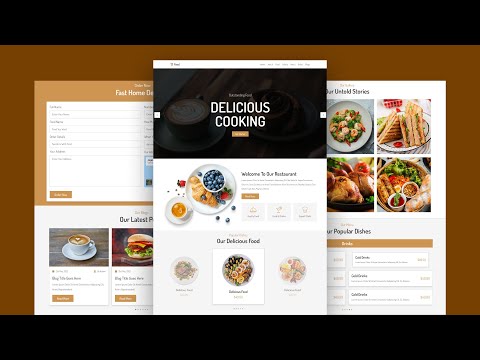 1:58:19
1:58:19
 1:17:14
1:17:14
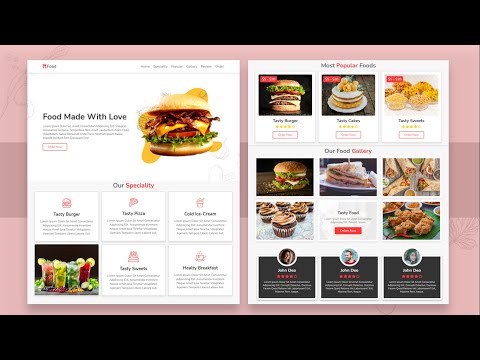 0:48:18
0:48:18
 1:29:24
1:29:24
 1:07:46
1:07:46
 2:39:02
2:39:02
 3:03:45
3:03:45
 3:24:10
3:24:10
 1:49:05
1:49:05
 0:02:22
0:02:22
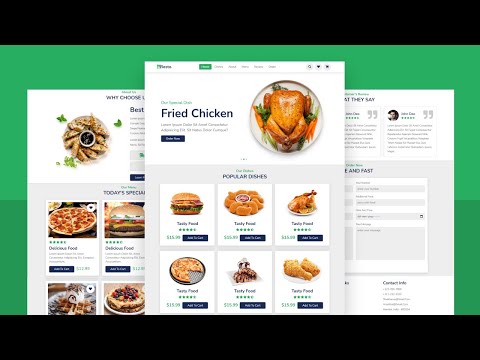 1:19:32
1:19:32
 0:50:11
0:50:11
 1:50:02
1:50:02
 1:08:14
1:08:14
 0:46:07
0:46:07
 2:28:11
2:28:11
 0:56:17
0:56:17
 1:13:53
1:13:53
 0:54:49
0:54:49
 2:00:25
2:00:25