filmov
tv
Power Automate Get Unique Values from Array | Distinct Items from Excel, SharePoint & Dataverse
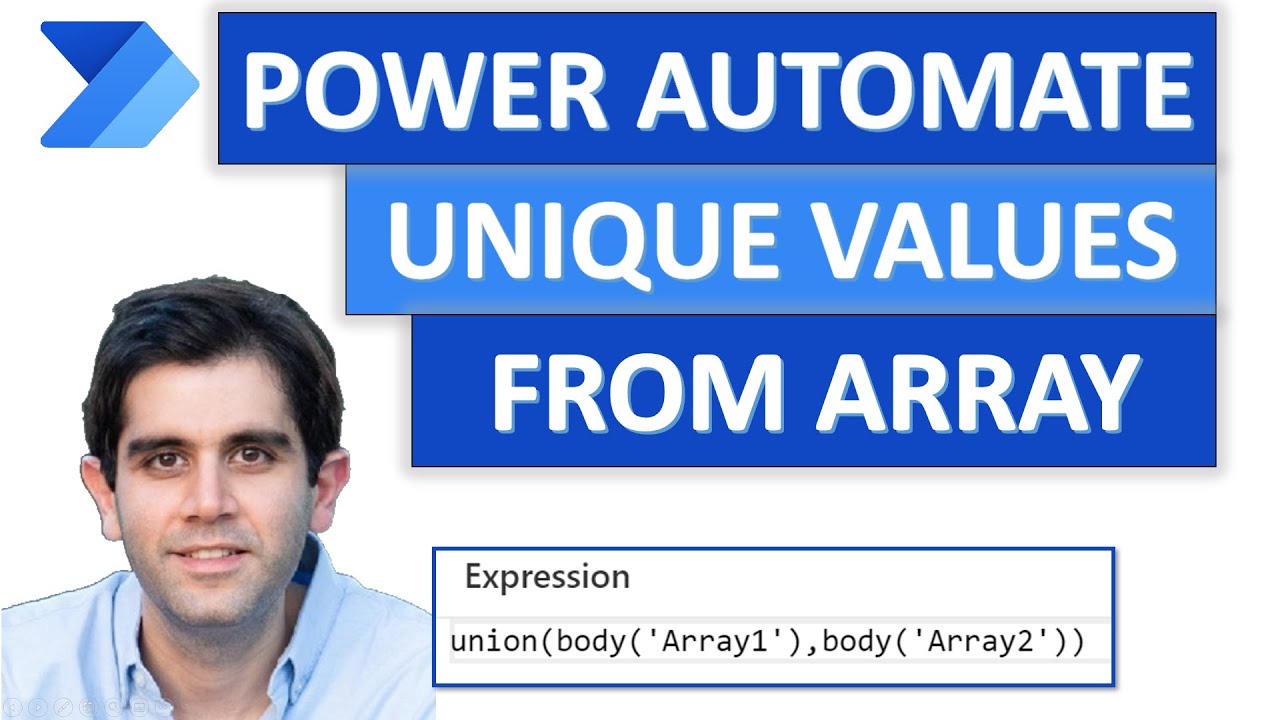
Показать описание
This video is a step-by-step tutorial on how to get Unique or Distinct values from Array in Power Automate flows. The flow will use an expression function called Union to get the unique values.
We will Get Unique values from Array of data coming from Excel file, SharePoint list & Dataverse Table.
Scenarios covered:
✅ Excel Sales Report
✅ SharePoint Task Reminders
✅ Dataverse Devices Assignment Report
Power Automate Expression Union – Return Unique Values Blog Post.
Power Automate Playlist -
Table of Contents:
00:00 - Intro
00:36 - Get Unique / Distinct Values from Array using Union expression in flow
05:16 - Get Unique Values from Excel in Power Automate - Send Sales Report
15:26 - Get Unique Rows from SharePoint List in flow - Task Due Reminders
19:34 - Get Unique Values from Microsoft Dataverse in flow - Devices Assigned Report
22:02 - Subscribe to Reza Dorrani channel
#PowerAutomate #Excel #SharePoint #Dataverse #UniqueArray
We will Get Unique values from Array of data coming from Excel file, SharePoint list & Dataverse Table.
Scenarios covered:
✅ Excel Sales Report
✅ SharePoint Task Reminders
✅ Dataverse Devices Assignment Report
Power Automate Expression Union – Return Unique Values Blog Post.
Power Automate Playlist -
Table of Contents:
00:00 - Intro
00:36 - Get Unique / Distinct Values from Array using Union expression in flow
05:16 - Get Unique Values from Excel in Power Automate - Send Sales Report
15:26 - Get Unique Rows from SharePoint List in flow - Task Due Reminders
19:34 - Get Unique Values from Microsoft Dataverse in flow - Devices Assigned Report
22:02 - Subscribe to Reza Dorrani channel
#PowerAutomate #Excel #SharePoint #Dataverse #UniqueArray
Power Automate Get Unique Values from Array | Distinct Items from Excel, SharePoint & Dataverse
How to get distinct/unique values in Power Automate
Power Automate - How To Filter Unique Values
Power Automate - How To Retrieve Unique Values From a single array?
Power Automate - How To Get Distinct Values From An Array
Power Automate - Unique Values
Power Automate - How To Filter Excel Rows Using Unique Column Names & Send Email?
How to Create Unique ID for SharePoint List Records Using Power Automate - Automatic ID Generator
❌Eliminate duplicates with Power Automate
Count Distinct or Unique Rows from SharePoint List using Power Automate
How to prevent duplicate entries in a SharePoint list or library by using Enforce Unique Values
How to count distinct Items in an Array in #PowerAutomate without using an Apply to Each loop
GET DISTINCT OR UNIQUE EMAIL ADDRESS FROM SHAREPOINT LIST PEOPLE COLUMN AND SEND EMAIL USING MS FLOW
Power Apps Tip: Remove Duplicate Rows From A Collection (Works Every Time)
No UNIQUE? No problem. Get a Dynamically Updating Unique List with Multiple Conditions in Excel
Filter Query for SharePoint Get Items action in Power Automate MADE EASY!
Generate Unique ID for your record | Basics of PowerApps | Power Platform for Beginners | Now()
How to Generate Unique ID for Microsoft Lists Records Using Power Automate
Power Automate - How to Filter Excel Unique Email Address Column Values & Send Email
Generate Unique Sequence Number in #PowerAutomate when using the select action.
How to fetch the distinct values from SharePoint list in Canvas App (Power app)
How to Extract Unique Values Based on Criteria
⚡️Expression Essentials PART 8⚡️Remove Duplicate Values from an Array
Demo of Get items, Select and Join in Power Automate
Комментарии
 0:22:10
0:22:10
 0:01:33
0:01:33
 0:06:24
0:06:24
 0:02:32
0:02:32
 0:04:58
0:04:58
 0:04:13
0:04:13
 0:10:15
0:10:15
 0:06:15
0:06:15
 0:11:40
0:11:40
 0:06:12
0:06:12
 0:03:36
0:03:36
 0:07:20
0:07:20
 0:07:59
0:07:59
 0:00:53
0:00:53
 0:14:31
0:14:31
 0:16:58
0:16:58
 0:05:56
0:05:56
 0:06:38
0:06:38
 0:07:35
0:07:35
 0:04:43
0:04:43
 0:04:31
0:04:31
 0:13:16
0:13:16
 0:00:37
0:00:37
 0:09:45
0:09:45