filmov
tv
Scaling Docker #2 - Tutorial on Scheduling Docker Containers across CoreOS machine with Fleet

Показать описание
Now that we've built a CoreOS cluster, let's schedule apps across it with Fleet.
- Cluster computing - CoreOS is our solution here. CoreOS allows us to make an expandable cluster of computers so we can add more computers should our application need more power to scale. CoreOS also allows us to run services on any machine in the cluster and they can all communicate with each other.
THIS VIDEO:
- Scheduling: we shouldn't manually choose which app runs on which machine - this idea doesn't work at scale. Fleet will be our scheduler that decides where our apps/services run. If a CoreOS machine goes down, fleet will reschedule any services that it was running onto a new machine.
- Service Registration/Service Discovery: Since we never know what ip address or port a service will be running on, we need to register that service so other services can find it and communicate with it. We'll use Etcd and Flannel for this
- Public DNS: Once the app is working, we need a fixed way for the outside world to access it. We'll use Nginx and Confd for this. Confd will watch Etcd for service registration and when services come/go, it will build a new configuration file for Nginx and reload Nginx.
This docker tutorial will help you understand how to go through every step of this process.
-~-~~-~~~-~~-~-
Also watch: "Responsive Design Tutorial - Tips for making web sites look great on any device"
-~-~~-~~~-~~-~-
- Cluster computing - CoreOS is our solution here. CoreOS allows us to make an expandable cluster of computers so we can add more computers should our application need more power to scale. CoreOS also allows us to run services on any machine in the cluster and they can all communicate with each other.
THIS VIDEO:
- Scheduling: we shouldn't manually choose which app runs on which machine - this idea doesn't work at scale. Fleet will be our scheduler that decides where our apps/services run. If a CoreOS machine goes down, fleet will reschedule any services that it was running onto a new machine.
- Service Registration/Service Discovery: Since we never know what ip address or port a service will be running on, we need to register that service so other services can find it and communicate with it. We'll use Etcd and Flannel for this
- Public DNS: Once the app is working, we need a fixed way for the outside world to access it. We'll use Nginx and Confd for this. Confd will watch Etcd for service registration and when services come/go, it will build a new configuration file for Nginx and reload Nginx.
This docker tutorial will help you understand how to go through every step of this process.
-~-~~-~~~-~~-~-
Also watch: "Responsive Design Tutorial - Tips for making web sites look great on any device"
-~-~~-~~~-~~-~-
Комментарии
 0:09:01
0:09:01
 0:08:28
0:08:28
 0:11:10
0:11:10
 0:10:15
0:10:15
 0:16:26
0:16:26
 0:11:02
0:11:02
 0:15:27
0:15:27
 0:01:09
0:01:09
 1:07:41
1:07:41
 0:00:53
0:00:53
 0:09:26
0:09:26
 0:09:20
0:09:20
 0:31:58
0:31:58
 0:16:38
0:16:38
 0:13:03
0:13:03
 0:12:18
0:12:18
 1:50:11
1:50:11
 0:07:02
0:07:02
 0:04:27
0:04:27
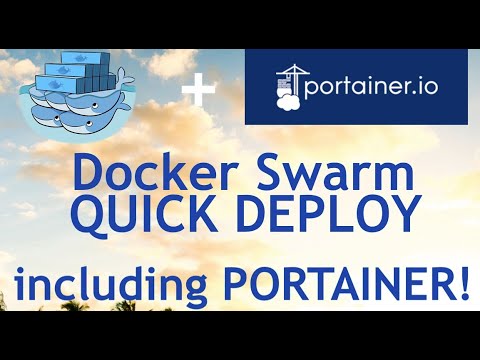 0:07:38
0:07:38
 0:20:56
0:20:56
 0:02:07
0:02:07
 0:03:53
0:03:53
 0:00:57
0:00:57