filmov
tv
How Remove ANYTHING From A Photo In Photoshop

Показать описание
If you want to learn the best way to remove things in Photoshop, look no further than the Clone Stamp Tool. In this Photoshop tutorial you’ll learn how to use the clone stamp tool to quickly remove objects big or small. Even for complex areas with small samples, I’ll share a helpful technique to make removing these objects pain free. The advantage to using the clone stamp tool in Photoshop is that you can manually sample and paint. This way you can select different patterns, textures, or colors that Photoshop may have a hard time selecting by itself. If you are struggling to remove something from a photo, the clone stamp tool is always the solution!
--------------------------------------------------------------
--------------------------------------------------------------
Timestamps
0:00 How This Tool Works
2:11 Working Non Destructively
2:53 Using Clone Stamp Samples
5:28 Clone Stamp Settings
6:03 Easy Clone Stamp Removal
9:01 Complicated Clone Stamp Removal
10:09 Rebuilding Your Photo With Samples
16:32 How To Reveal Sample Overlays
17:38 Final Cloning Of Scooters
18:23 Removing Patterns From Clone Stamps
21:31 Reviewing The Object Removals
22:40 Final Thoughts
--------------------------------------------------------------
--------------------------------------------------------------
Timestamps
0:00 How This Tool Works
2:11 Working Non Destructively
2:53 Using Clone Stamp Samples
5:28 Clone Stamp Settings
6:03 Easy Clone Stamp Removal
9:01 Complicated Clone Stamp Removal
10:09 Rebuilding Your Photo With Samples
16:32 How To Reveal Sample Overlays
17:38 Final Cloning Of Scooters
18:23 Removing Patterns From Clone Stamps
21:31 Reviewing The Object Removals
22:40 Final Thoughts
Комментарии
 0:04:40
0:04:40
 0:08:21
0:08:21
 0:06:35
0:06:35
 0:07:48
0:07:48
 0:04:33
0:04:33
 0:02:43
0:02:43
 0:11:21
0:11:21
 0:03:14
0:03:14
 0:00:31
0:00:31
 0:20:11
0:20:11
 0:00:22
0:00:22
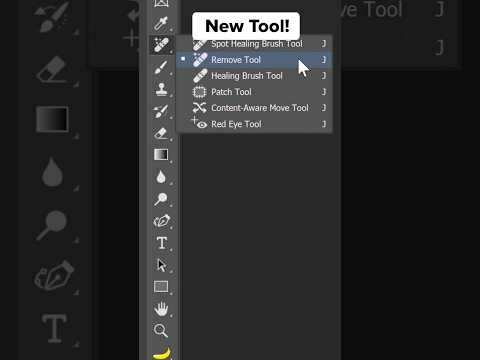 0:00:31
0:00:31
 0:00:46
0:00:46
 0:02:04
0:02:04
 0:06:29
0:06:29
 0:20:49
0:20:49
 0:01:44
0:01:44
 0:12:10
0:12:10
 0:01:32
0:01:32
 0:12:02
0:12:02
 0:11:23
0:11:23
 0:08:03
0:08:03
 0:18:50
0:18:50
 0:11:44
0:11:44