filmov
tv
Excel 2016 Tutorial: Using the Quick Analysis Tools in Excel 2016

Показать описание
More details on the video:
The Quick Analysis tool will display charts, conditional formatting, pivot tables and and be able to display this data in a chart within each cell next to it.
Direct links to the videos:
If you like the videos, please "Like," "Favorite," and "Share" it with our friends to show your support on this work. Subscribe to this channel so that you do not miss out on the new videos on this series.
Keep in touch:
Copyright notice: These videos may not be downloaded or distributed in any way without permission from Sali Kaceli. Contact me if you have such a need.
Microsoft Excel 2016 - Learn Excel 2016 Beginners Tutorial Video
Microsoft Excel 2016 - Full Tutorial for Beginners [COMPLETE in 13 MINUTES!]*
The Ultimate MS Excel Crash Course: 6-Hour Microsoft Excel 2016 Tutorial for Beginners
Excel 2016 Tutorial: A Comprehensive Guide on Excel for Anyone
Excel 2016 Intermediate Tutorial
Microsoft Excel 2016 - Create and Manage your Charts and Graphs [COMPLETE]
Excel 2016 Advanced Tutorial
Excel 2016 Tutorial: How to Create and Save a Spreadsheet Using Excel 2016
Insert Rows/Columns in Excel for the Web - Excel Tips and Tricks
Top 25 Excel 2016 Tips and Tricks
Excel 2016 for Beginners Part 1: How to Create a Spreadsheet With Excel 2016
Microsoft Excel Tutorial - Beginners Level 1
The Beginner's Guide to Excel - Excel Basics Tutorial
Excel Formulas and Functions Tutorial
VLOOKUP in Excel | Tutorial for Beginners
Excel 2016 - VLOOKUP Excel 2016 Tutorial - How To Use and Do VLookup Formula Function in Office 365
Excel: Getting Started
Microsoft Excel Tutorial - Introduction to MS Excel
Excel Tutorial for Beginners | How to Use Excel
Pivot Table Excel Tutorial
Excel Formulas and Functions | Full Course
Excel Tutorial 2016: Excel Part 1 of 2 - Beginner to Intermediate Tutorial
New Course: Excel 2016
Introduction to Microsoft Excel - Excel Basics Tutorial
Комментарии
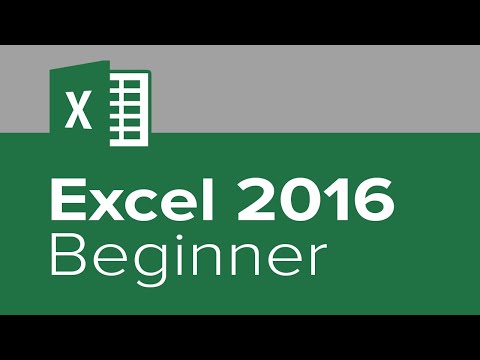 2:08:31
2:08:31
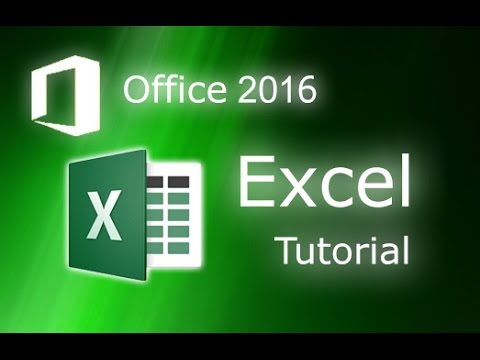 0:13:11
0:13:11
 6:01:56
6:01:56
 2:04:14
2:04:14
 2:36:27
2:36:27
 0:09:20
0:09:20
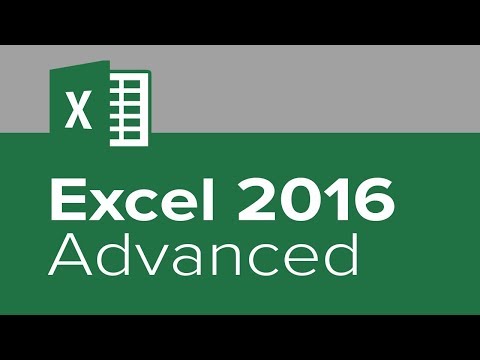 2:38:45
2:38:45
 0:15:43
0:15:43
 0:00:46
0:00:46
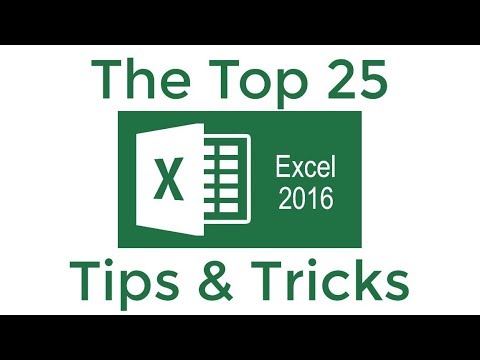 0:27:44
0:27:44
 0:15:34
0:15:34
 0:32:49
0:32:49
 0:21:47
0:21:47
 0:12:29
0:12:29
 0:32:09
0:32:09
 0:07:25
0:07:25
 0:04:21
0:04:21
 0:11:32
0:11:32
 0:15:54
0:15:54
 0:13:36
0:13:36
 0:52:40
0:52:40
 0:58:29
0:58:29
 0:01:23
0:01:23
 0:27:49
0:27:49