filmov
tv
Compile and Run C/C++ Programs from CMD (Install MinGW Compiler on Windows)

Показать описание
We install the MinGW C/C++ compilers on Windows. Then we compile and run a C++ Hello World program using G++.
Sometimes it's nice not having to use a heavy weight IDE, but how to compile C/C++ code without an IDE? In this video we install C and C++ compilers for Windows which you can invoke from a command line. We code a simple Hello World program and then compile and run it from CMD.
Download compilers from here:
Download 7-Zip:
Hello World Program:
- - - - Compile Commands - - - -
g++ *.cpp - o main
Chapters:
0:00 - Compile & run from command line
0:21 - Download MinGW compiler
1:42 - Extract the compilers
2:28 - Add compiler directory to PATH variable
3:32 - Test if it worked
4:00 - Coding a Hello World program
5:03 - Compiling the program
5:33 - Thanks!
Sometimes it's nice not having to use a heavy weight IDE, but how to compile C/C++ code without an IDE? In this video we install C and C++ compilers for Windows which you can invoke from a command line. We code a simple Hello World program and then compile and run it from CMD.
Download compilers from here:
Download 7-Zip:
Hello World Program:
- - - - Compile Commands - - - -
g++ *.cpp - o main
Chapters:
0:00 - Compile & run from command line
0:21 - Download MinGW compiler
1:42 - Extract the compilers
2:28 - Add compiler directory to PATH variable
3:32 - Test if it worked
4:00 - Coding a Hello World program
5:03 - Compiling the program
5:33 - Thanks!
C compile and run a C program with cmd 🏗️ (optional video)
1 3 Compiling, linking and running C program
Understanding C program Compilation Process
Compile and Run C Program Change
HOW TO COMPILE AND RUN C / C++ IN ATOM EDITOR ⚛️
How to Create and Run C Program in Visual Studio
Compiling C programs with Multiple Files
How to Compile and Run C program Using GCC on Ubuntu (Linux)
Dauntless Heroic Shock Escalation - Easy Clear Sword Build
Compile and run C code using Notepad++ (2021)
How to compile and run C program in Visual Studio 2015/2016/2017 tutorial
C program compile and run using Geany . .
Run C Program in Command Prompt
compile and run C C++ code from atom
C Programming #3 - Compile and run C program in Macbook's terminal
coding in c until my program is unsafe
fix source file not compiled Dev App - DevC++ [English]
How to compile and run C/C++ program in Notepad++ ?
How to Set up Visual Studio Code for C and C++ Programming
Compiling and Running a C program (Without an IDE)
Compiling & Executing C++ Programs (VS Code)
Compile and Run C Programs using EditPlus
How to Compile and Run c program using Terminal | C Programming Assignment Help
How to Compile and Run C/C++ Programs on MacOS | gcc & VS Code
Комментарии
 0:01:59
0:01:59
 0:06:25
0:06:25
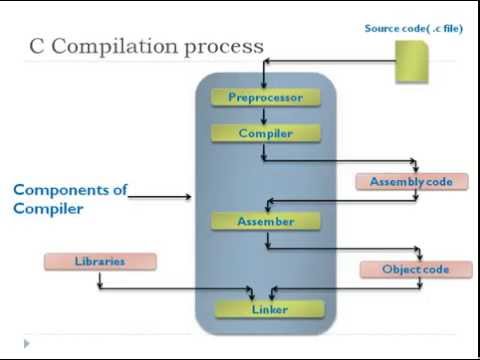 0:06:04
0:06:04
 0:07:55
0:07:55
 0:02:30
0:02:30
 0:01:41
0:01:41
 0:06:09
0:06:09
 0:04:31
0:04:31
 0:19:32
0:19:32
 0:10:34
0:10:34
 0:03:01
0:03:01
 0:01:16
0:01:16
 0:02:30
0:02:30
 0:02:05
0:02:05
 0:06:52
0:06:52
 0:00:48
0:00:48
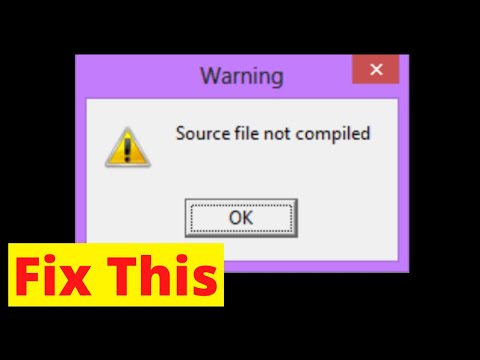 0:00:35
0:00:35
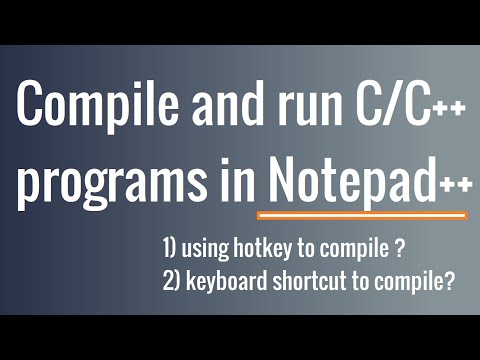 0:16:48
0:16:48
 0:05:44
0:05:44
 0:02:39
0:02:39
 0:13:42
0:13:42
 0:03:30
0:03:30
 0:00:45
0:00:45
 0:04:16
0:04:16