filmov
tv
How To Split a Table Horizontally or Vertically in Microsoft Word

Показать описание
▶ About this video: This video shows you how to quickly split a table horizontally (across a row) or vertically (by column) in Microsoft Word. For instance, you can divide a table into two or more tables depending on your needs.
This tutorial uses MS 2016 and MS Word 2003 to demonstrate this functionality however the same steps can be used in other versions of Word including MS Word 2007, 2010, 2013 or Office 365.
SUMMARY
Splitting a table horizontally uses the Split Table option that's available in the Table Layout tab that appears in the ribbon the cursor is inside a table. In MS 2003 this setting is available under the Table option in the toolbar.
Splitting the table vertically on the other hand is achieved manually by selecting the columns to split then dragging and dropping them to the paragraph below. The new table can then be dragged back to sit beside the original table.
Horizontally split tables can be reattached (merged) into one table after splitting. This is shown in the video. Vertically split tables however cannot be reattached.
If you found this video useful do remember to share it with your family, friends or workmates that use Word regularly. A like or subscribe to this channel would also be appreciated.
Thank you for watching!
Credits:
Background music: The Place Inside by Silent Panther
This tutorial uses MS 2016 and MS Word 2003 to demonstrate this functionality however the same steps can be used in other versions of Word including MS Word 2007, 2010, 2013 or Office 365.
SUMMARY
Splitting a table horizontally uses the Split Table option that's available in the Table Layout tab that appears in the ribbon the cursor is inside a table. In MS 2003 this setting is available under the Table option in the toolbar.
Splitting the table vertically on the other hand is achieved manually by selecting the columns to split then dragging and dropping them to the paragraph below. The new table can then be dragged back to sit beside the original table.
Horizontally split tables can be reattached (merged) into one table after splitting. This is shown in the video. Vertically split tables however cannot be reattached.
If you found this video useful do remember to share it with your family, friends or workmates that use Word regularly. A like or subscribe to this channel would also be appreciated.
Thank you for watching!
Credits:
Background music: The Place Inside by Silent Panther
Комментарии
 0:00:32
0:00:32
 0:03:31
0:03:31
 0:01:16
0:01:16
 0:00:21
0:00:21
 0:00:43
0:00:43
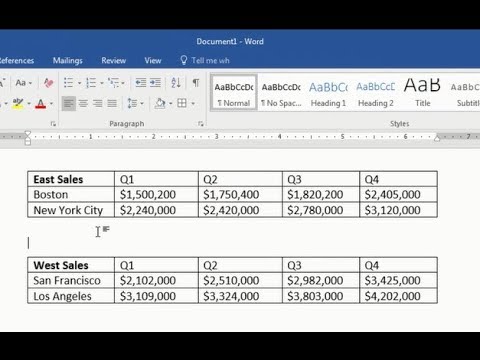 0:01:04
0:01:04
 0:01:32
0:01:32
 0:00:36
0:00:36
 0:00:11
0:00:11
 0:01:00
0:01:00
 0:01:32
0:01:32
 0:00:52
0:00:52
 0:00:50
0:00:50
 0:00:55
0:00:55
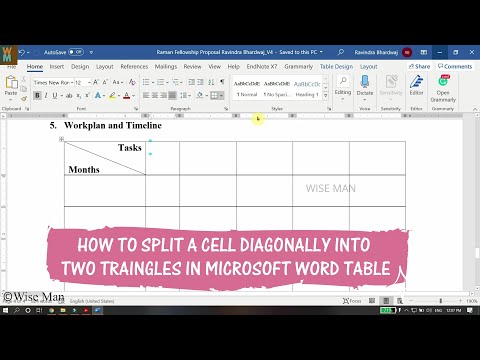 0:02:59
0:02:59
 0:00:28
0:00:28
 0:00:58
0:00:58
 0:00:49
0:00:49
 0:02:33
0:02:33
 0:01:04
0:01:04
 0:00:28
0:00:28
 0:01:50
0:01:50
 0:01:22
0:01:22
 0:01:12
0:01:12