filmov
tv
How to Create Truist Bank Account Online

Показать описание
The Truist Money Market Account made was named in GOBankingRate's Best Banks of 2022 as one of the Best Money Market Accounts. To start, the account only requires a $100 opening deposit and has a $12 monthly maintenance fee. However, the fee can be waived by maintaining a $1,000 minimum daily balance
In this video, I'll be guiding you guys through the steps of creating a savings account in Truist bank online so let's get started and find out how that can be done.
After that, you'll be redirected to a new page. As you scroll down you'll be able to see all the savings accounts made available by Truist bank. Select the one as per your requirement.
Once you have done that you'll be able to see a new page. Now you'll have to set up your account options. To do so, fill out some personal information including your social security number, and make your first deposit. S o click on start application in order to get started and then answer if you are a Truist client or not.
If you say yes you'll be asked for your login credentials but if you say no then you will be asked for a zipcode so enter the zip code and then click on continue
Now you can also add other checkings accounts but if you don't want it simply tap on no thanks. Now fill in all the information that has been asked here. Enter your first name, middle name, and last name, select your suffix, select if you are a u.s citizen permanent resident or non-resident, and enter your date of birth, social security number, phone number, and email address.
Once you have done that enter your address details, enter employment details, and finally check on the box once you have reviewed the information and confirmed it is correct.
After filling in all the details click on continue. After that follow the further instructions provided and give all the required details finally you'll be able to create savings accounts in Truist
This YouTube Channel "Tech Quest" is not the Official Support for the content provided. These videos are only educational and informational.
The Channel doesn't own any logos or websites shown in the tutorial videos.
In this video, I'll be guiding you guys through the steps of creating a savings account in Truist bank online so let's get started and find out how that can be done.
After that, you'll be redirected to a new page. As you scroll down you'll be able to see all the savings accounts made available by Truist bank. Select the one as per your requirement.
Once you have done that you'll be able to see a new page. Now you'll have to set up your account options. To do so, fill out some personal information including your social security number, and make your first deposit. S o click on start application in order to get started and then answer if you are a Truist client or not.
If you say yes you'll be asked for your login credentials but if you say no then you will be asked for a zipcode so enter the zip code and then click on continue
Now you can also add other checkings accounts but if you don't want it simply tap on no thanks. Now fill in all the information that has been asked here. Enter your first name, middle name, and last name, select your suffix, select if you are a u.s citizen permanent resident or non-resident, and enter your date of birth, social security number, phone number, and email address.
Once you have done that enter your address details, enter employment details, and finally check on the box once you have reviewed the information and confirmed it is correct.
After filling in all the details click on continue. After that follow the further instructions provided and give all the required details finally you'll be able to create savings accounts in Truist
This YouTube Channel "Tech Quest" is not the Official Support for the content provided. These videos are only educational and informational.
The Channel doesn't own any logos or websites shown in the tutorial videos.
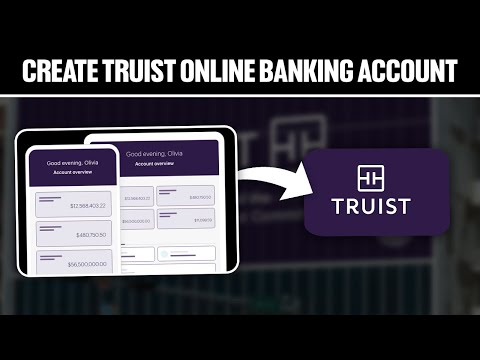 0:08:31
0:08:31
 0:04:42
0:04:42
 0:01:29
0:01:29
 0:01:35
0:01:35
 0:02:46
0:02:46
 0:02:02
0:02:02
 0:01:53
0:01:53
 0:04:05
0:04:05
 0:05:17
0:05:17
 0:03:58
0:03:58
 0:06:43
0:06:43
 0:01:27
0:01:27
 0:02:04
0:02:04
 0:08:10
0:08:10
 0:01:04
0:01:04
 0:01:48
0:01:48
 0:00:10
0:00:10
 0:01:29
0:01:29
 0:02:09
0:02:09
 0:01:34
0:01:34
 0:00:08
0:00:08
 0:03:56
0:03:56
 0:02:38
0:02:38
 0:01:04
0:01:04