filmov
tv
Maya: Alembic Export

Показать описание
Alembic is a file exchange format which you find described here:
In this brief tutorial I demonstrate a typical process how and why to use the Alembic "Cache" process. I load a Motion Capture scene into Maya. In order to get rid of the skeleton inside the dancing man, I export his skin to Alembic. After a re-import the scene is much leaner, it contains no joints and keyframes, but the skin = our dancing character performs just like before.
In this brief tutorial I demonstrate a typical process how and why to use the Alembic "Cache" process. I load a Motion Capture scene into Maya. In order to get rid of the skeleton inside the dancing man, I export his skin to Alembic. After a re-import the scene is much leaner, it contains no joints and keyframes, but the skin = our dancing character performs just like before.
How to Export and Import Animations into Unreal Engine 5 from Maya with Alembic Geometry Cache
Maya Animation Alembic export and import(Alembic Cache)
Alembic Cache Export and Import in Maya
Import Maya Alembic into Unreal (WITH MATERIALS CONNECTING AUTOMATICALLY) - 2021
Alembic Export Interface for Maya
Maya: Alembic Export
How To Make An Alembic Cache
✔️𝐌𝐀𝐘𝐀 𝐀𝐋𝐄𝐌𝐁𝐈𝐂 𝐄𝐗𝐏𝐎𝐑𝐓 _ 𝐌𝐄𝐑𝐆𝐄 𝐀𝐍𝐈𝐌𝐀𝐓𝐈𝐎𝐍 | 𝐓𝐔𝐓𝐎𝐑𝐈𝐀𝐋 |𝐄𝐍𝐆𝐋𝐈𝐒𝐇| 𝐖𝐈𝐒𝐄 𝐇𝐎𝐀𝐗...
How To Export Animation From Maya to Unreal Engine 5 Using Alembic Cache
Maya to Blender: Alembic Cache Trick for Seamless Animation Export
Alembic Cache Export from Maya to Unreal Engine 5
How to Export Bifrost as Alembic Cache in Maya / Import into Unity
Alembic Export Interface
BEST WAY TO EXPORT ALEMBIC DATA FROM MAYA TO NUKE | VFX VIBE
Export Alembic Animations to Unreal Engine the correct way (WITH MATERIALS)
UE5 Tutorial: Exporting Cameras from Maya & Importing in UE5
Maya to Unreal Alembic Workflow (The Correct Way)
✔️How To Import & Export Any Shaders From Maya By Alembic
How to bake an Alembic nCloth simulation cache in Maya and export it for use in Keyshot
Exporting Alembic From Maya to Unreal [with Materials Assigned]
Nuke Quick Tip 004 using the alembic to Export animated deformable objects from maya to nuke
0407 Exporting Camera Data as an Alembic from Maya
Export particles from Houdini to Maya using Alembic - part 1
Introduction to Alembic
Комментарии
 0:07:42
0:07:42
 0:03:33
0:03:33
 0:11:01
0:11:01
 0:26:32
0:26:32
 0:06:38
0:06:38
 0:07:38
0:07:38
 0:02:09
0:02:09
 0:14:56
0:14:56
 0:06:28
0:06:28
 0:01:20
0:01:20
 0:23:34
0:23:34
 0:08:01
0:08:01
 0:00:33
0:00:33
 0:08:36
0:08:36
 0:14:10
0:14:10
 0:01:37
0:01:37
 0:15:25
0:15:25
 0:13:45
0:13:45
 0:08:05
0:08:05
 0:20:54
0:20:54
 0:03:33
0:03:33
 0:02:49
0:02:49
 0:10:36
0:10:36
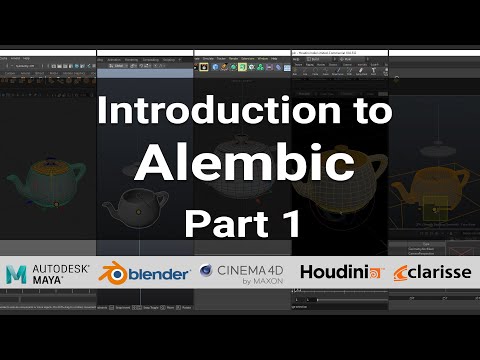 0:05:45
0:05:45