filmov
tv
How to Format Microsoft Word Documents Consistently: Control Manual Formatting

Показать описание
We can set up Microsoft Word templates perfectly and issue brand guidelines to everyone using them; but as the saying goes - rules are made to be broken (or forgotten).
If you find inconsistent text formatting is a major issue in your organisation, help is at hand.
You can use Microsoft Word's Restrict Editing command as a first step to preventing any manual formatting to text. It will switch off more than just recolouring fonts or the indent buttons - features like Page and Section Breaks or manual formatting to tables will also be disabled.
For those who want a bit more flexibility, I can offer templates with customised tabs, restoring certain options to format text, as well as the Breaks and Table Formatting commands.
You'll get plenty of advice on how customising formatting options works, especially if you're using document management systems like SharePoint or OneDrive.
If you find inconsistent text formatting is a major issue in your organisation, help is at hand.
You can use Microsoft Word's Restrict Editing command as a first step to preventing any manual formatting to text. It will switch off more than just recolouring fonts or the indent buttons - features like Page and Section Breaks or manual formatting to tables will also be disabled.
For those who want a bit more flexibility, I can offer templates with customised tabs, restoring certain options to format text, as well as the Breaks and Table Formatting commands.
You'll get plenty of advice on how customising formatting options works, especially if you're using document management systems like SharePoint or OneDrive.
 0:10:18
0:10:18
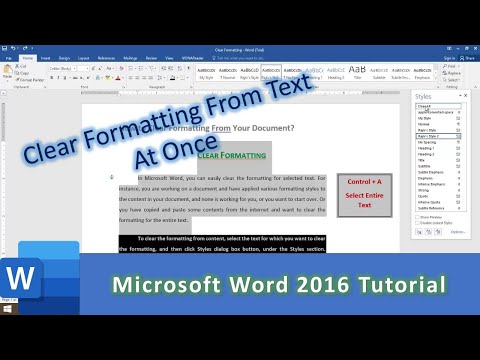 0:01:45
0:01:45
 0:02:32
0:02:32
 0:14:04
0:14:04
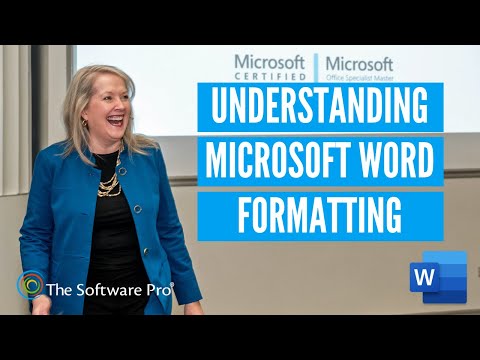 0:17:03
0:17:03
 0:04:52
0:04:52
 0:00:29
0:00:29
 0:02:43
0:02:43
 0:02:52
0:02:52
 0:01:17
0:01:17
 0:00:15
0:00:15
 0:01:40
0:01:40
 0:01:39
0:01:39
 0:08:20
0:08:20
 0:09:56
0:09:56
 0:00:56
0:00:56
 0:11:55
0:11:55
 0:13:23
0:13:23
 0:00:53
0:00:53
 0:19:18
0:19:18
 1:49:50
1:49:50
 0:43:16
0:43:16
 0:00:56
0:00:56
 0:22:34
0:22:34