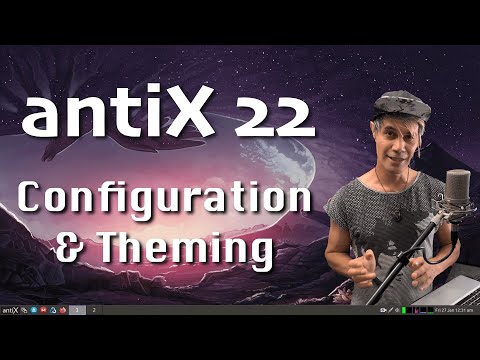filmov
tv
antiX Linux - Is antiX 'Magic' Really Magic?

Показать описание
Quick video tour of antiX Linux, and the "Magic" desktop environment. Great for PC's new and old alike.
antiX is a fast, lightweight and easy to install systemd-free linux live CD distribution based on Debian Stable for Intel-AMD x86 compatible systems. antiX offers users the “antiX Magic” in an environment suitable for old and new computers. So don’t throw away that old computer yet!
antiX is a fast, lightweight and easy to install systemd-free linux live CD distribution based on Debian Stable for Intel-AMD x86 compatible systems. antiX offers users the “antiX Magic” in an environment suitable for old and new computers. So don’t throw away that old computer yet!
Комментарии