filmov
tv
Generic MTK device detection using Auth & DA in Device wizard mode in ChimeraTool

Показать описание
In this tutorial, we walk you through the process of detecting generic MediaTek (MTK) devices using the Authentication (Auth) and Download Agent (DA) files in Device Wizard Mode with ChimeraTool. Whether you're working with locked or unsupported MTK devices, this method helps you gain access and perform essential service operations such as flashing, unlocking, and more.
🔧 What You'll Learn:
-How to use Device Wizard Mode in ChimeraTool
- Selecting and using custom Auth and DA files
📌 Requirements:
- ChimeraTool software
-Compatible Auth & DA files
-USB cable and the MTK device
🔧 What You'll Learn:
-How to use Device Wizard Mode in ChimeraTool
- Selecting and using custom Auth and DA files
📌 Requirements:
- ChimeraTool software
-Compatible Auth & DA files
-USB cable and the MTK device
Generic MTK device detection using Auth & DA in Device wizard mode in ChimeraTool
How to Fix USB Ports Not Working in Windows 10/11 | Troubleshooting Guide
Fix not working USB port
Unknown USB Device (Device Descriptor Request Failed) | Unknown USB Device FIXED | 2024
How to Flash Any MTK Android using Smartphone Flash Tool
MTP mode frp remove [ all MediaTek (MTK) ]
How to Enable / Disable USB drives or ports Windows 11 / 10
MTK Any Phone Bootloader Unlock
New TFT Unlocker FRP Tool All Android | infinix, Tecno, itel New Method Google Account Remove FRP
Fix USB Device Not Recognized in Windows 11 / 10 | How To Solve usb device not recognized {5 Ways}
Fix Unknown USB Device in Windows 11 - Device Descriptor Request Failed
Download & Update USB-Serial Controller D Drivers on Windows 11/10/8/7 (7/12/2023 Updated)
Fix This Device Cannot Start. (code 10) Error With WiFi & Other Drivers
How To Fix MTP Driver Problem
✅UPDATED 2024 Fix Unknown USB Device Device Descriptor Request Failed Windows 11/10
USB Device not recognized Windows 10 / 8 / 7 Fixed | How to fix Unrecognized USB Flash Drive Quickly
MTK Client github | Test Bypass & Dump
2.4G/5G 2MP Wifi Security Camera|#best #products #temu #viralvideo #music
MTK eFlash Tool: Chinese MTK Universal Line Brush Tool (Flash Tool) - [romshillzz]
How to install Phone Drivers 4 both Mtk Spd Nokia and Dongle drivers On both Win.8 and Win.10 on PC🖥...
Mtb Support mtk usb flashing unlock ect
HOW TO BACKUP FIRMWARE WITH GSM SHIELD, NCK BOX AND AVB ON SPD DEVICES
World's 1st Time Connect MTK 6573 CPU By Miracle
Device Driver Dilemma Solved Top Expert Shares Best Techniques
Комментарии
 0:01:38
0:01:38
 0:00:28
0:00:28
 0:00:18
0:00:18
 0:00:47
0:00:47
 0:02:50
0:02:50
 0:02:09
0:02:09
 0:00:59
0:00:59
 0:00:18
0:00:18
 0:03:38
0:03:38
 0:04:51
0:04:51
 0:02:19
0:02:19
 0:00:31
0:00:31
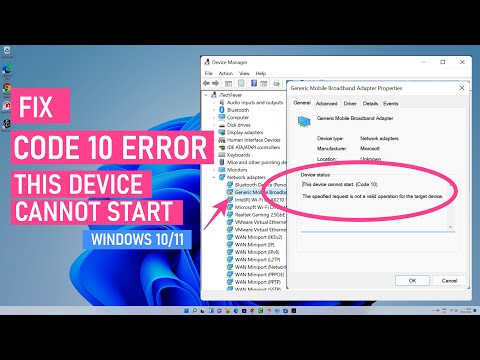 0:10:47
0:10:47
 0:02:06
0:02:06
 0:04:09
0:04:09
 0:02:27
0:02:27
 0:03:22
0:03:22
 0:00:59
0:00:59
 0:02:31
0:02:31
 0:03:54
0:03:54
 0:01:55
0:01:55
 0:00:52
0:00:52
 0:01:55
0:01:55
 0:02:58
0:02:58