filmov
tv
Linux Tips - Record Video from USB Camera in WSL (2022)

Показать описание
Record a video using a USB camera or webcam in Windows Subsystem for Linux (WSL).
WANT TO SUPPORT?
---
00:00 Introduction
00:46 USBIPD-WIN
01:31 Attach a USB device to WSL
03:03 Build WSL2 kernel with usb-camera driver
06:43 Using custom kernel in WSL2 (.wslconfig)
07:22 Attach and use the USB camera to WSL
08:18 Record video in WSL
---
💻 Connect USB devices on WSL:
💻 WSL2 Linux Kernel:
📝 Commands and configs:
▶️ Use Ext4 USB Drive in WSL:
▶️ Window Docking on Windows 11 & 10:
●▬▬▬▬▬▬▬▬▬▬▬▬▬▬▬▬▬▬▬▬●
👨👩👧👦 Social:
●▬▬▬▬▬▬▬▬▬▬▬▬▬▬▬▬▬▬▬▬●
🎮🕹️🐭 Snappy Mouse Run:
●▬▬▬▬▬▬▬▬▬▬▬▬▬▬▬▬▬▬▬▬●
#camera #usb #wsl
WANT TO SUPPORT?
---
00:00 Introduction
00:46 USBIPD-WIN
01:31 Attach a USB device to WSL
03:03 Build WSL2 kernel with usb-camera driver
06:43 Using custom kernel in WSL2 (.wslconfig)
07:22 Attach and use the USB camera to WSL
08:18 Record video in WSL
---
💻 Connect USB devices on WSL:
💻 WSL2 Linux Kernel:
📝 Commands and configs:
▶️ Use Ext4 USB Drive in WSL:
▶️ Window Docking on Windows 11 & 10:
●▬▬▬▬▬▬▬▬▬▬▬▬▬▬▬▬▬▬▬▬●
👨👩👧👦 Social:
●▬▬▬▬▬▬▬▬▬▬▬▬▬▬▬▬▬▬▬▬●
🎮🕹️🐭 Snappy Mouse Run:
●▬▬▬▬▬▬▬▬▬▬▬▬▬▬▬▬▬▬▬▬●
#camera #usb #wsl
How to Record Video in Linux With ffmpeg
18 Commands That Will Change The Way You Use Linux Forever
Linux Command-Line Tips & Tricks: Over 15 Examples!
Does your PC Need This?? - Capture Cards Explained
Linux New User Guide: 10 Things I Wish I Knew
60 Linux Commands you NEED to know (in 10 minutes)
Linux Tips for MS Office Users
How To Make a YouTube Video Faster on Linux
3 Linux Tips | Swap Usage - Network Scans - Power Management
linux users be like
10 Linux Terminal Tips and Tricks to Enhance Your Workflow
Linux HATES Me – Daily Driver Challenge Pt.1
How to Record Screen In Ubuntu 24.04 LTS Linux (2024)
10 ways Linux is just better!
Videos unter Linux aufnehmen, schneiden und rendern - Tutorial (OBS, kdenlive)
Hacking Linux with These Simple Commands Pt:1
Gaming On Linux - Everything You Need To Know ..
Shell Tricks to Save Time in Linux
We Finally Did it Properly - 'Linux' Whonnock Upgrade
Titus Reacts to Linus Tech Tips Linux Daily Drive Challenge
Trying to do Simple Tasks on Linux lol - Daily Driver Challenge Pt.3
When you first time install Kali linux for hacking 😄😄 #hacker #shorts
The Focusrite Scarlett 2i2 on Linux
Using Linux Man Pages | Command Line Tips
Комментарии
 0:11:47
0:11:47
 0:29:50
0:29:50
 0:31:37
0:31:37
 0:07:53
0:07:53
 0:23:31
0:23:31
 0:10:50
0:10:50
 0:15:25
0:15:25
 0:19:47
0:19:47
 0:11:30
0:11:30
 0:00:29
0:00:29
 0:44:16
0:44:16
 0:21:02
0:21:02
 0:08:33
0:08:33
 0:11:32
0:11:32
 0:44:02
0:44:02
 0:00:56
0:00:56
 0:08:38
0:08:38
 0:10:42
0:10:42
 0:21:07
0:21:07
 0:20:21
0:20:21
 0:29:44
0:29:44
 0:00:32
0:00:32
 0:06:17
0:06:17
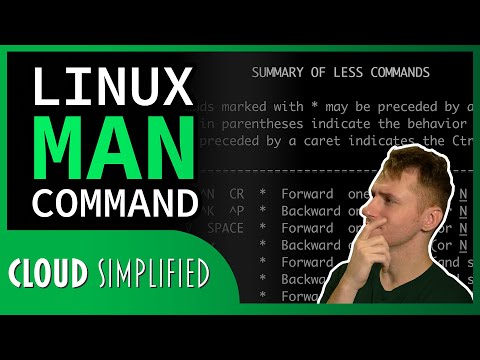 0:06:12
0:06:12