filmov
tv
How to use the XLOOKUP Function in Microsoft Excel - Beginners Tutorial

Показать описание
This video tutorial will show you how to use XLOOKUP in Microsoft Excel. The XLOOKUP Function can replace the VLOOKUP and HLOOKUP functions in Microsoft Excel. In this tutorial, I will show you why to XLOOKUP and give you 5 examples to see it in action. From a simple exact match to nested XLOOKUPs with the SUM function.
0:00 Introduction
0:50 Why use XLOOKUP in Microsoft Excel
1:38 Find exact match with XLOOKUP
3:35 Find multiple items with XLOOKUP
6:56 Add more arguments to XLOOKUP function
9:46 Used nested XLOOKUP to perform vertical and horizontal match (replace HLOOKUP)
13:54 Use the SUM function with nested XLOOKUP
0:00 Introduction
0:50 Why use XLOOKUP in Microsoft Excel
1:38 Find exact match with XLOOKUP
3:35 Find multiple items with XLOOKUP
6:56 Add more arguments to XLOOKUP function
9:46 Used nested XLOOKUP to perform vertical and horizontal match (replace HLOOKUP)
13:54 Use the SUM function with nested XLOOKUP
How to Use the NEW & IMPROVED Excel XLOOKUP (with 5 Examples)
Xlookup In Excel: Explained In 3 Minutes
How to use the XLOOKUP function in Microsoft Excel
How to use the XLOOKUP function in Excel
XLOOKUP in Excel Tutorial
How to Use the XLOOKUP Function in Microsoft Excel 2021/365
The Ultimate XLOOKUP Tutorial (The Best Excel Formula)
How to use the XLOOKUP Function in Microsoft Excel - Beginners Tutorial
XLOOKUP Function | Learn How to Use XLOOKUP Function with Examples
How to Use XLOOKUP in Microsoft Excel
Discover What XLOOKUP Can Do For YOU (R.I.P. Excel VLOOKUP)
How to Use XLOOKUP Across Two Worksheets | XLOOKUP Examples Across Two Sheets
Using Excel's XLOOKUP Function
XLOOKUP with Multiple Conditions
XLOOKUP Function in Excel
Excel Two-Way XLOOKUP - How to use XLOOKUP with two criteria in Excel | Nested XLOOKUP Tutorial
How to Use Excel XLOOKUP and XMATCH Functions
Excel XLOOKUP Function Definitive Guide - Replaces VLOOKUP, INDEX&MATCH & HLOOKUP
Excel Xlookup Explained in 2 Minutes | How to Use Excel Xlookup Function
How to use XLOOKUP in Excel (3 minutes)
How to use XLOOKUP in Microsoft Excel: XLOOKUP Function Tutorial
How to Use XLOOKUP in One Short Example
How to Use XLOOKUP Function For 2 Different Lists In Excel (Nested XLOOKUP)
Data Analyst Explains When to Use VLOOKUP vs XLOOKUP vs INDEX MATCH
Комментарии
 0:13:34
0:13:34
 0:03:33
0:03:33
 0:00:54
0:00:54
 0:03:41
0:03:41
 0:16:40
0:16:40
 0:12:55
0:12:55
 0:11:03
0:11:03
 0:17:15
0:17:15
 0:13:10
0:13:10
 0:13:39
0:13:39
 0:06:59
0:06:59
 0:08:22
0:08:22
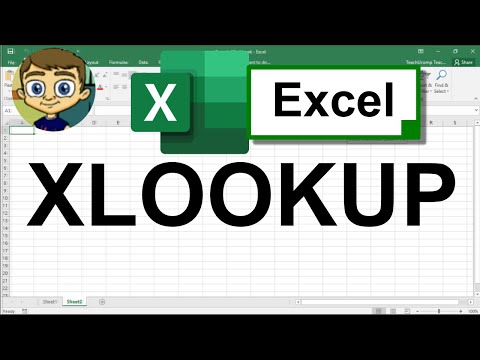 0:11:16
0:11:16
 0:03:24
0:03:24
 0:00:53
0:00:53
 0:04:04
0:04:04
 0:10:36
0:10:36
 0:20:48
0:20:48
 0:02:22
0:02:22
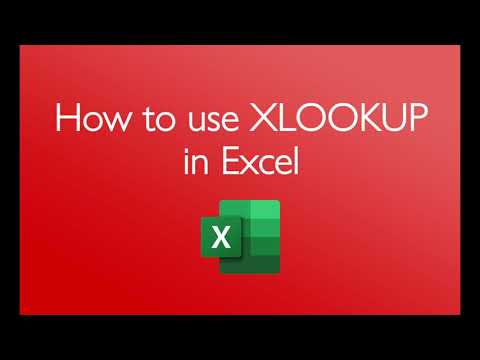 0:02:21
0:02:21
 0:14:06
0:14:06
 0:08:58
0:08:58
 0:04:22
0:04:22
 0:19:26
0:19:26