filmov
tv
How to use XLOOKUP in Microsoft Excel: XLOOKUP Function Tutorial
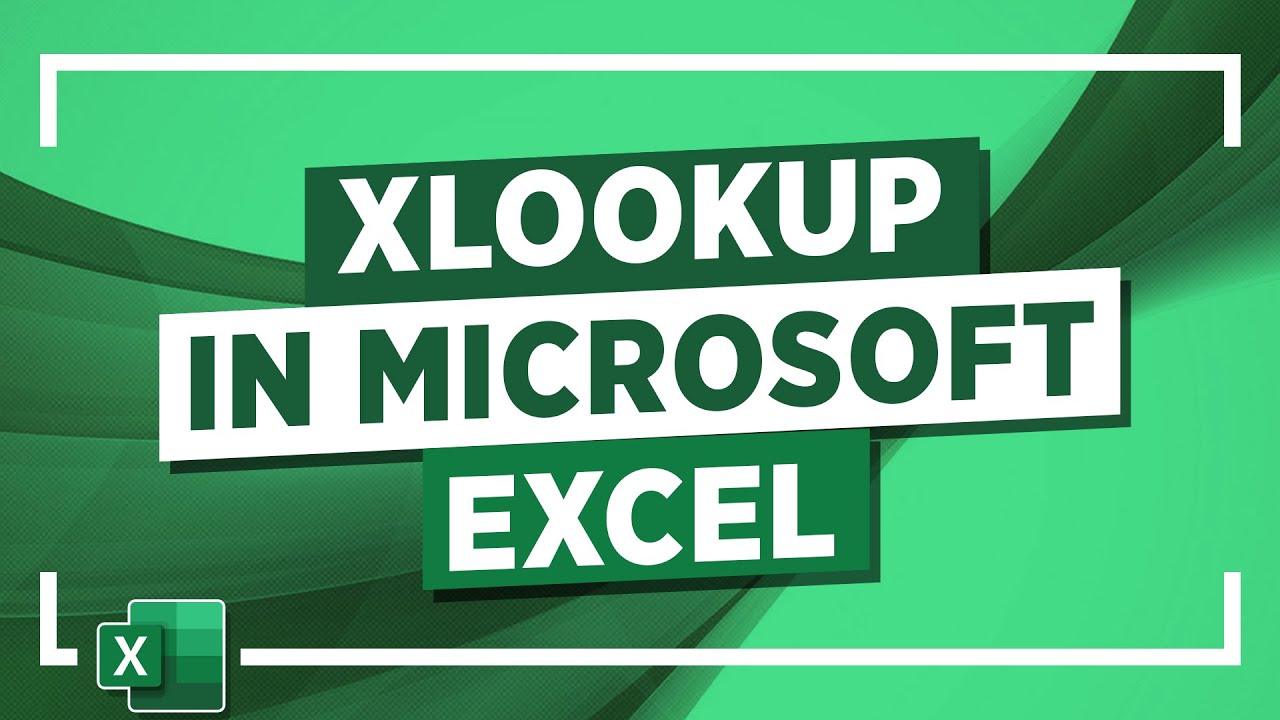
Показать описание
In this Microsoft Excel tutorial, we look at the XLOOKUP function in Excel.
XLOOKUP is a new lookup function in Excel. If you have ever used (and struggled with) INDEX and MATCH or VLOOKUP to perform complex lookups, then XLOOKUP is a notable alternative solution.
Use the XLOOKUP function when you need to find something in a table or range by row. For example, look up a product using the product ID, or find the price of a trip using the trip code.
XLOOKUP’s power comes from being able to look in one column for a search term and return the result from the same row in another column.
XLOOKUP is more flexible than other popular lookup functions like VLOOKUP. VLOOKUP limits you to only being able to find something in a table or cell range that is in a column to the right of the search term. XLOOKUP can return results no matter where they are in relation to the search term.
Check out our Excel 2021 tutorials for beginners playlist here
Check out our FREE 300+ hour training course playlist here ➡️
💻Watch more popular tutorials from Simon Sez IT:
✅Microsoft Office 2021 and Office 365 Training Tutorials playlist
✅Microsoft Office 2019 Training Tutorials for Beginners playlist
💬Stay in touch!
🔔Subscribe to our channel:
If you enjoyed the video, please give a "thumbs up" and subscribe to the channel 👍🏽 ;-)
Комментарии
 0:16:40
0:16:40
 0:13:34
0:13:34
 0:03:33
0:03:33
 0:03:41
0:03:41
 0:13:39
0:13:39
 0:00:54
0:00:54
 0:15:05
0:15:05
 0:04:04
0:04:04
 0:05:02
0:05:02
 0:08:22
0:08:22
 0:04:40
0:04:40
 0:17:15
0:17:15
 0:08:33
0:08:33
 0:06:08
0:06:08
 0:03:24
0:03:24
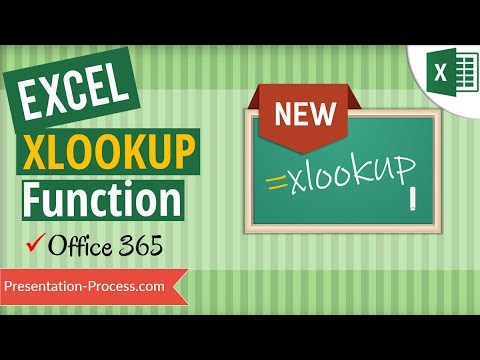 0:16:53
0:16:53
 0:08:58
0:08:58
 0:14:06
0:14:06
 0:20:48
0:20:48
 0:12:55
0:12:55
 0:09:22
0:09:22
 0:06:59
0:06:59
 0:06:27
0:06:27
 0:12:50
0:12:50